PRO (WA): Working With The Grow Dashboard
Under the Grow Module, there is now a Dashboard tab that contains multiple mini-dashboards you can reference to view and manage the plant inventory at your facility.
The Dashboard is broken down into four different sections, which are detailed below.
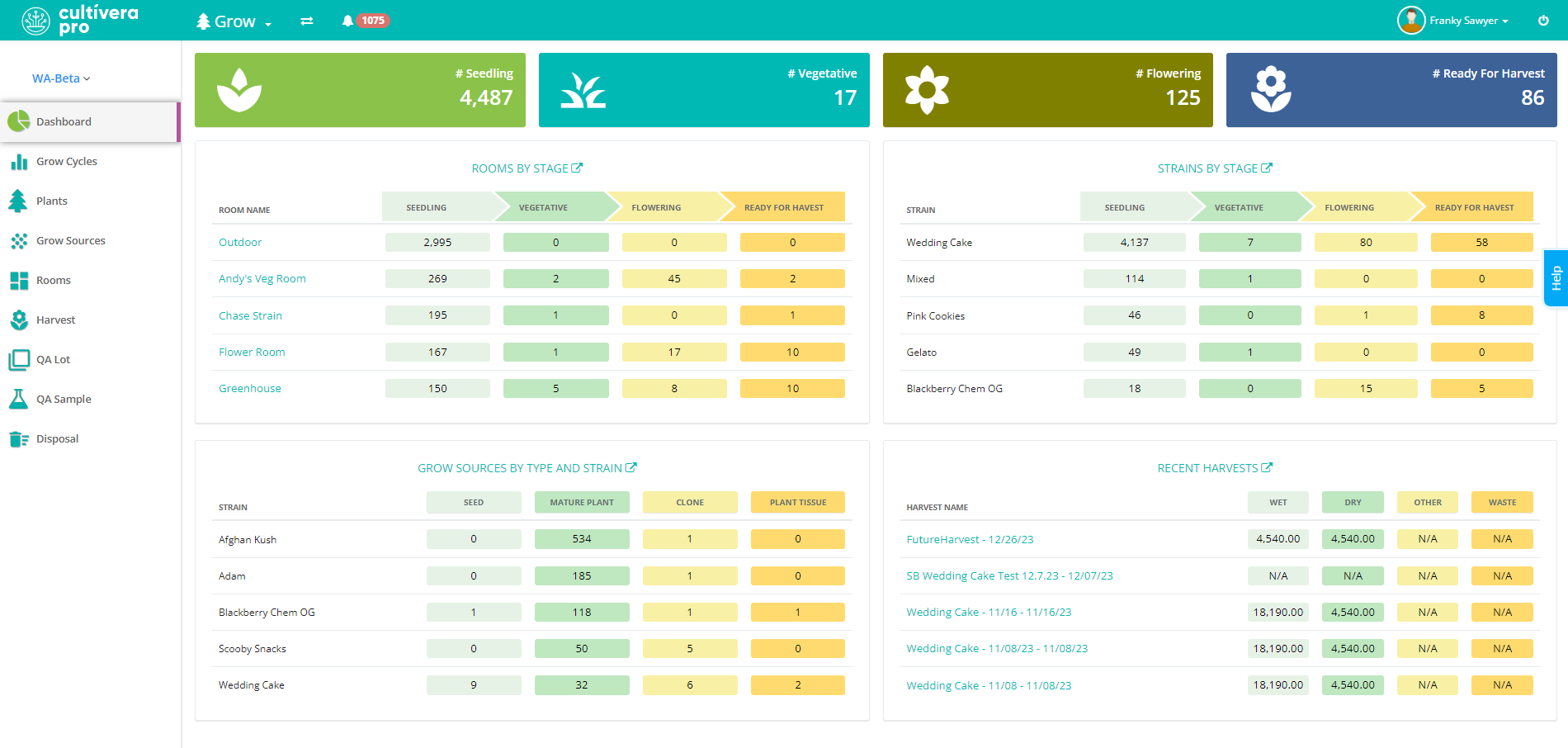
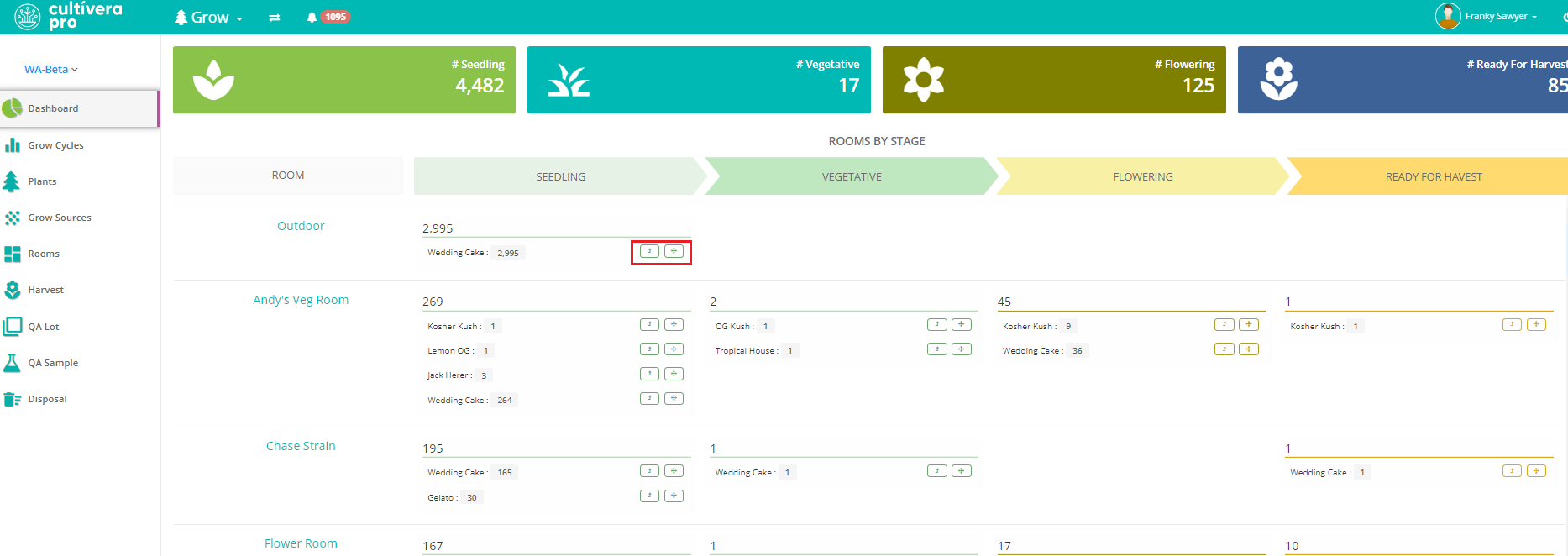

Rooms by Stage
Click on the header of this Dashboard to see a breakdown of the strains and stages of the plants within each Plant Room:
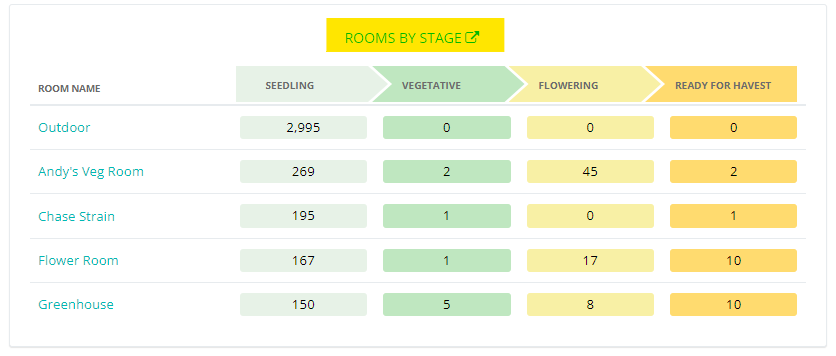
Strains by Stage
Click on the header of this Dashboard to view a breakdown of how many plants are associated with a given Strain, along with a breakdown of the Stages of each strain:
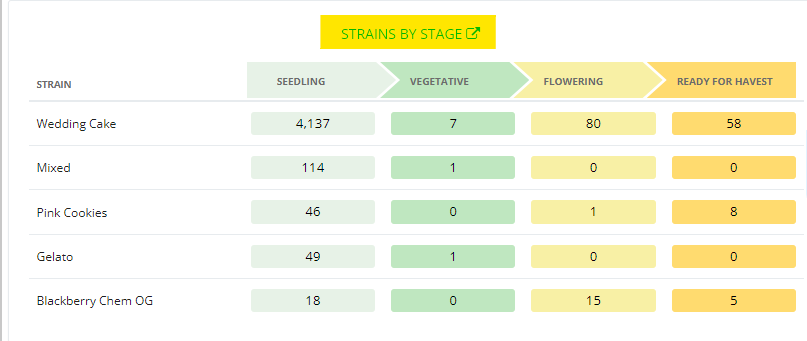
Grow Sources Type and Strain
Clicking on the header of this Dashboard will redirect you to the Grow > Grow Sources page:

Recent Harvests
Clicking on the header of this Dashboard will redirect you to the Grow > Harvest page. The harvests displayed on this Dashboard will be the 5 most recent harvests in your system, whether they are finished or still in the process of being recorded.

If you have any questions on this or any other workflow in Cultivera PRO, please email support@cultivera.com.
