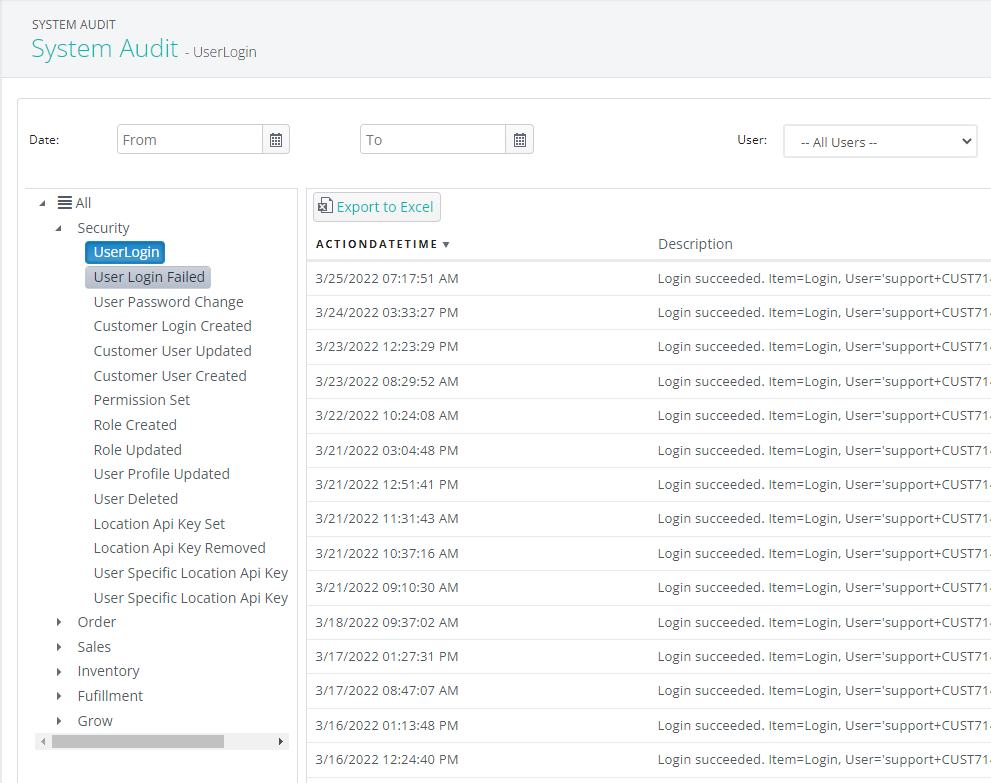PRO: Configuration - Using the Audit Tab
Using Audit Tab To See Activity History
The Audit tab provides a history of activities that have occurred in your Cultivera Pro system. From user logins to price adjustments, actions are tracked by the User who is logged on at the time of the activity.
All transactions include a time/date stamp and login information includes the IP address of where the user logged in from.
The default Audit view shows all system activity. You can expand categories and drill down to specific activities by clicking the carat (triangular arrow▸) to the left of any category.
The date filters at the top of the screen allow you to specify the range of days to view activity.
You can narrow down the list to show activity for any single user by clicking their name in the “User” drop-down menu. Click the “Search” button to update the list once you’ve set a filter.