PRO Marketplace (WA): Excluding Batches from Marketplace Availability
Excluding Batches from Marketplace Availability
There is a new feature on the right-click menu under Inventory Management > Batches that will allow you to 'exclude' batches from the Market inventory quantities.
For example, let's say you have multiple batches of a Bulk Flower Lot product, some of which need to be 'Available' for Market quantities, and some of which need to be 'Available' for Production Runs. Previously, any batch that was made 'Available' would always display those quantities on the Marketplace for any Pack-to-Order products, however, you can now specify which batches should NOT display those quantities on the Marketplace.
How to Exclude Batches from Market:
- Navigate to Inventory Management > Batches and filter for the intended batch
- Right-click on the batch and select 'Exclude From Marketplace'
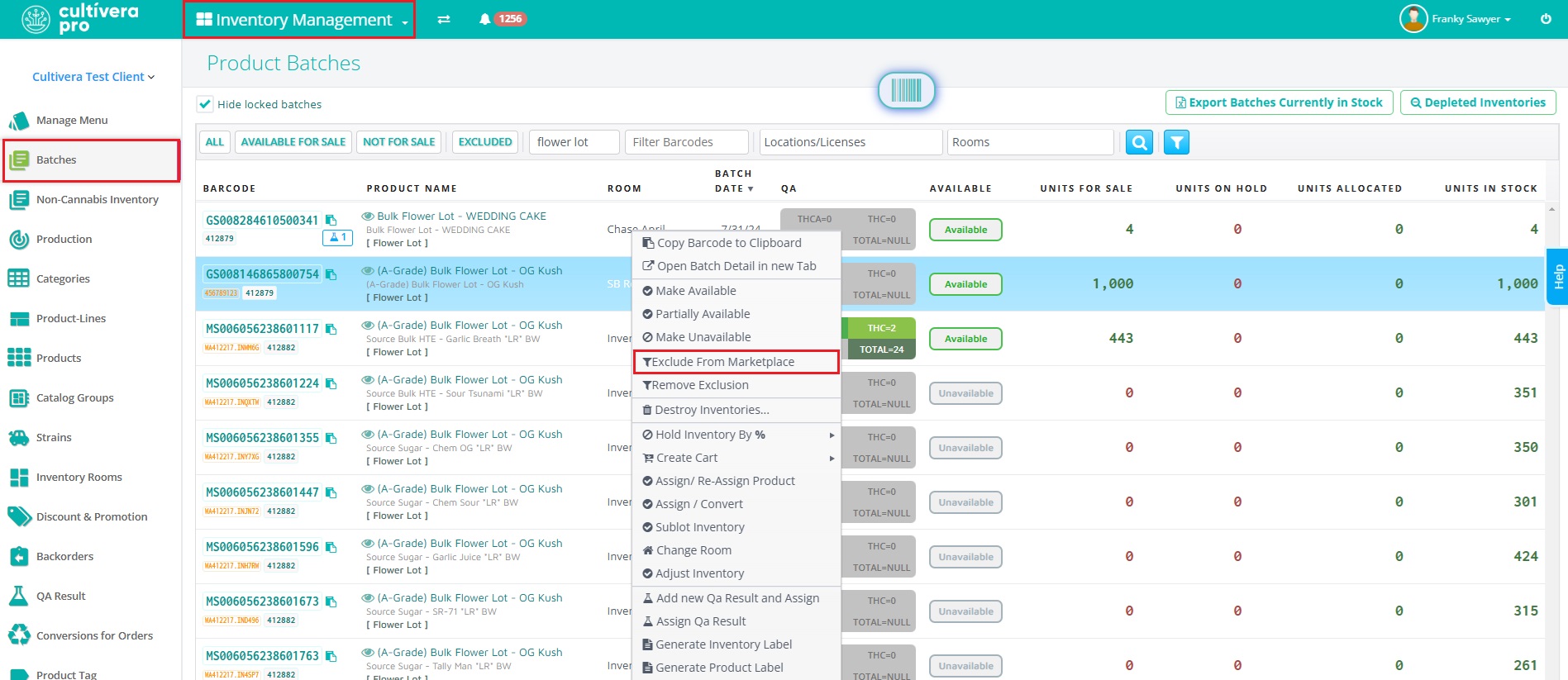
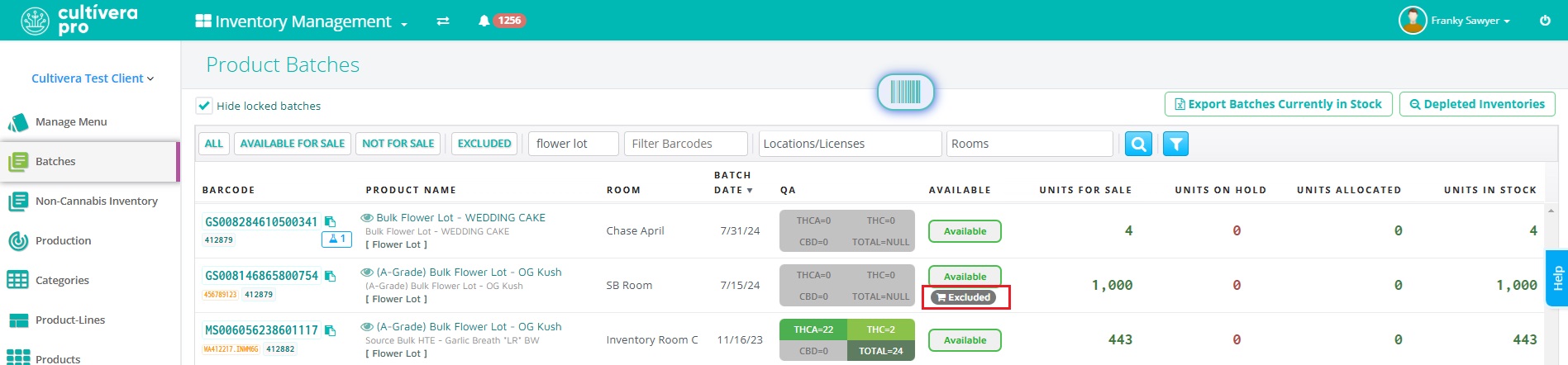
How to Remove the Market 'Exclusion'
- Navigate to Inventory Management > Batches and filter for the intended batch
- Right-click on the batch and select 'Remove Exclusion'
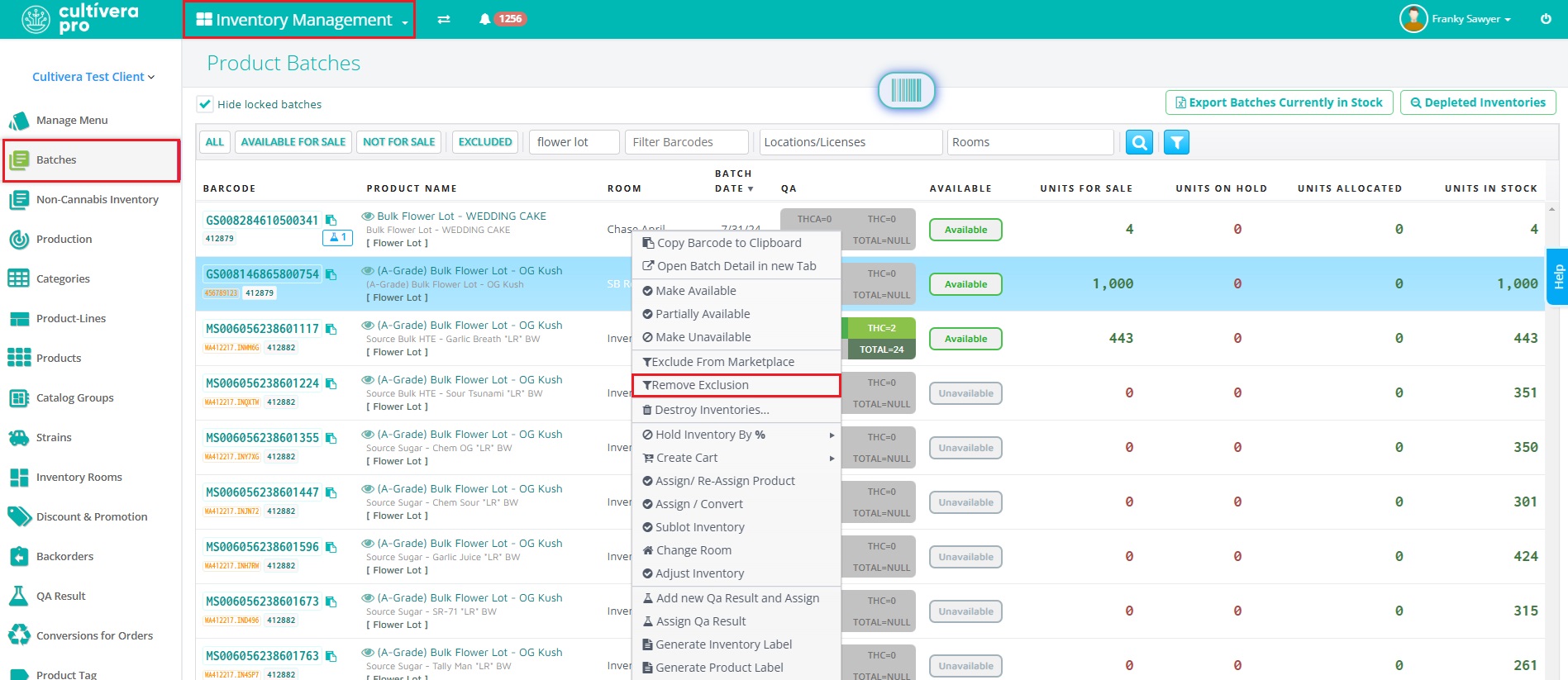
Filtering for "Excluded" Batches
There is a new 'Excluded' filter on the Inventory Management > Batches page. When this is selected, you'll only see Batches that have been marked as 'Excluded from Marketplace":
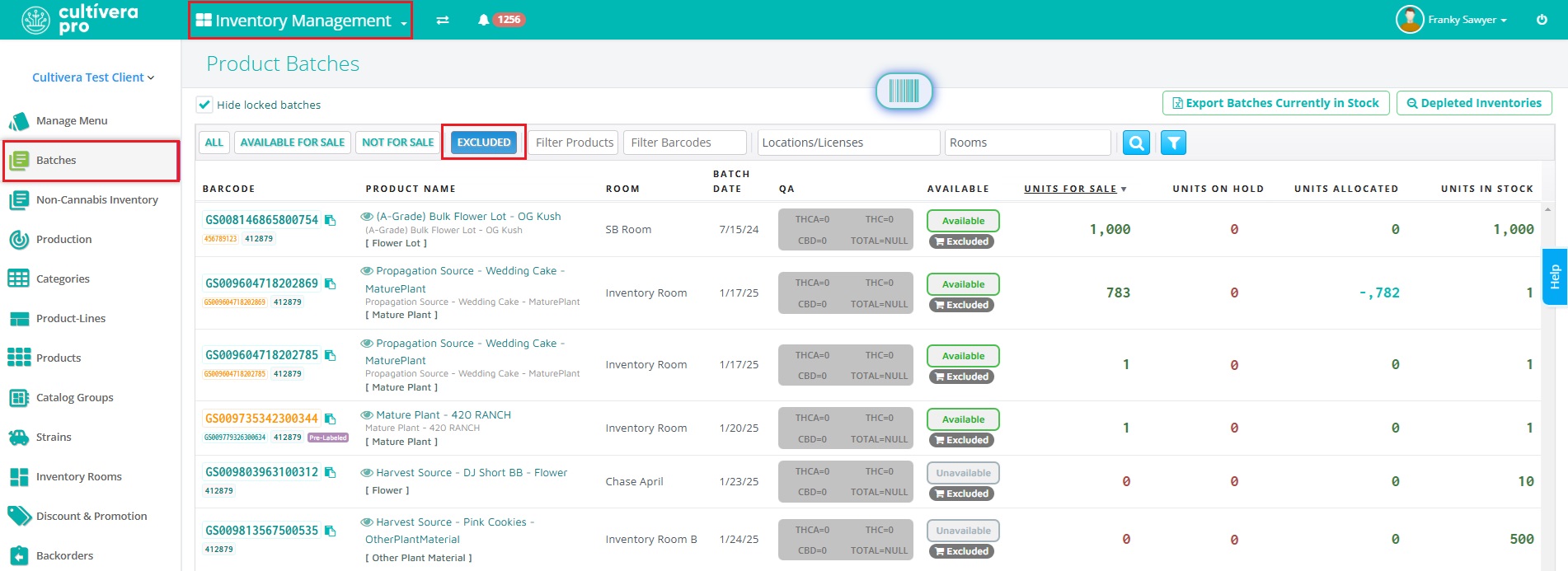
If you have any questions or concerns, please reach out to support@cultivera.com for further assistance.
