PRO (METRC): Transfer Template Troubleshooting
Troubleshooting Metrc Transfer Templates
When processing an Order in the Fulfillment module of Cultivera Pro (in states that use METRC), you'll need to generate a Manifest, which in turn creates a Transfer Template for the Order in METRC. This saves you the time and trouble of having to manually build the manifest for the order in METRC from scratch. Cultivera translates all the Order information, including package tag IDs, prices, and even the turn-by-turn driving directions that have been generated by our Google Maps API, and sends it to METRC, where the template is then generated. Once the Manifest generation in Cultivera is completed, you'll navigate to METRC to complete the process in the Transfers menu under Templates.
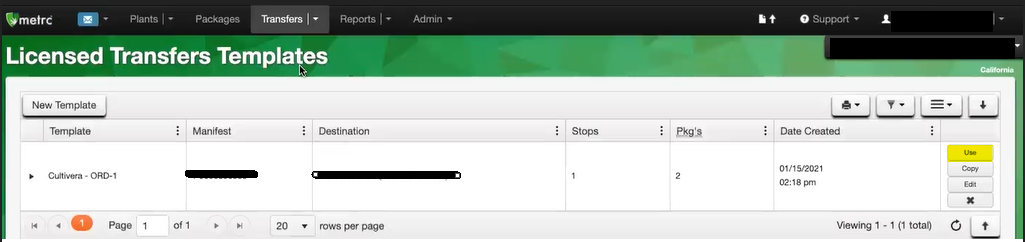
Occasionally the Transfer Template will not get automatically created due to missing information. If you experience this issue, these are the things to check for:
- Make sure that all packages on the order have passed the mandatory testing. If even one package on the order does not have a "Passed" status, the template will not be generated. Any packages missing testing can be removed from the order and it can then be resubmitted. The testing status of any package can be seen on the Batches tab in the Inventory Management module, as seen in the example below.
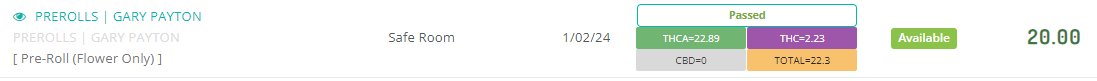
- Verify that the destination license is valid. If the license listed on the order is not in METRC, the template will not generate and you may even get an error that looks like the image below when attempting to manifest.
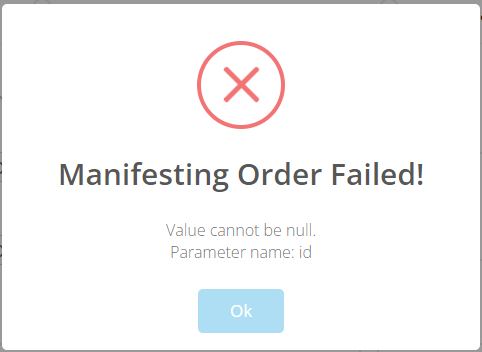 TIP: To check to see if the license is valid in METRC, navigate to the Packages menu (in METRC), select "New Transfer" and enter the company name or license number.
TIP: To check to see if the license is valid in METRC, navigate to the Packages menu (in METRC), select "New Transfer" and enter the company name or license number. - Check to see if the package(s) on the order are active and have not been discontinued in METRC. If the transfer template doesn't appear in METRC immediately after generating the manifest in Cultivera, check each package on the Order in METRC under Packages > Active to confirm none of them are marked as "discontinued". If you find one that has been, you'll either need to remove the line item from the Order or allocate the desired quantity from an active package, and then reattempt the manifest in Cultivera.
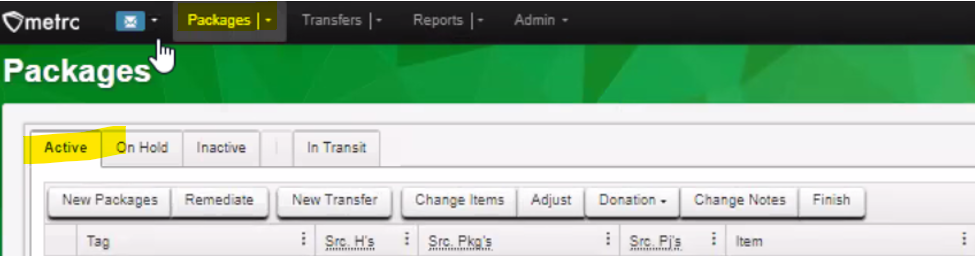
- Confirm there are not more than 200 packages allocated to the transfer in question. Metrc does not allow transfers to exceed 200 packages, and this can also cause the transfer template creation to fail on the Metrc side.
