POS - Administration: Strains
POS Administration: Strains
The Strains page is where you can view, add, delete, or deactivate different strains for your various products. Clicking a strain’s name will take you to the detail page where you are able to edit the name or description. A strain may also be deleted or deactivated using the buttons to the right. Only Active strains are displayed by default. Uncheck the “Hide Not Active” box to view all strains in your system.
- Navigate to the Strains page from the Administration Module.
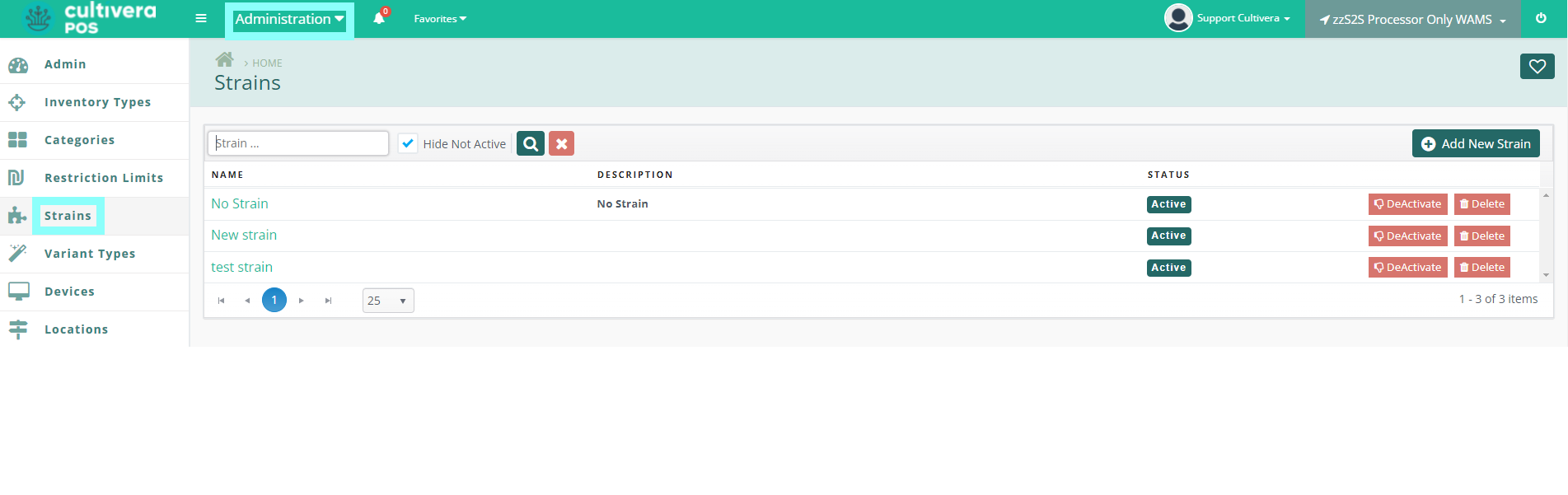
- To add a new Strain, click the "Add New Strain" Button.
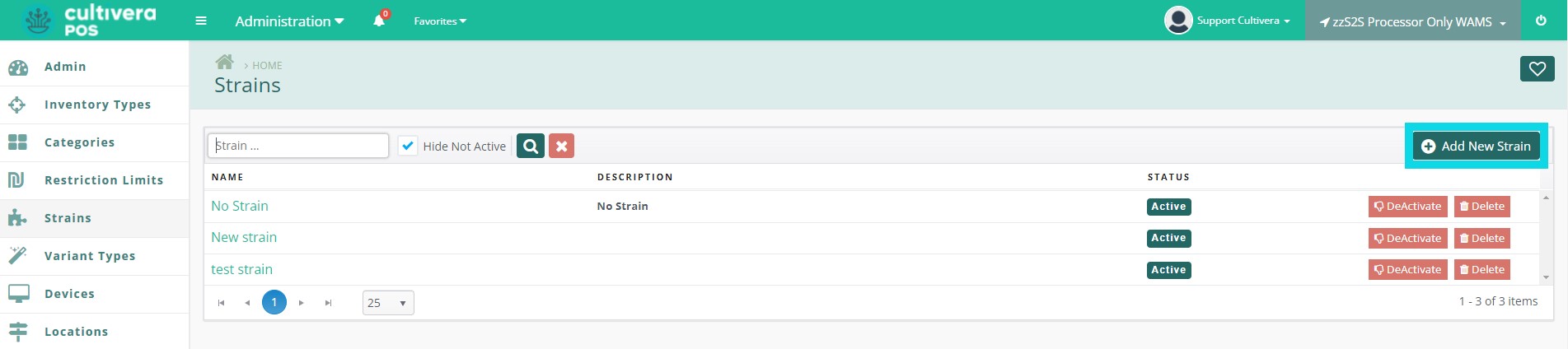
- Enter the strain name, description is optional. Once entered, click the "Add" button.
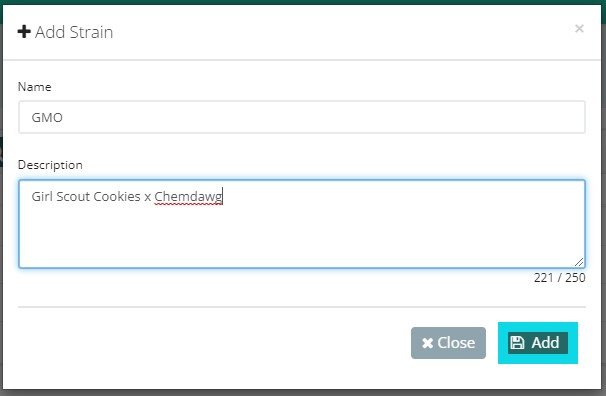
- The strain will now be available to select when adding new products.
