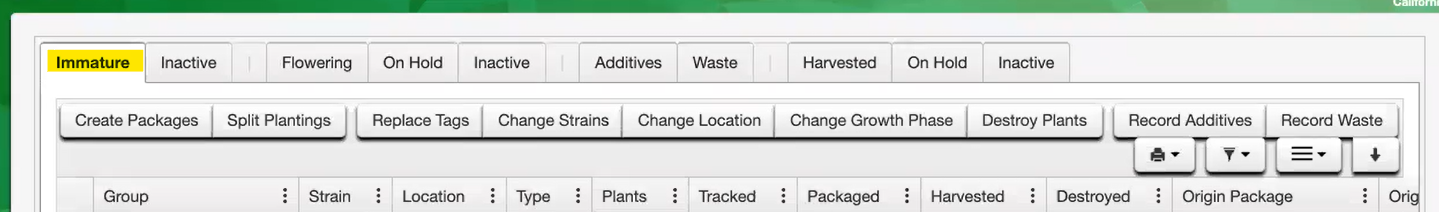PRO (CA Metrc): Creating Immature Plants
Creating Immature Plants in Grow Module
To create Immature plants in Cultivera Pro, begin in the Grow Module.
Navigate to Grow > Grow Sources
- Find the Grow Source intended for creating a batch of new immature plants and Select “Create Immature Plants”.This is the equivalent of “Create Planting” from an Inventory package of clones or seeds in a Metrc workflow.
- Enter the Name, Date, Strain, Room, and Batches/Quantity of batches that will be created and assign a Metrc tag. (California limits the Immature Plant batches to 100 plants)If the strain needed is not on the drop-down list, click the “+” symbol next to the Strain filter box to create a new strain.
- Select “Create”.
The new Immature Plant batches will appear in the Immature Plants tab, where they can be Moved or Transplanted.
At this point, these plants will appear in Metrc in the Plants > Immature Plants tab with a Metrc tag assigned to the batch.