PRO Marketplace (WA): Minimum Dollar Amount And Market Visibility Settings
Configuration: Marketplace Settings
The new Marketplace Settings page can be found in the Cultivera Pro Configuration module.
You can update the Name, Address, Phone #, Logo, and Market restrictions for each Market on this page:
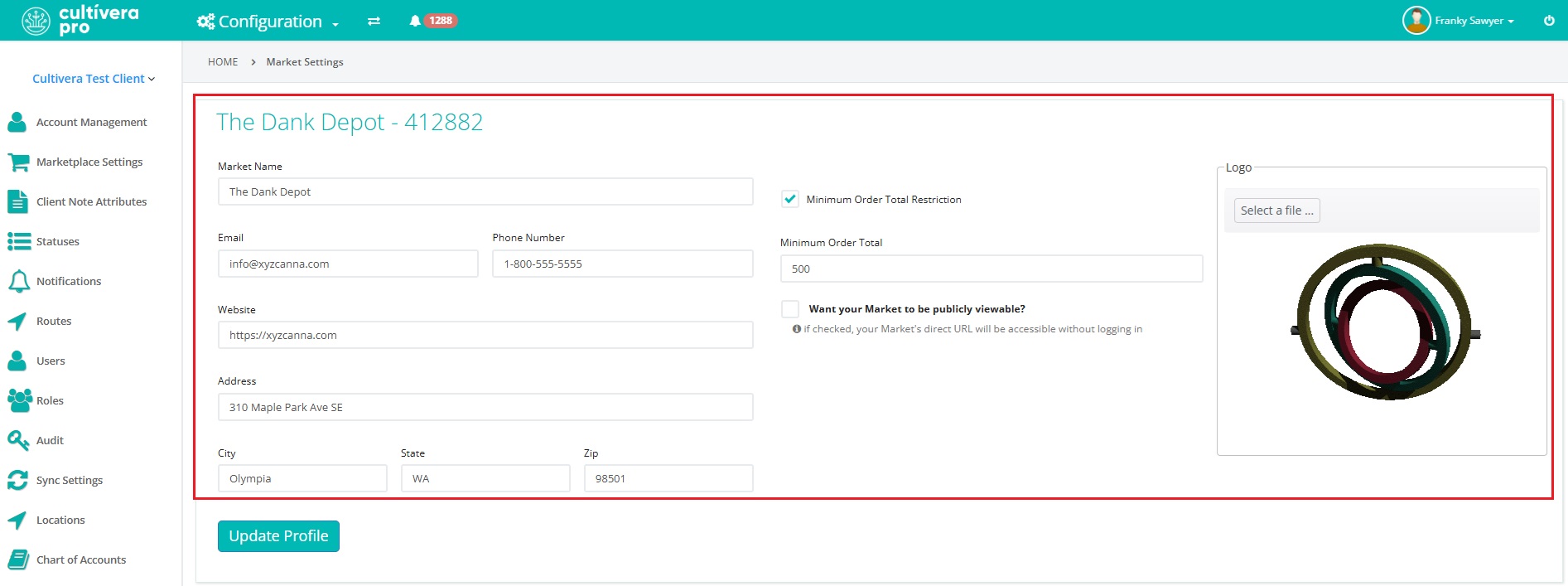
Setting Minimum Dollar Amounts
On the Market Settings screen, you'll see the "Minimum Order Total Restriction" box that can be checked to enable a minimum total dollar amount for any order placed by a Buyer on the Marketplace.
Enter the value for the minimum dollar amount desired. In the example below, the system will not accept any orders that total less than $500 and the Buyer will receive an alert if attempting to submit one.
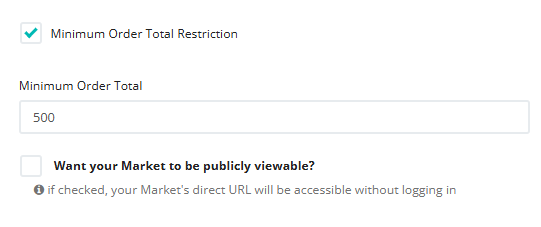
Setting Public Visibility
There is also now an optional checkbox to make your Market public to viewers who are not already logged in to a Buyer account.
When the "Want your Market to be publicly available?" option is checked, you'll see another option appear that allows for pricing to also be made available to all viewers: "Want prices to also be publicly viewable?"
If left unchecked, Buyers will still have to log in to see pricing information.
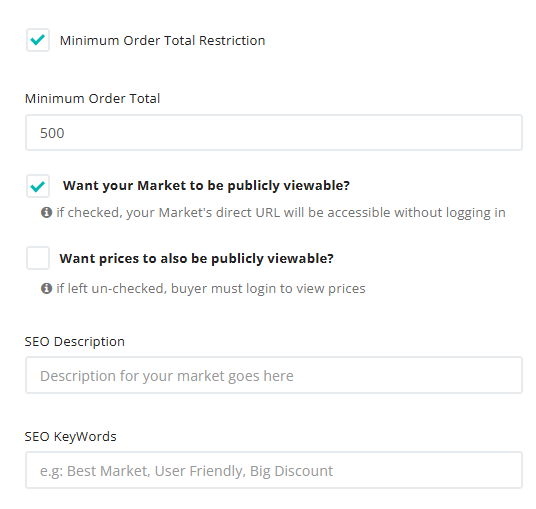
If you have any questions regarding these new features, please contact our Support team at support@cultivera.com
