PRO (METRC): Plant/Inventory Sync
Manual Metrc Sync
Cultivera syncs once every hour to Metrc.
If a sync is needed sooner it can be accomplished manually every 15 minutes by following these steps.
- Select the sync symbol (⇄) in the top right corner of the screen:
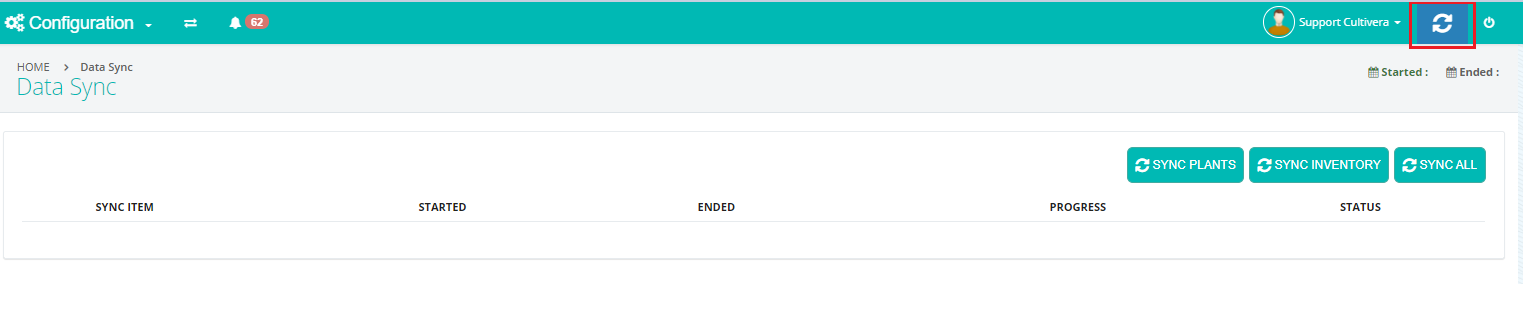
- Select from the options here:
- "Sync Plants"
- "Sync Inventory"
- or "Sync All".
- Consider back-dating the sync to the earliest plant or package date in METRC. If you received a transfer yesterday, for example, you'll want to set the calendar back a day when choosing the sync options.
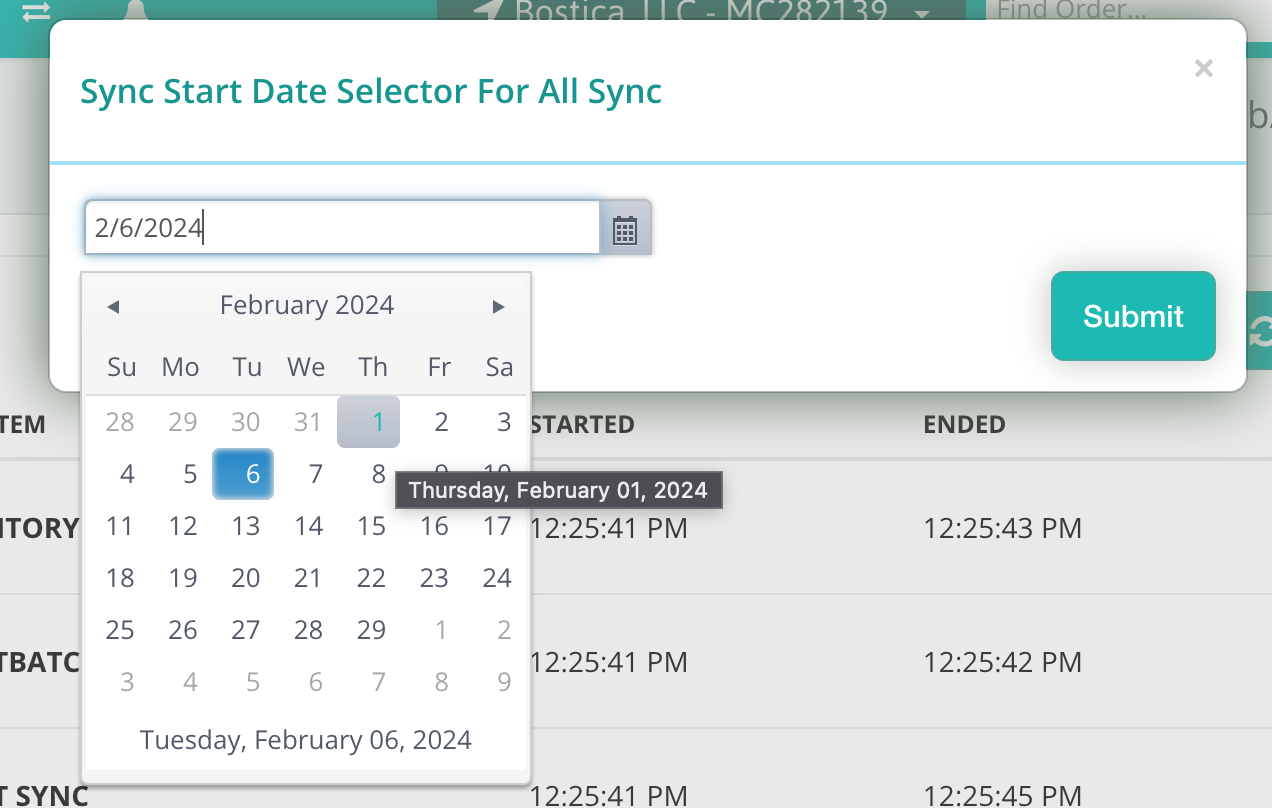
If for any reason a package or plant is not syncing to either Cultivera or Metrc, or you experience sync errors please contact support at support@cultivera.com.
