PRO (METRC): Traceability Tags
Configuration of Traceability Tags
Metrc UID tags are used when you need to split a batch, create a new production run, assign a new package tag to allocated line items on an order, and create harvest batches.
Traceability tags do not automatically sync to Cultivera, so they will need to be manually imported into Cultivera in order to use the tags.
To begin the configuration of your traceability tags, start in the Metrc platform.
- Login to Metrc.
- Navigate to Admin > Tags > Active.
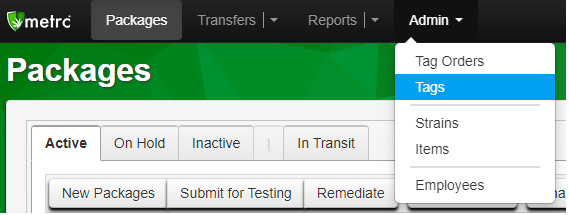
- Click on the printer icon and export Traceability Tags to an Excel (.csv) file.
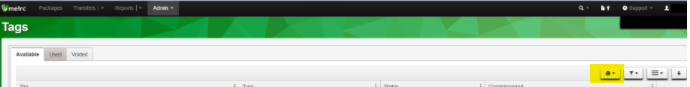
- Navigate to Cultivera > Configuration > Traceability Tags.
- Select “Import Traceability Tags”.
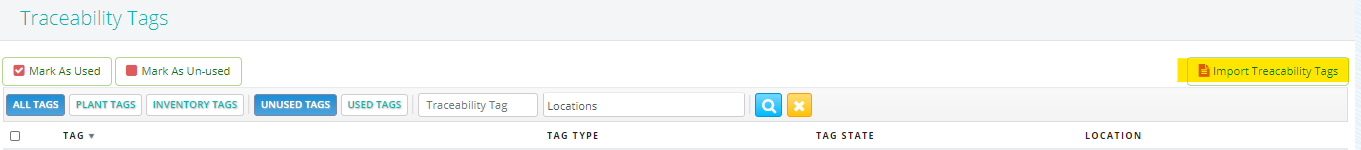
- Select the Location that the new tags will be uploaded to.
- Select the Traceability Tags file to upload.
- Click "Upload".
Your Metrc traceability tags will now be available to use in the Cultivera system.
