PRO (METRC): Moving/Transplanting Immature Plants
Moving Immature Plant Batches in the Grow Module
Once an Immature Plant has been created, it can either be "Moved" or "Transplanted" within the Cultivera Grow Module.
Navigate to Grow > Immature Plants
Choose from one of the two options for the Immature Plant batches: “Move to Inventory” in cases where a plant will be sold, or “Transplant” when a plant will be up-potted to the vegetative stage.
"Move to Inventory"
- Navigate to the Immature Plant batch intended to be sold and select “Move to Inventory”
- Select the Product, Traceability Tag, Quantity to Move, and Room.
- Select “Move to Inventory”.
At this point, a new inventory package of these clones can be seen in the Active Packages tab within Metrc.
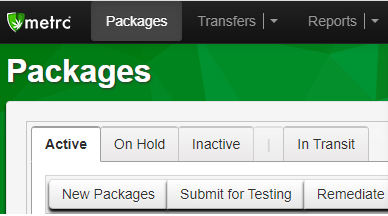
The new batch of clones can now be seen in Inventory Management > Batches, and can be added to a cart.
"Transplant"
- Navigate to the Immature Plant batch intended to be transplanted for cultivation and select “Transplant”.
- Fill out all fields and select a starting Traceability Tag to assign to the new plants.
- Select “Create Grow Cycle”.
At this point, the Immature Plant batch would appear in Metrc as individually tagged plants in the Plants > Vegetative tab.
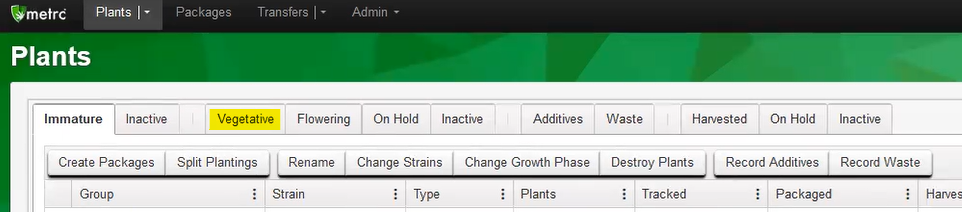
After a Grow Cycle has been created you will be able to view your plants in the Grow Cycles or Plants tabs, to Promote and eventually Harvest them.
You can view the "Next Steps" of the growing process in: Grow: Plant Promotion.
