PRO (METRC): Processing Rejected Orders And Returns
Processing A Rejected Order/Return In Cultivera
This article is designed to help navigate processing order Rejections and Returns, as well as updating invoices in Cultivera for any line items that were rejected on an order.
Processing Rejected Packages on an Order
- The recipient of the order will need to "Reject" the intended packages in Metrc.
- The rejected packages will need to be accepted back into your inventory in Metrc directly.
- Navigate to Metrc > Transfers > Rejected tab.
- Select "Receive".
- Receive the transfer with the rejected packages back into Metrc.
Once you have received the rejected packages, they will sync to Cultivera and will be available on the Inventory Management > Batches page.
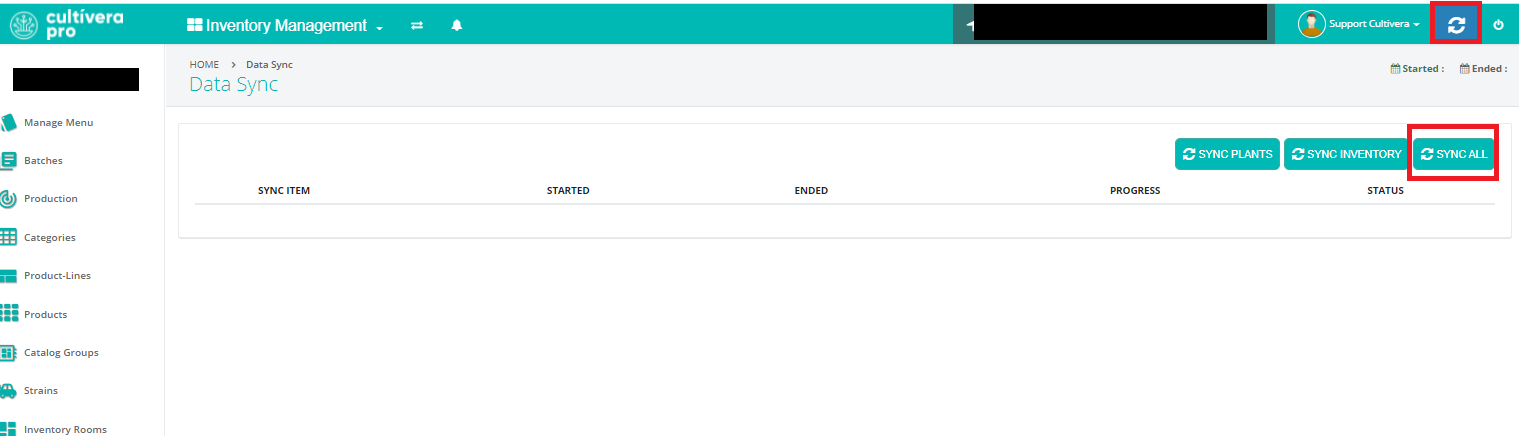
Updating an Invoice for Rejected Packages
If you need to update an invoice after an order has been sent due to rejected packages on the order, you can follow the steps below.
- Navigate to Fulfillment > Transfer Outbound.
- Select the intended Transfer Outbound TSID to go to the Transfer Outbound Details page.
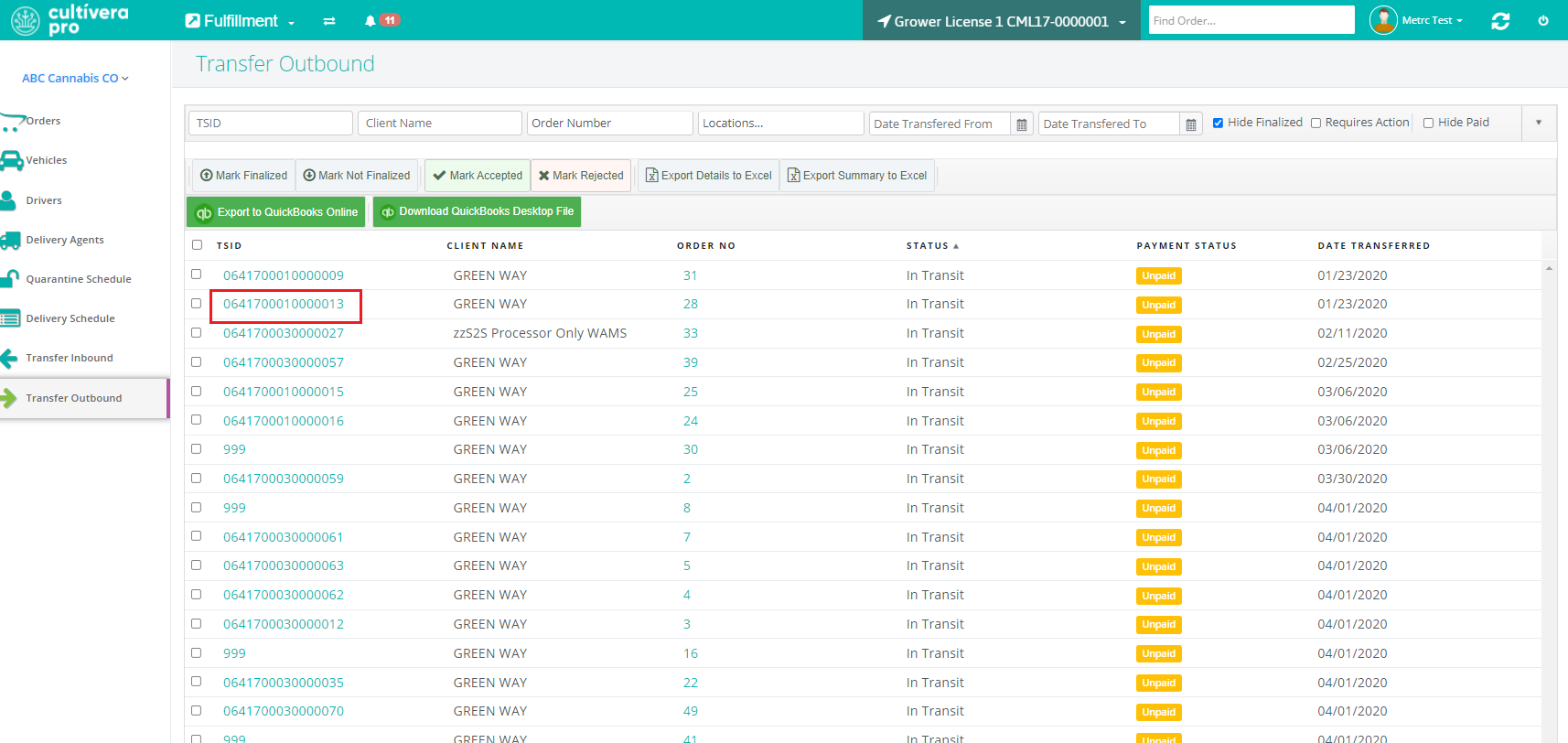
- Mark the order as Accepted or Rejected:
- If the order was partially accepted, select "Mark Accepted". Then Select the blue pencil icon next to the "Accepted Units" and "Price" to update each line to show the correct units/price accepted.
- If the order was entirely rejected, select "Mark Rejected". Then Select the blue pencil icon next to the "Accepted Units" and "Price" to update each line to show the correct units/price accepted.
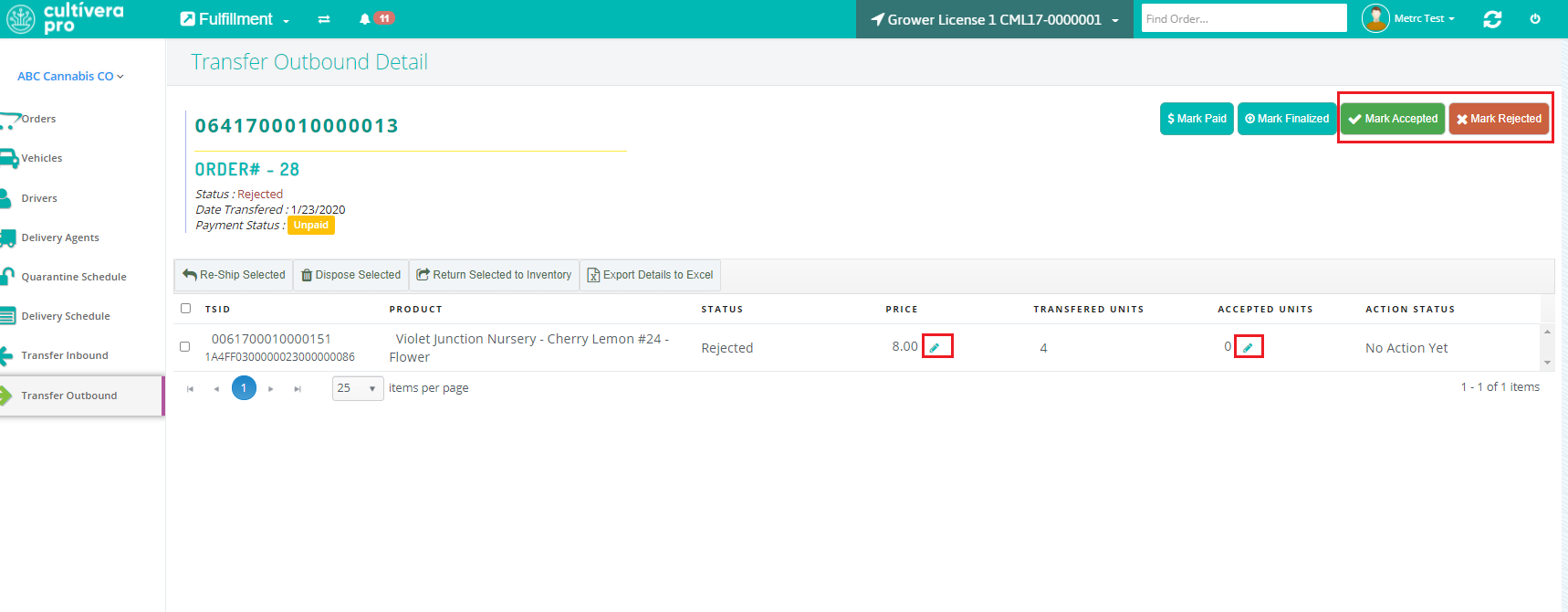
- Navigate to Fulfillment > Orders, and click on the intended Order number.
- Select "Generate Invoice". A new invoice will be generated to reflect the updates made on the Transfer Outbound details page.
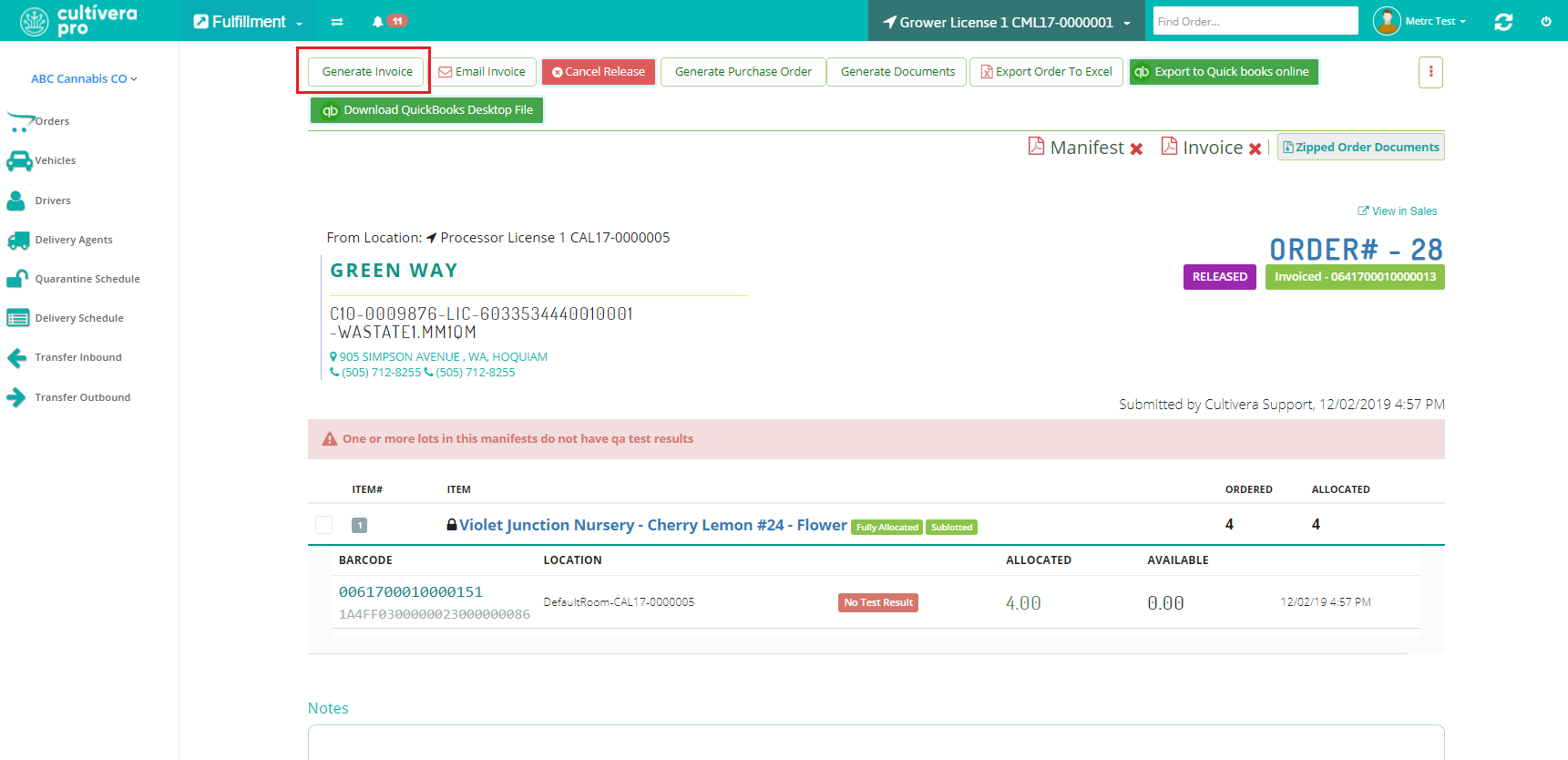
Processing a Return in Cultivera
If a package is Accepted by a recipient, and then intended to be Returned, this would be handled as a normal Transfer in Metrc.
- The recipient will need to create a Licensed Transfer manifest back to the originating license.
- Then, you will need to Receive the returned package(s) back into Metrc.
- Once received in Metrc, the packages will sync to Cultivera.
If you would like to update the invoice for the order the package was originally sent on, please follow the steps outlined above, under "Updating an Invoice for Rejected Packages".
