PRO (METRC): Creating/Editing Products in Cultivera
Updating Products in Metrc & Cultivera
If a Product (or Item) was created in Metrc over 24 hours ago it can no longer be edited and a new Product will need to be created, as needed.
If the Strain of a plant needs to be changed after you have already individually tagged it, you can navigate to Metrc directly to "Change Strain" and this will sync down to Cultivera.
"Change Strain" functionality in Metrc varies from state to state. Please be aware of your state rules & regulations regarding updating a Plant strain after it has been individually tagged with a Metrc Plant Tag.
Creating a New Product
- Navigate to Inventory Management > Products, Select "Add New Product".

- Create the new Product with all fields filled out with intended Product information.
Required fields will show an "*" next to the Product field name (Example: Name, Inventory Type, etc.)
Changing a Product on a Package
- Navigate to Inventory Management > Production.
- Select "New Production" for the intended Bill of Material.
(Please see the article Inventory Management: Production Runs for more information on how to create a Bill of Materials and how to perform a Production Run)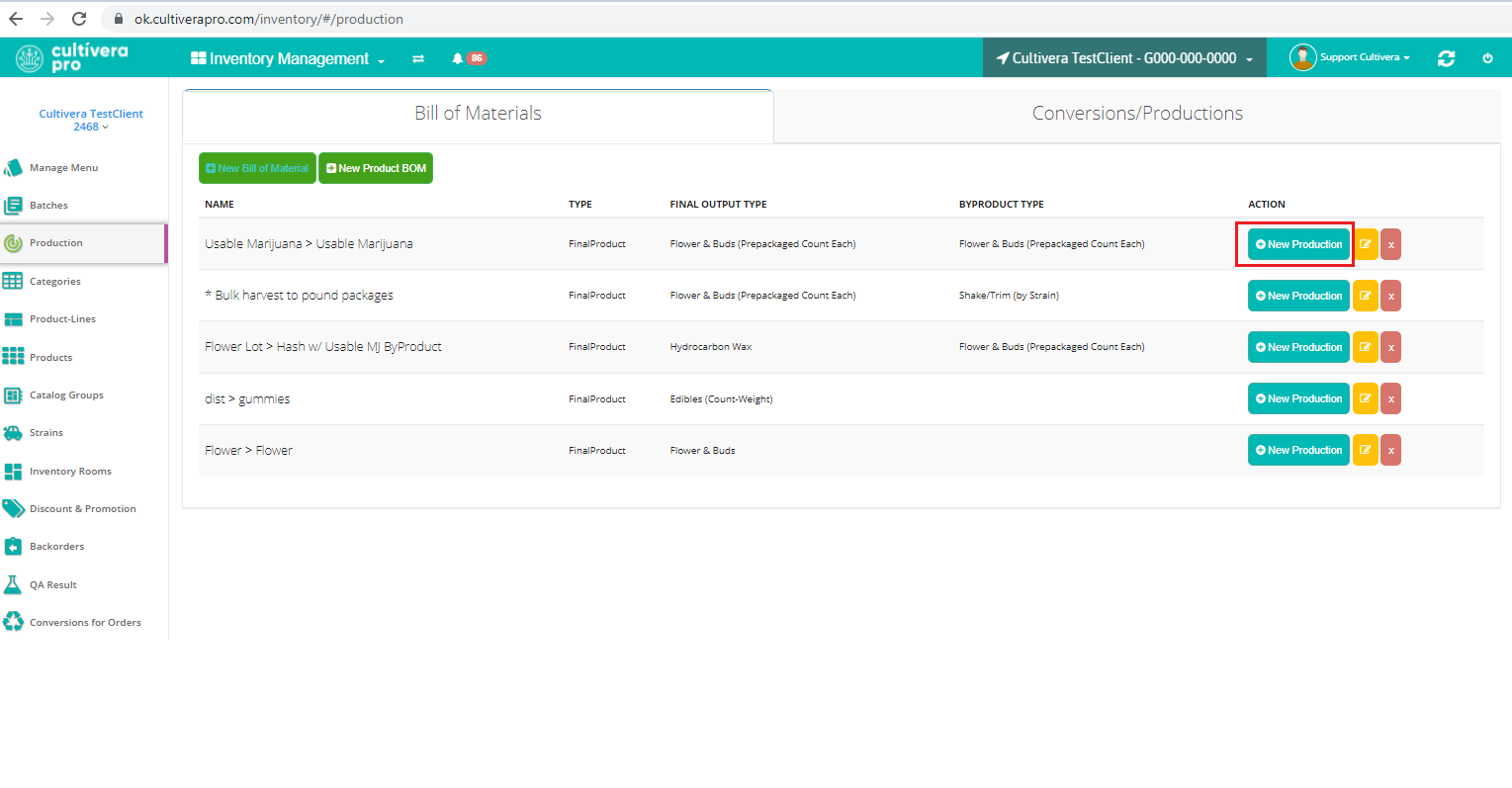
- Select the current Product assigned to a package as the Input Product, and the new/intended Product to be assigned to the package as the Output Product.
- Create Production Run and fill out the required information on the Production Run Details page.
- Select "Finalize Production Run".
Keep in mind when changing a Product on a package, a new Metrc tag will be required in order to create a new package with the intended Product
The new package with the intended Product can then be seen in your Inventory Management > Batches

