PRO: Sales - Convert Discount to Unit Price
Converting Discounts to Unit Price
This article is designed to explain the new "Convert Discount to Unit Price" feature in Cultivera.
There may be instances where you have customer-specific pricing that you don't want to be reflected as a "Discount" on the order documents (such as Purchase Order and Invoice). This new feature allows you to simply convert discounted line items to show the unit price and line total based on the discount applied, as opposed to seeing the discount applied at the line item level.
How to Convert Discounts to Unit Price
- Navigate to the Sales > Order Details page of the order that has line item discounts applied:
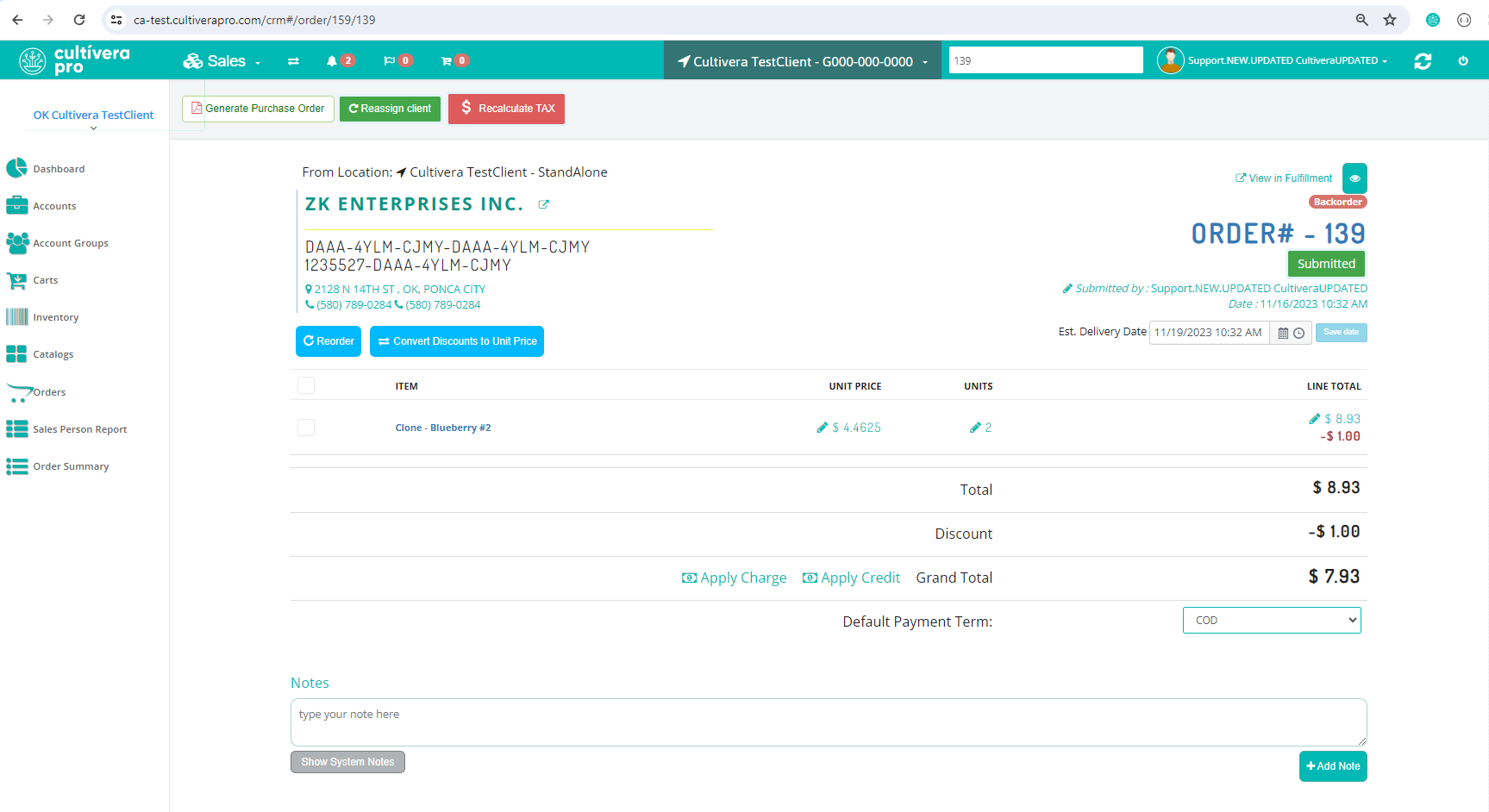
- Select the intended line items and then select "Convert Discount to Unit Price":
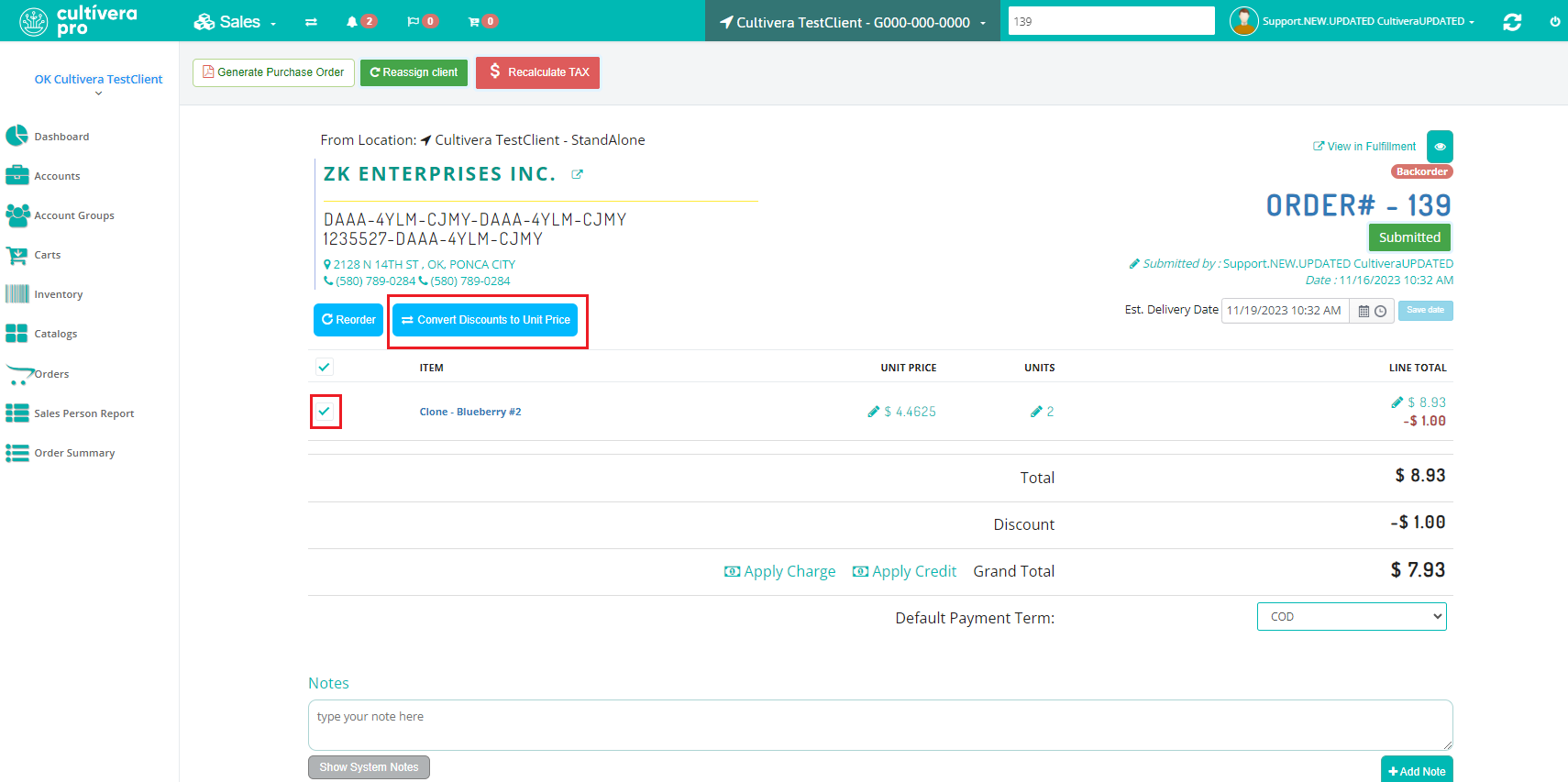
- You will see the line item discounts removed and the unit price/line total updated to reflect the discounted price:
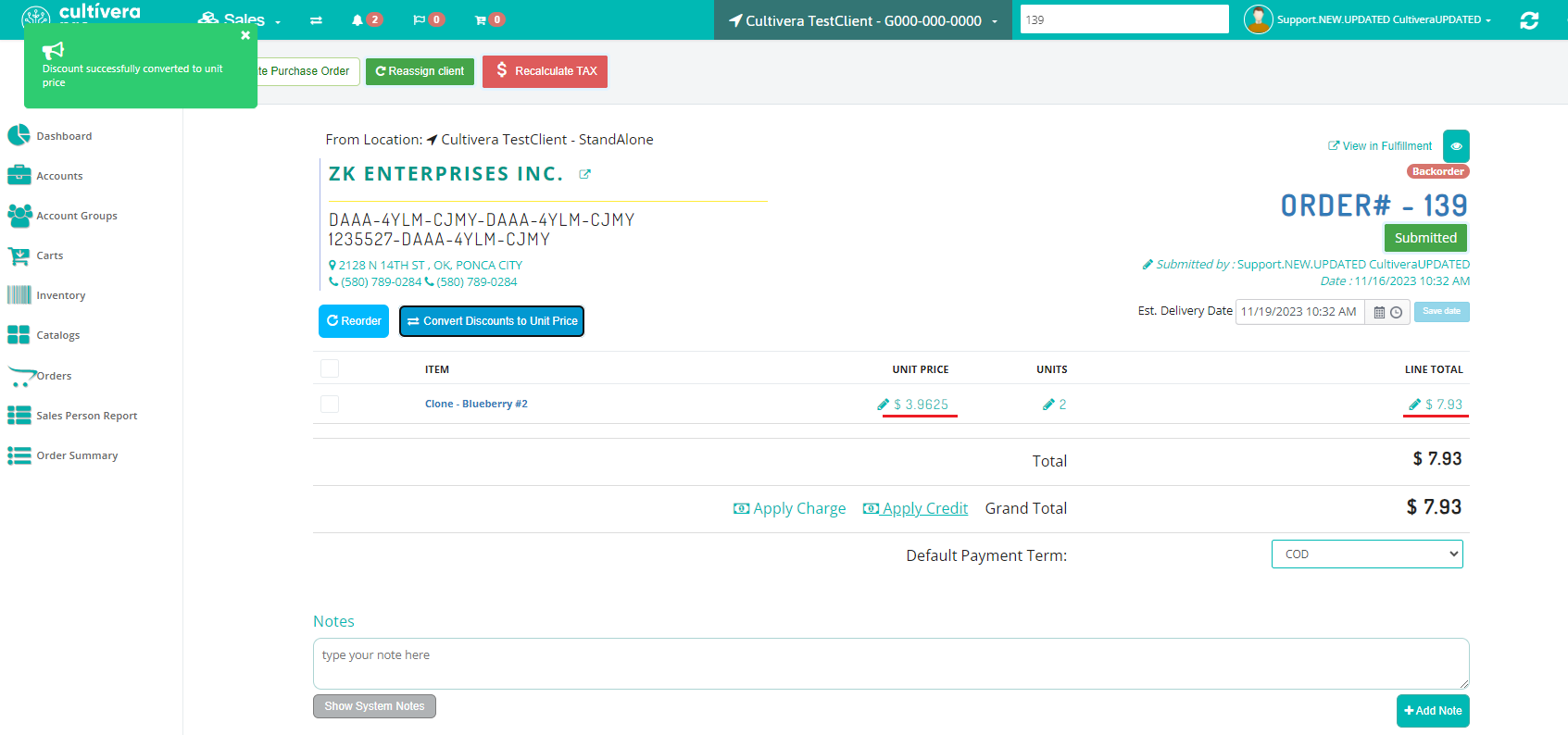
PLEASE NOTE: You can reference the "System Notes" on the Sales > Order Details page to see when this action has been taken for an order:
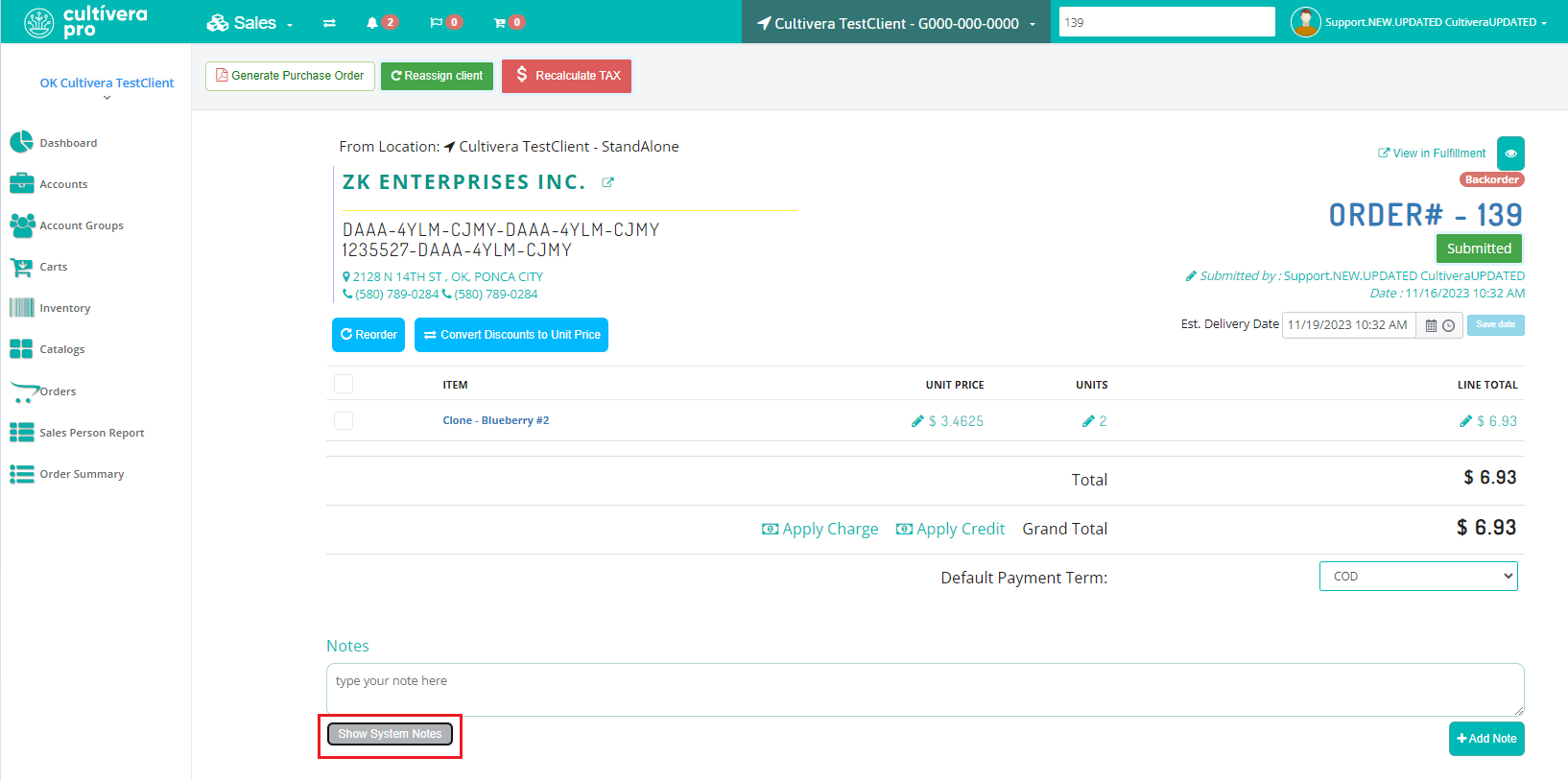
Please email support@cultivera.com if you have any questions. Thanks!
