PRO (WA): Cultivera Pro 4.0.1 Release Notes (3/18/2022)
Please see below for a summary of the updates made in Cultivera Pro in our most recent release on March 18, 2022:
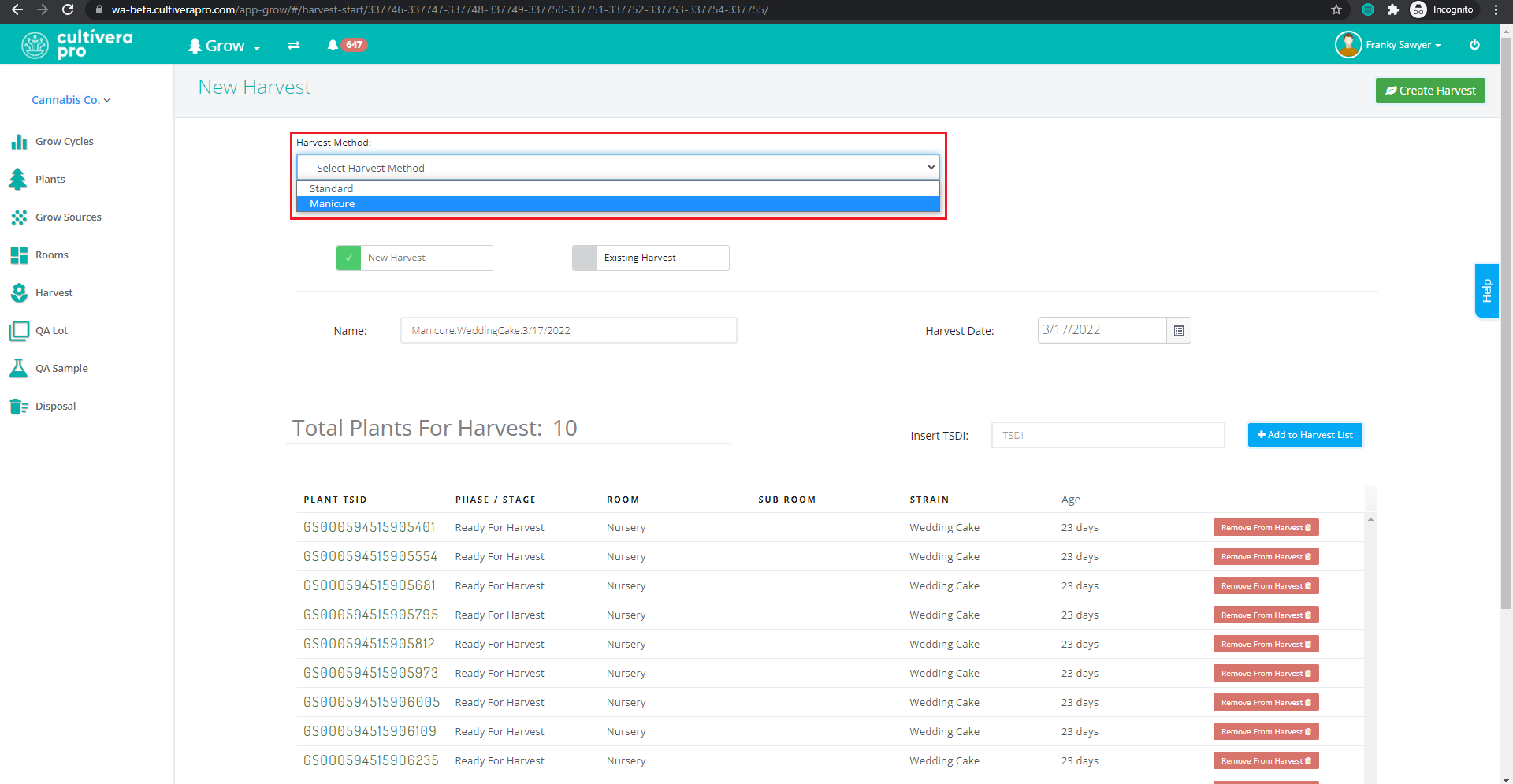
- Grow > Harvest: Enabled partial harvest "Manicure" option (which can now be supported since we're off of Leaf Data)
- (Once a "Manicure" Harvest has been finalized, the Plants will return to "Flowering" status in Cultivera, and will be reported as "Partially Harvested" in next CCRS CSV submission, until fully Harvested with a "Standard" Harvest)
- (Once a "Manicure" Harvest has been finalized, the Plants will return to "Flowering" status in Cultivera, and will be reported as "Partially Harvested" in next CCRS CSV submission, until fully Harvested with a "Standard" Harvest)

- Sales > Cart Detail, Order Detail: Added "Set Line Total (without applying as Discount)" option; this option enables you to set any line item's Total, which will cause the line item's Unit Price to be adjusted accordingly (rounded to nearest 0.0001); this also avoids applying that adjustment as a Discount
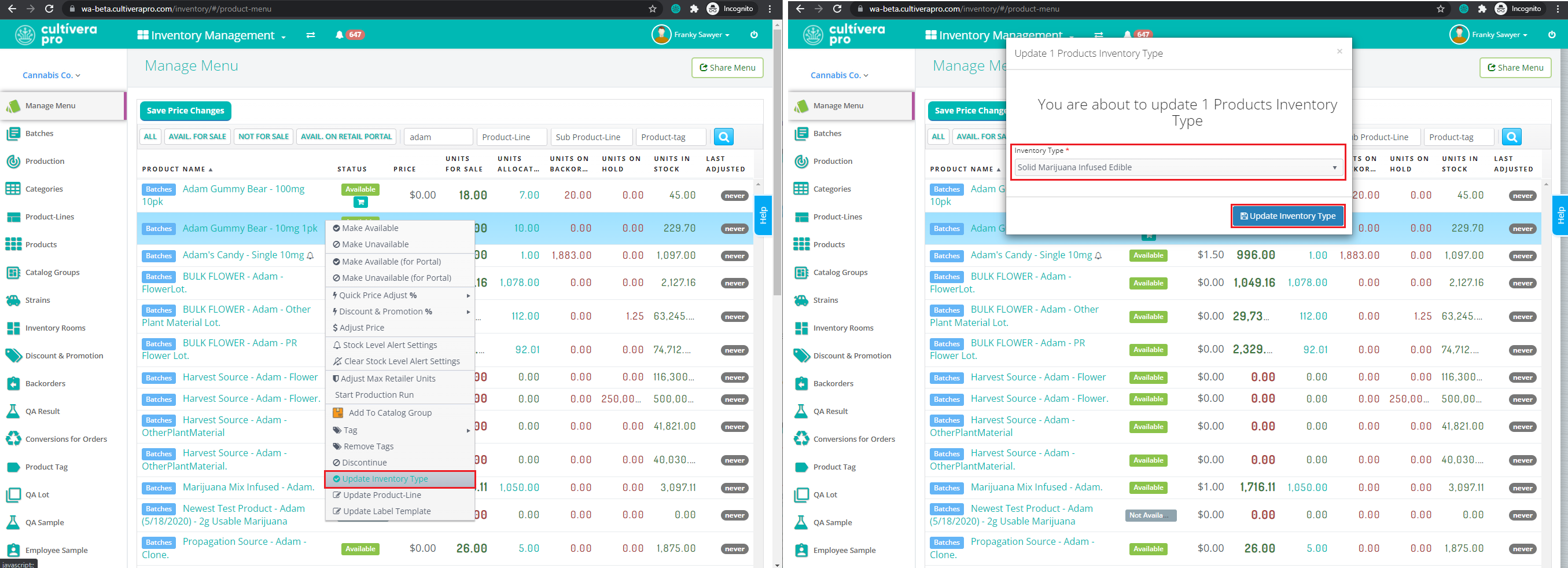
- Inventory Management > Manage Menu: Added right-click "Update Inventory Type" function, which also updates the underlying Inventory Type of all inventory Batches assigned to that Product; also usable for a multi-selection

- Inventory Management > Manage Menu: Added right-click "Update Product-Line" function, which opens a pane that has input fields for "Product-Line", "Sub-Product-Line", and "Package Size"; also usable for a multi-selection
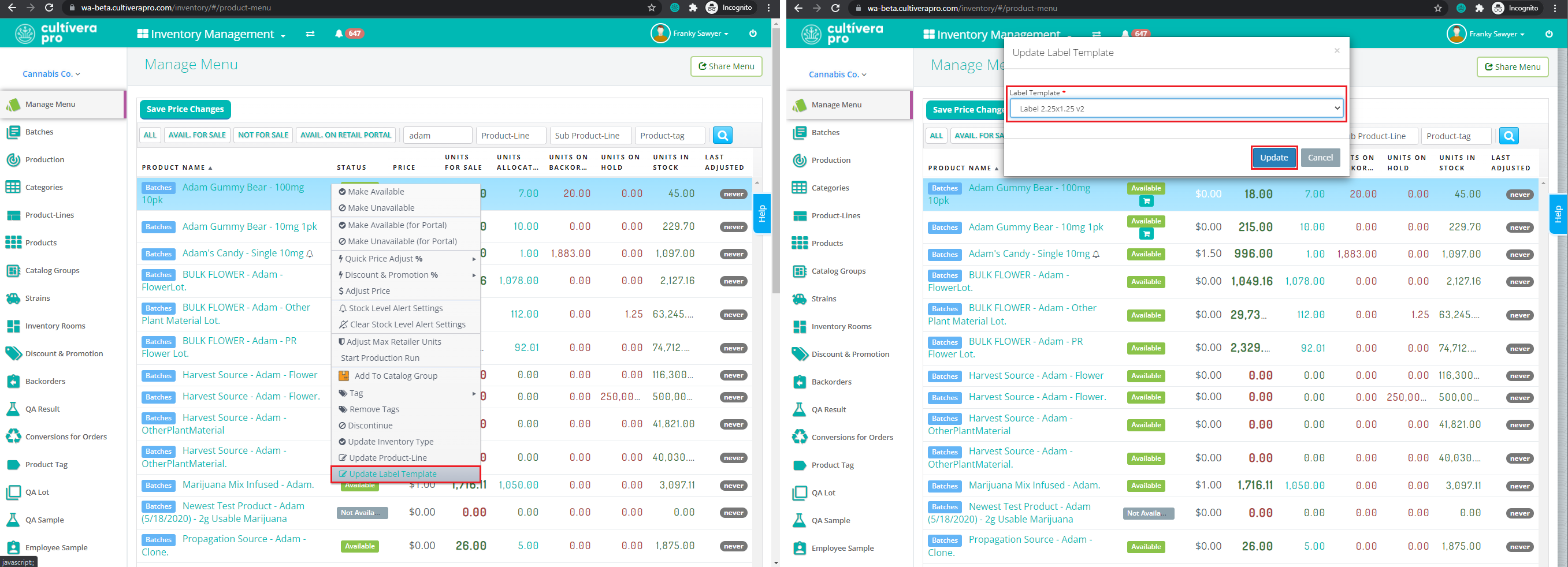
- Inventory Management > Manage Menu: Added right-click "Update Label Template" function; also usable for a multi-selection
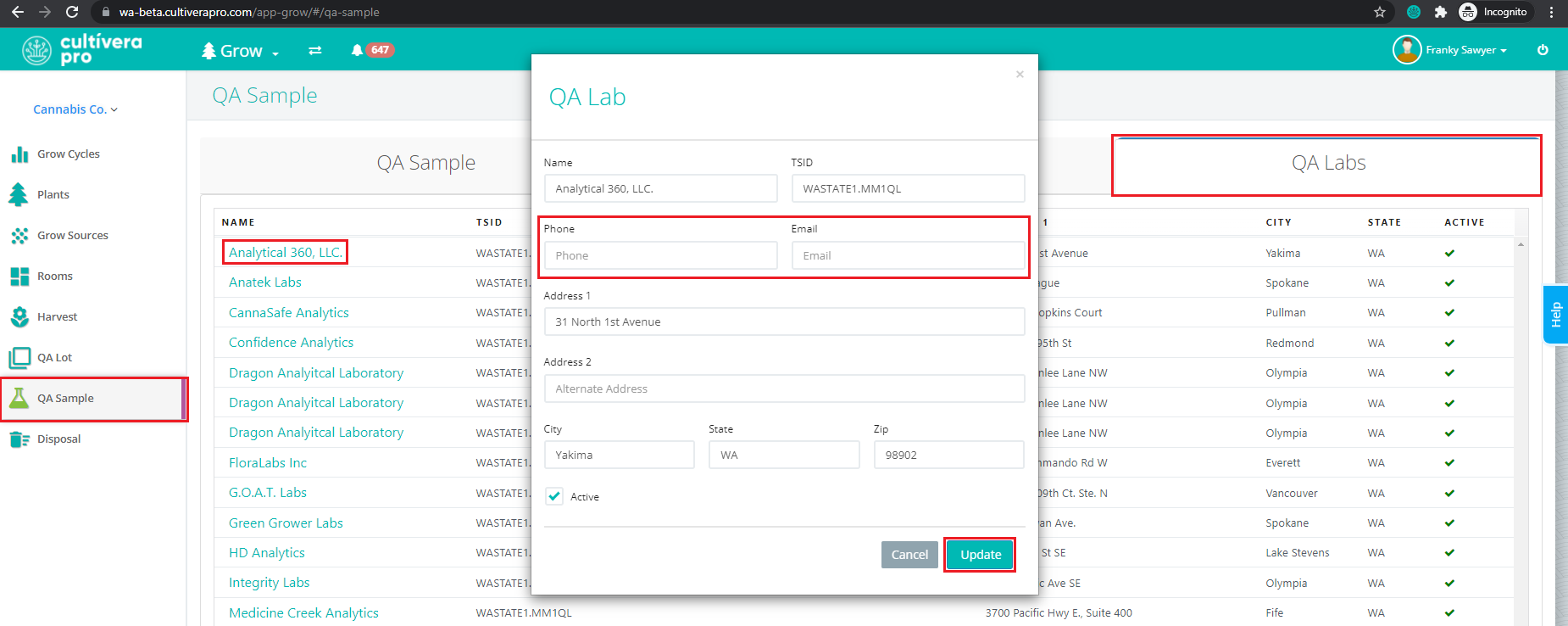
- QA Sample (in Grow and Inventory Management): Added a "QA Labs" tab where users can add and edit Phone and Email fields for Labs
Other minor improvements and bug fixes:
Fulfillment > Transfer Inbound Detail: Users can now "Add Item" with a "Total Price" of $0
Fulfillment > Transfer Inbound Detail: Product selection no longer required for line items user Rejects (or Accepts 0 qty of)
Forgot Password: "Reset" attempt no longer produces an error for aliased email addresses (that include a '+' character)
Disposal: Quarantine Period is now truly 0, our database no longer enforces a 72-hour disposal quarantine
Sales > Order Summary: "Show Cancelled Orders" checkbox fixed, now shows cancelled orders
Fulfillment > Transfer Inbound Detail: Product selection no longer required for line items user Rejects (or Accepts 0 qty of)
Forgot Password: "Reset" attempt no longer produces an error for aliased email addresses (that include a '+' character)
Disposal: Quarantine Period is now truly 0, our database no longer enforces a 72-hour disposal quarantine
Sales > Order Summary: "Show Cancelled Orders" checkbox fixed, now shows cancelled orders
