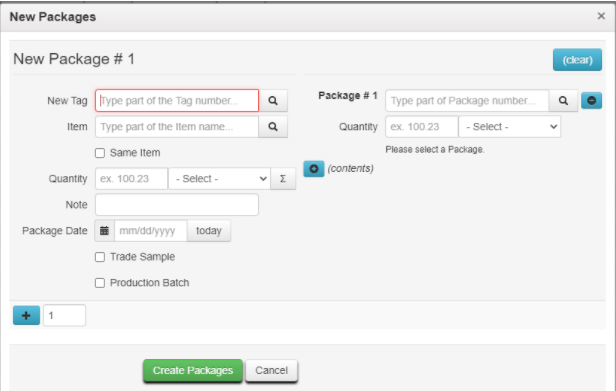PRO (METRC): Inventory Management - Split Inventory
Splitting Inventory Batches in Cultivera
To split Inventory into Batches, begin in Cultivera Pro.
Navigate to Inventory Management > Batches
- Right-click on the desired batch and select “Split Inventory”.
- Enter Split Quantity and Number of Splits.
- Choose a Traceability Tag.
- Select “Sublot”.
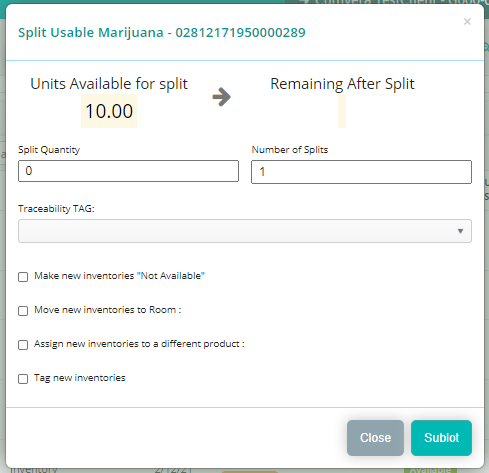
At this point the new package will be created in Metrc and can be found in the Active Packages tab.
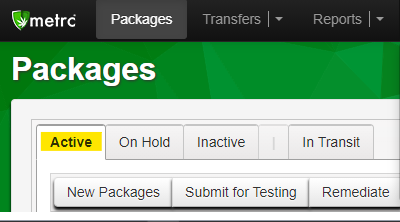
Split Inventory in Cultivera is the equivalent of "New Package" in Metrc: