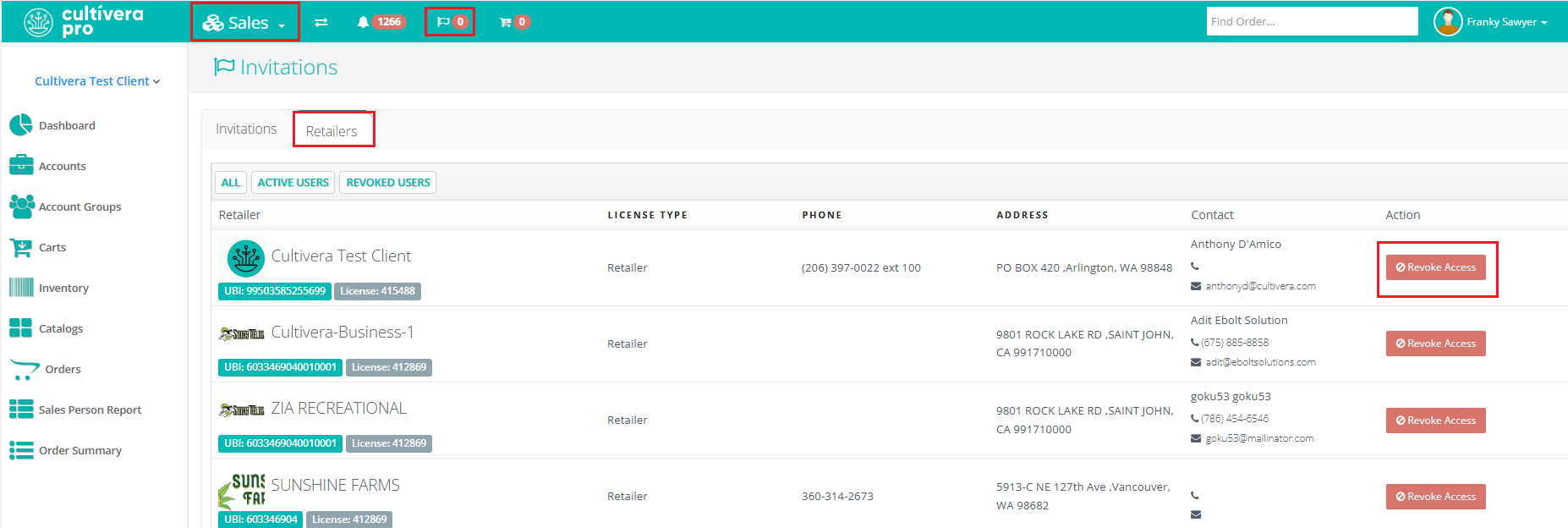PRO Market: Viewing/Managing Connected Purchasers
Viewing/Managing Connected Purchasers
New Market access requests no longer land on Sales > Invitations (after an update several months ago, which also means no email notifications occur for these currently), and instead, they are found on Sales > Invitations under the "Retailers" tab.
If you click the "Revoked Users" section, you'll see any Cultivera Market buyers that have requested access to your Market but have not been granted access yet (or groups that your team has intentionally Revoked access from).
Searching the Connected Purchasers List
- Navigate to Sales > Invitations (little flag icon) > Retailers:
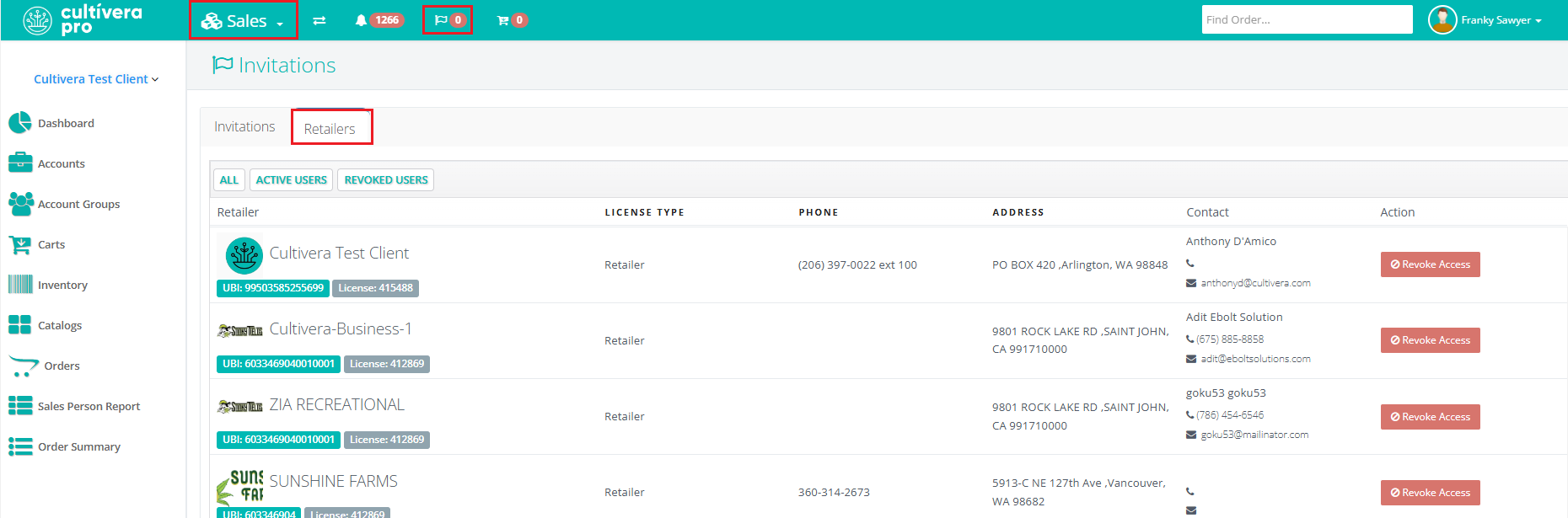
- Update the pagination to view 'ALL' items per page and then select [CTRL+F] on your keyboard to access the search box:
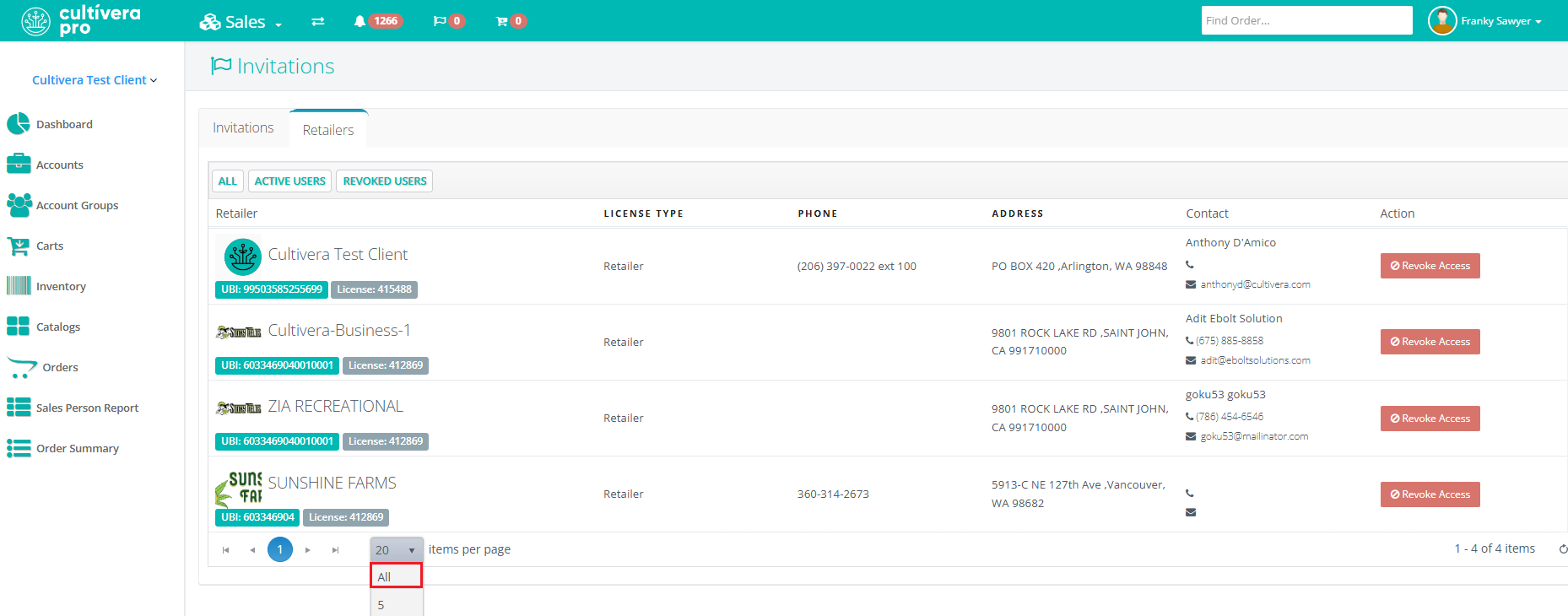
- In the search box, enter the purchaser's License # or Company Name (this will allow you to easily verify whether the purchaser has been granted access to your Market portal or not).
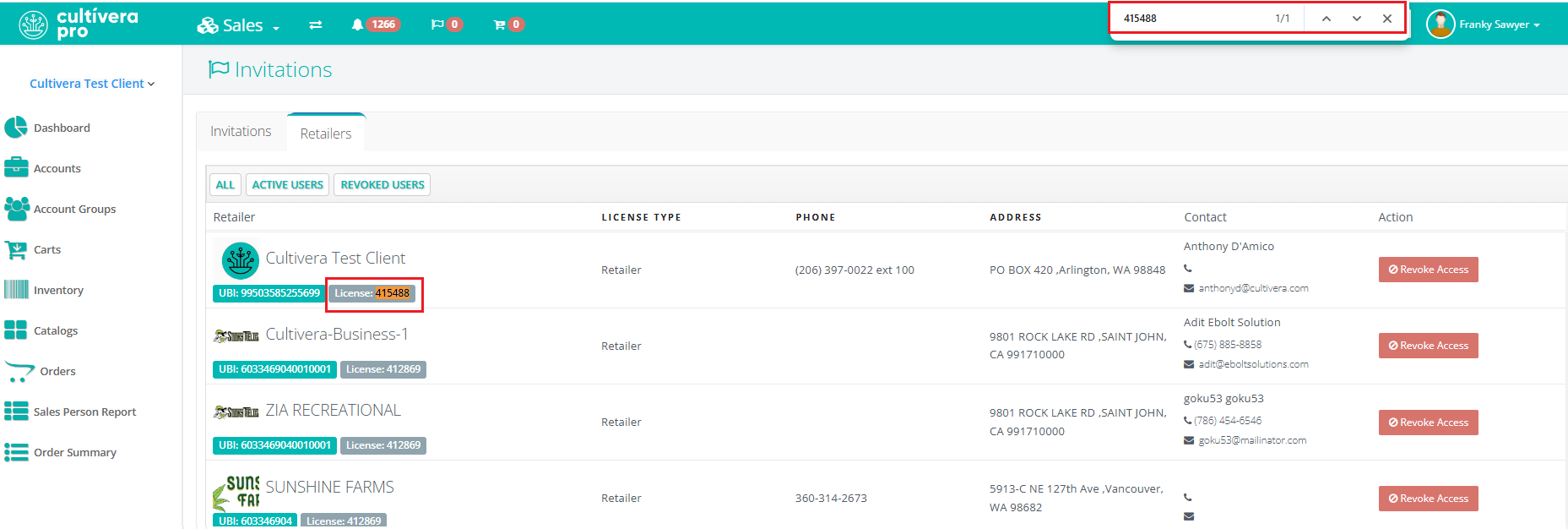
Granting/Revoking Market Access
- Navigate to Sales > Invitations (little flag icon) > Retailers:
- If you need to Revoke Access, search for the purchaser in question and then select 'Revoke Access'
- If you need to Grant Access, search for the purchaser in question and then select 'Grant Access'