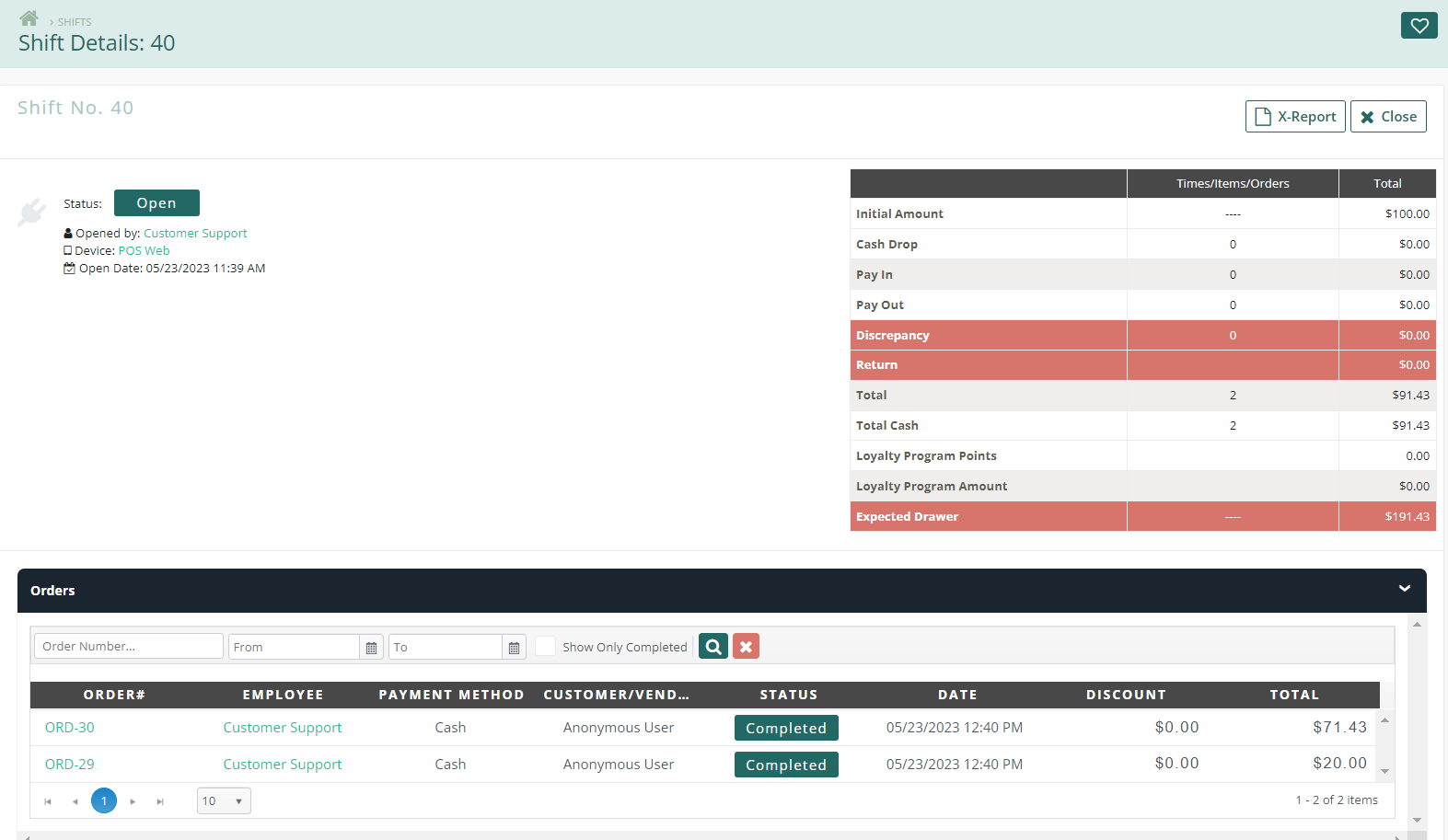POS - Store Management: Live Transactions
POS Back Office: Store Management - Live Transactions
The Store Management module is where a manager will monitor Live Transactions, Staff, Vehicles, Activities (listed by various devices), Shifts, Storage Locations, and Memberships.
The Live Transaction Feed shows current numbers at each of the devices at your location.
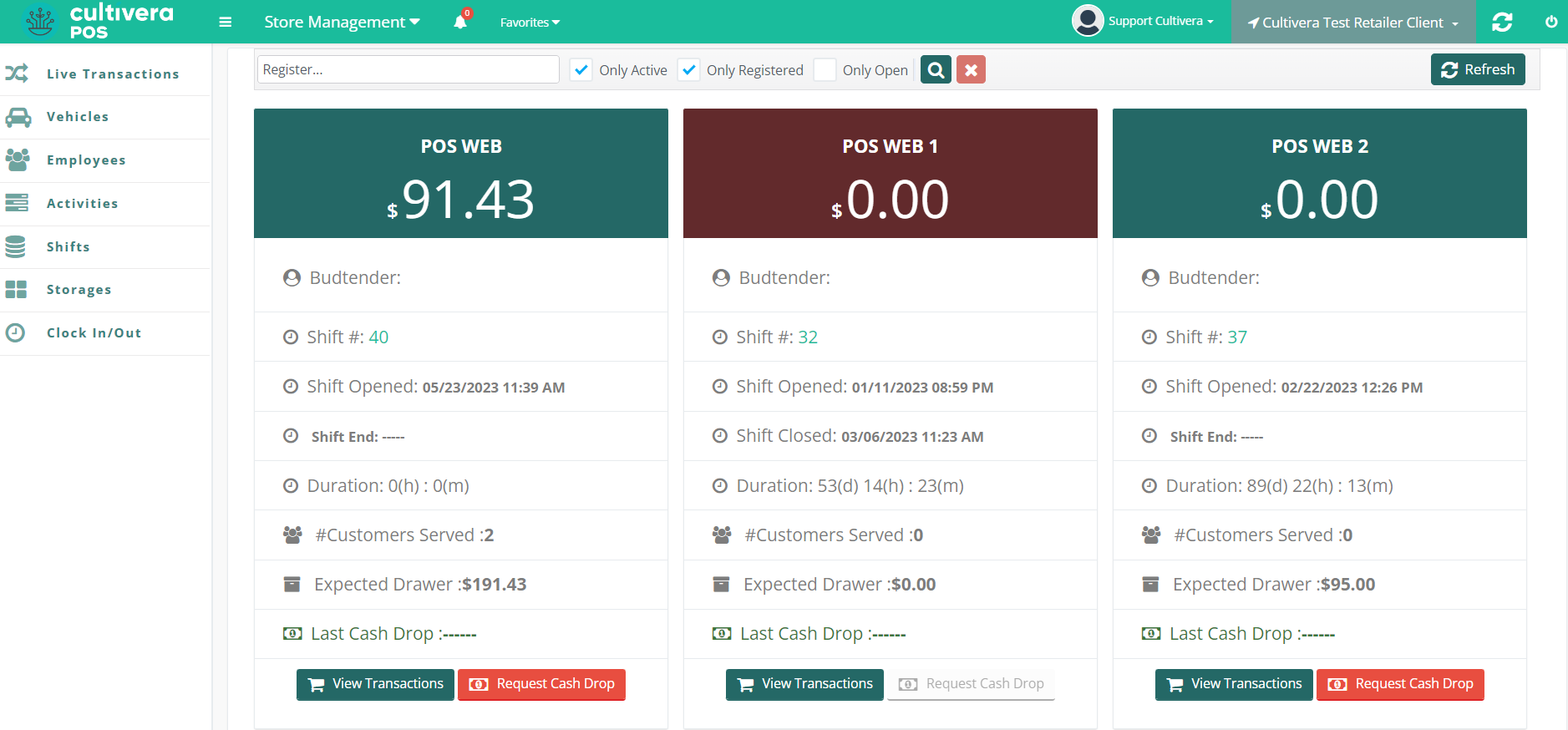
A manager can view a list of transactions or “Request Cash Drop” if the cash drawer is getting too full.
Upon requesting a cash drop, an alert will flash on the Terminal screen so the staff member is aware of the request. It will also appear in the Notifications tab in the Terminal. You can refresh the page in the top right corner to view the most recent updates.
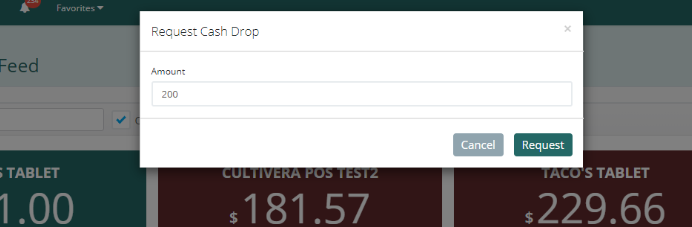
Users can also utilize the "View Transactions" button to navigate to the Transaction Details Page.
Here is an example of the Transaction Detail screen. You can click the X-Report option in the top right to create a detailed, printable report of the shift. You can also end the shift using the Close option in the top right corner.