POS - Store Management: Live Transactions
POS Back Office: Store Management - Live Transactions. The Store Management module is where a manager will monitor Live Transactions , Staff , Vehicles , Activities (listed by various devices), Shift…
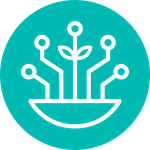 Updated
by Cultivera Team
Updated
by Cultivera Team