POS - Store Management: Activities
POS Back Office: Store Management - Activities
The Activities screen shows a list of activities within the POS system and can be filtered by the receipt, shift number, operation type, or by date range.
- Navigate to the Activities tab within your Store Management Module to view a list of your activities.
Details
Click on the Operation Type field to filter results by the form of transaction. The list can be Exported to Excel by clicking the button in the top right of the page. Click on any shift, device, or employee to see its detail page.
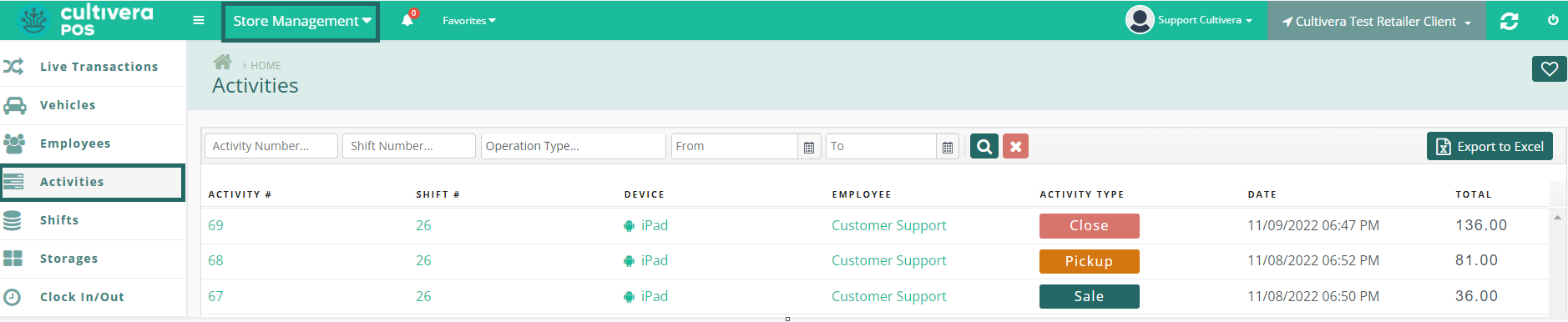
- Click the table headers to filter or utilize search bars to find specific activities.
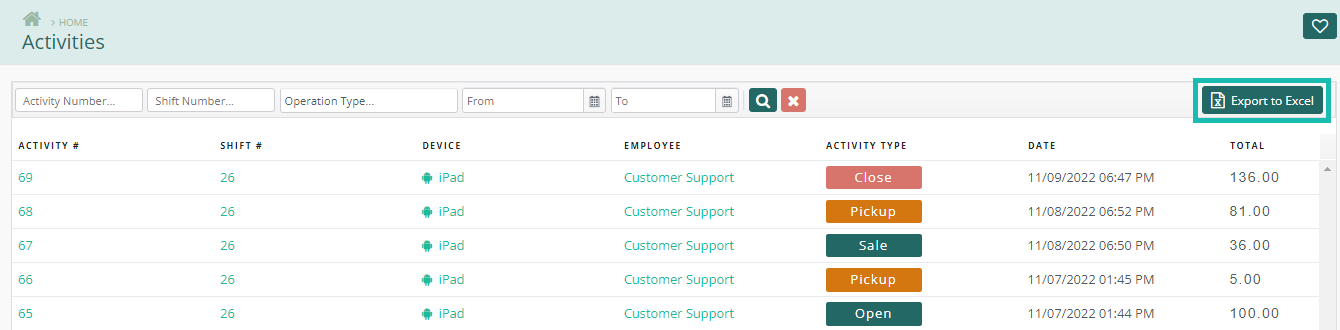
- Clicking on the Activity Number of any item will show a detailed view of that activity including the Device used, the Contact Name of the person who performed the activity, Date and Time, Type of Activity, Shift number, and total of transaction/end of shift amounts.
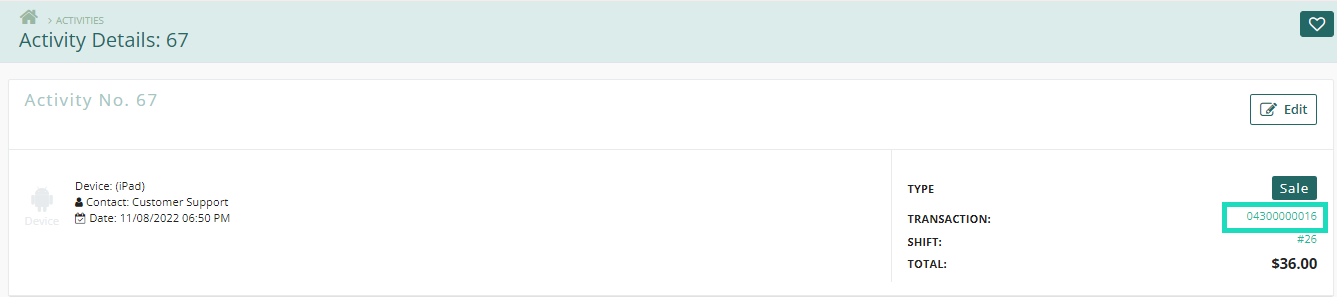
Select the teal Transaction Number link of a sales activity to view products and discounts associated with that order.
- To edit Activity Details, click "Edit" in the top right corner.
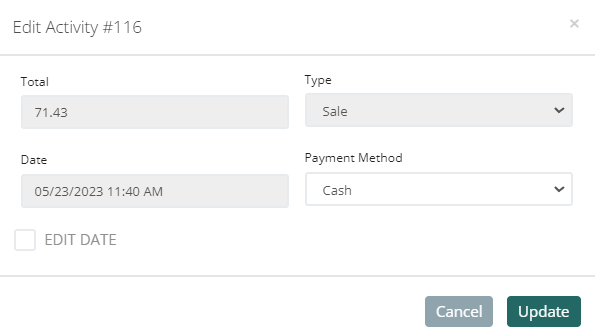
Users can edit the date, time, and method of payment of transactional activity.
Activities Summary
- The Activities tab is a list of activities performed in chronological order by most recent.
- Clicking any Activity number will display further information for investigative purposes.
- You can edit the dates and times of any activity or edit opening/closing amounts as needed.
