PRO (METRC): Ordering & Receiving Metrc UID Tags
Ordering and Receiving Tags in Metrc
Cultivators / Growers will need to both Order and Receive their Metrc UID tags directly within the Metrc platform.
To begin, Navigate to Metrc > Admin > Tag Orders.
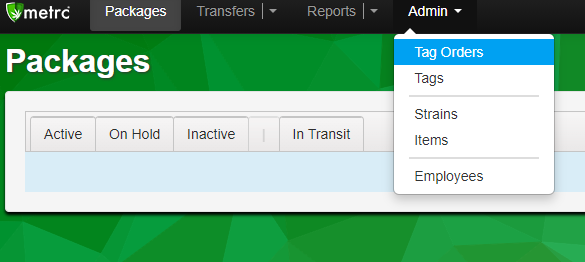
To Order Metrc UID Tags
- To start a new Metrc UID tag order, select "New Tag Order."
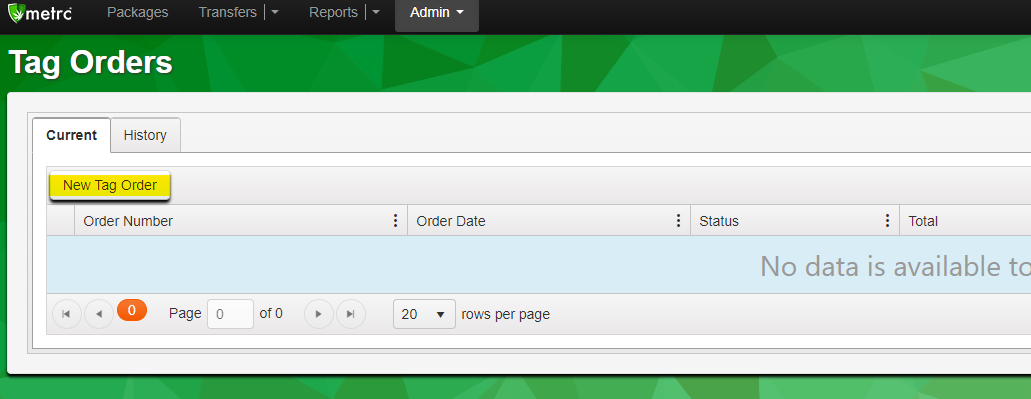
- Enter the tag order quantity, as well as the shipping details and payment information.
- Select "Place Order".
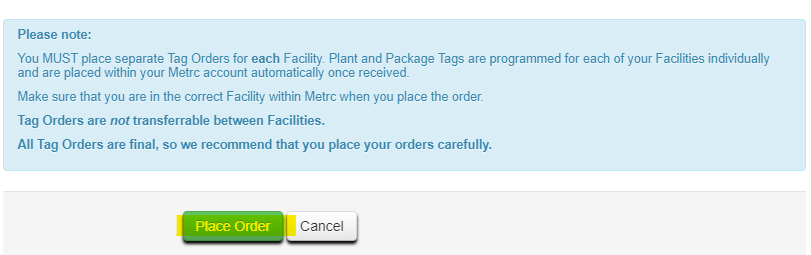
Shipping can take several days, so be prepared to wait before taking the next steps to Receive your tags.
You cannot move forward until you have physically received your Metrc tags.
To Receive Metrc UID Tags
Once your physical tags arrive, log in to Metrc to Receive the tags digitally.
- First, Navigate to the Tag Orders > Current tab.
- Select "Receive" to the far right of the tag order.
You can also view the Invoice here as well:
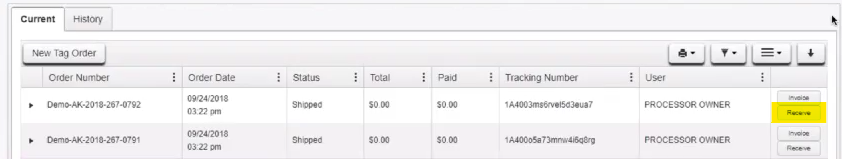
Once the tag order has been received, the Active tags can be found in Metrc > Admin > Tags > Available.
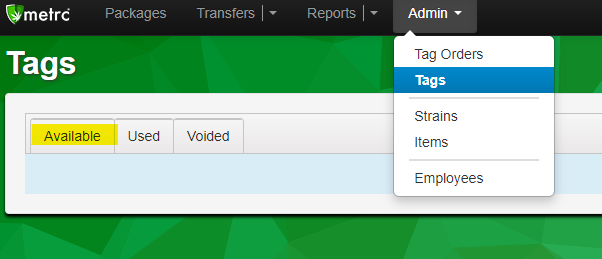
The next steps in Cultivera after receiving your Metrc tags can be found in this article: Configuration: Traceability Tags
