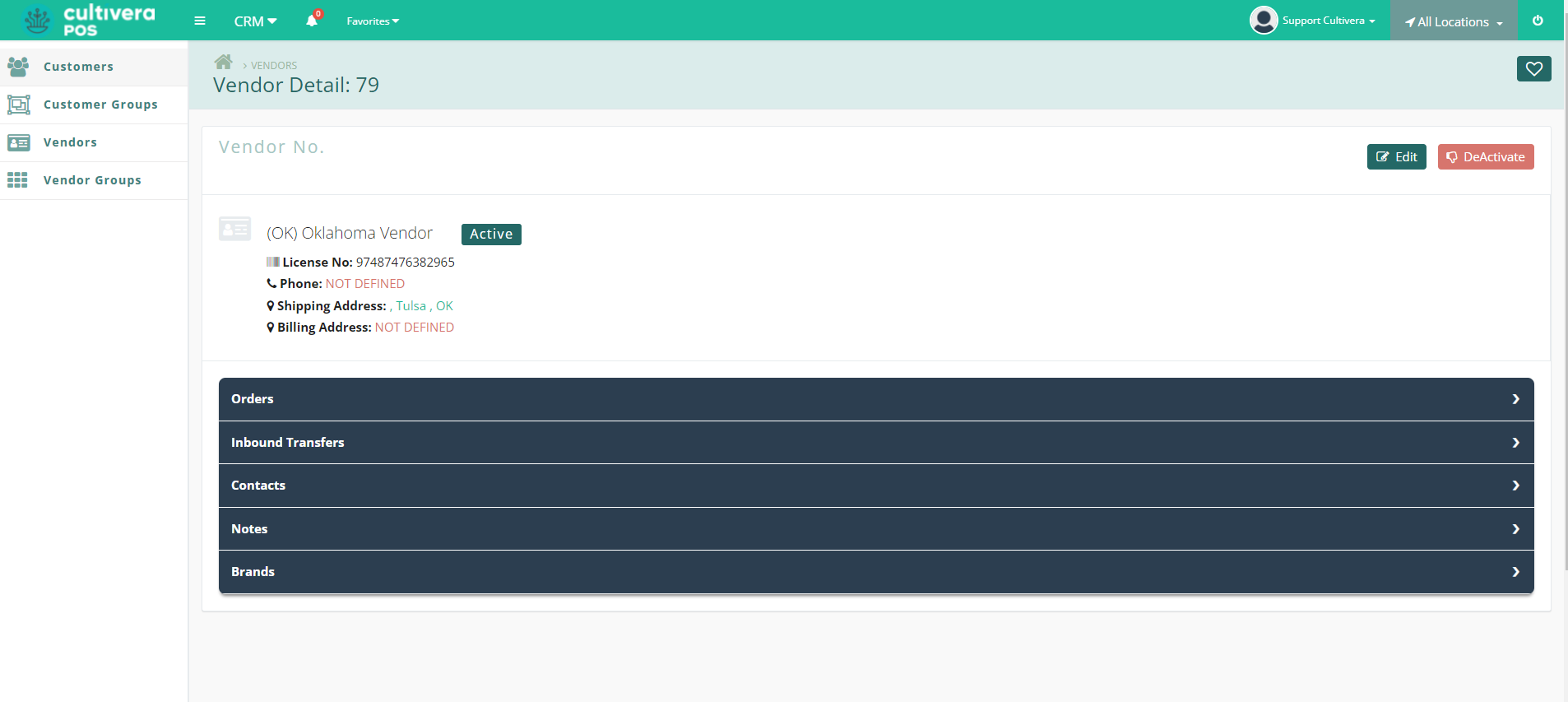POS - CRM: Vendors
POS CRM: Vendors
The Vendors tab tracks all of the vendors that you might work with in your supply chain. Vendors can be added, including their License information, and Contacts.
Navigate to the Vendors page from the CRM Module.
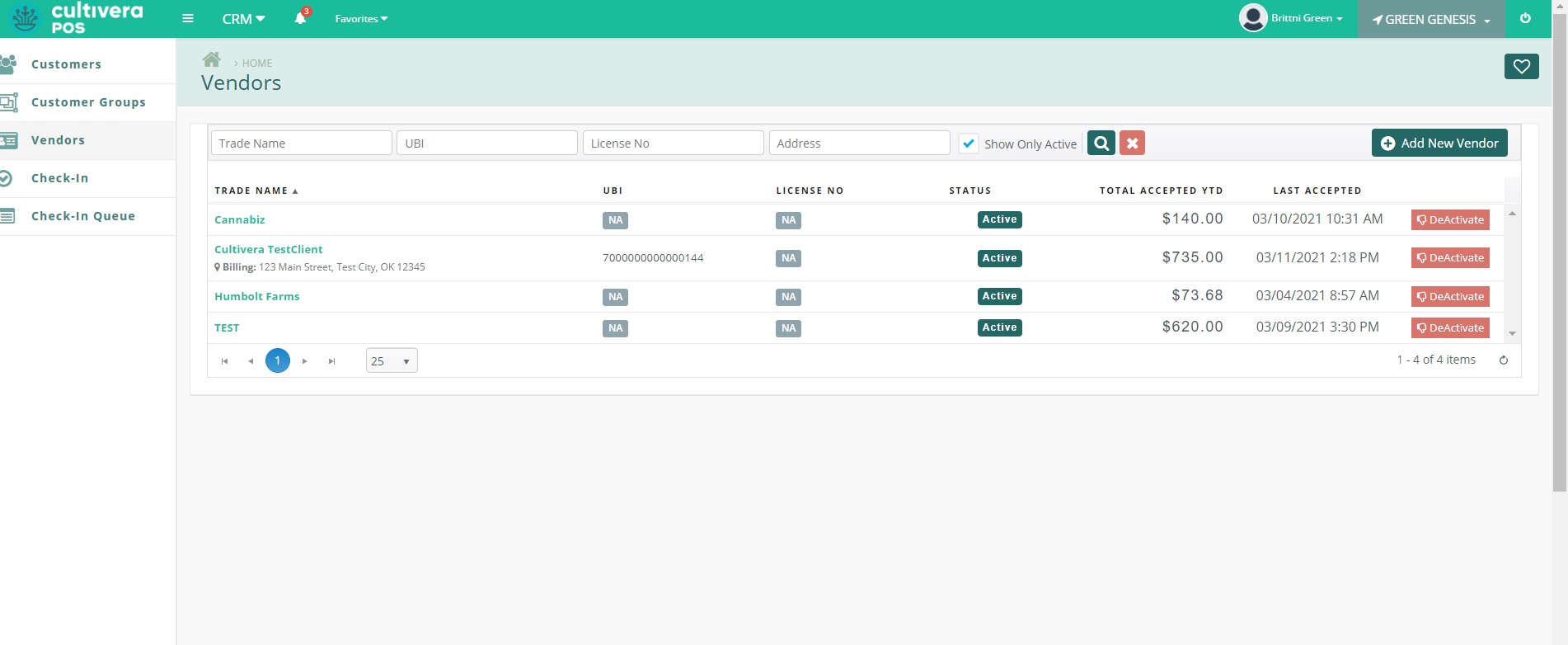
To add a new vendor, click the "Add New Vendor" Button.
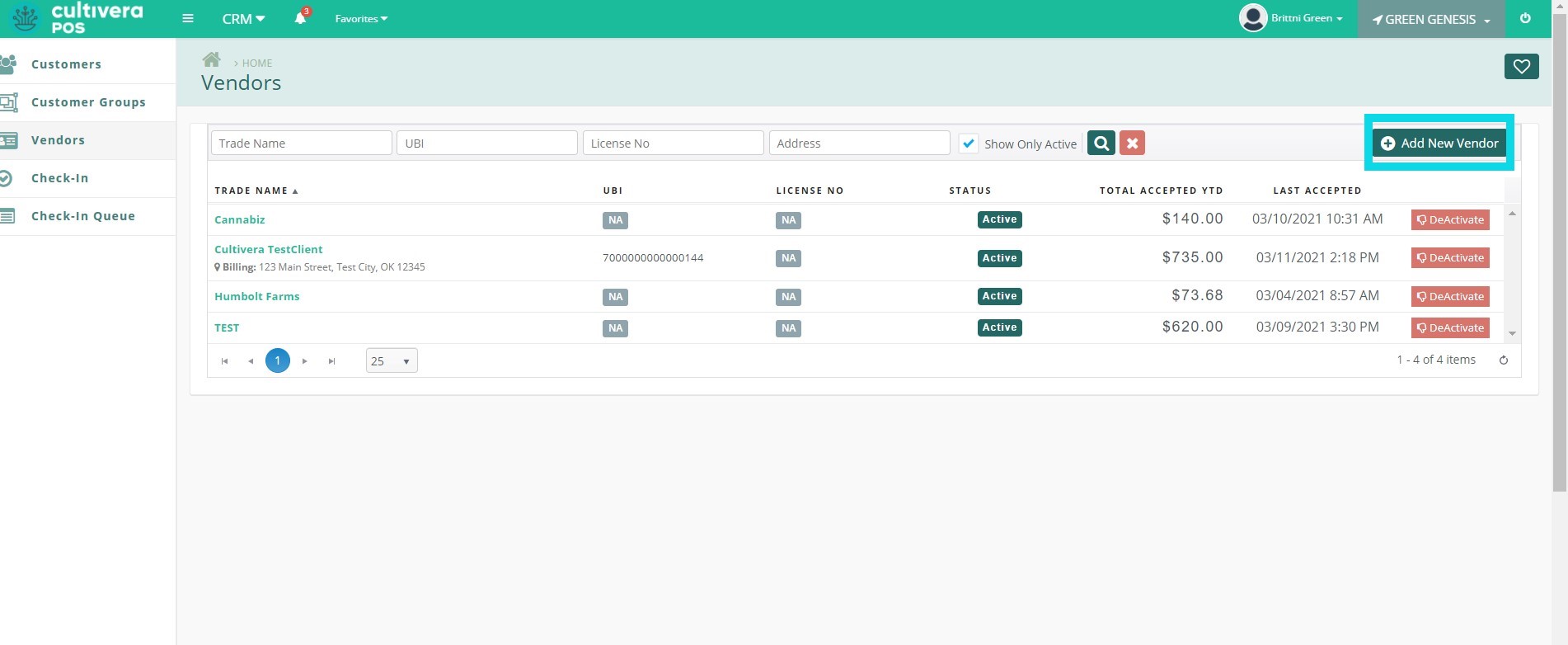
Once all required information is inputted, click the "Save" Button.
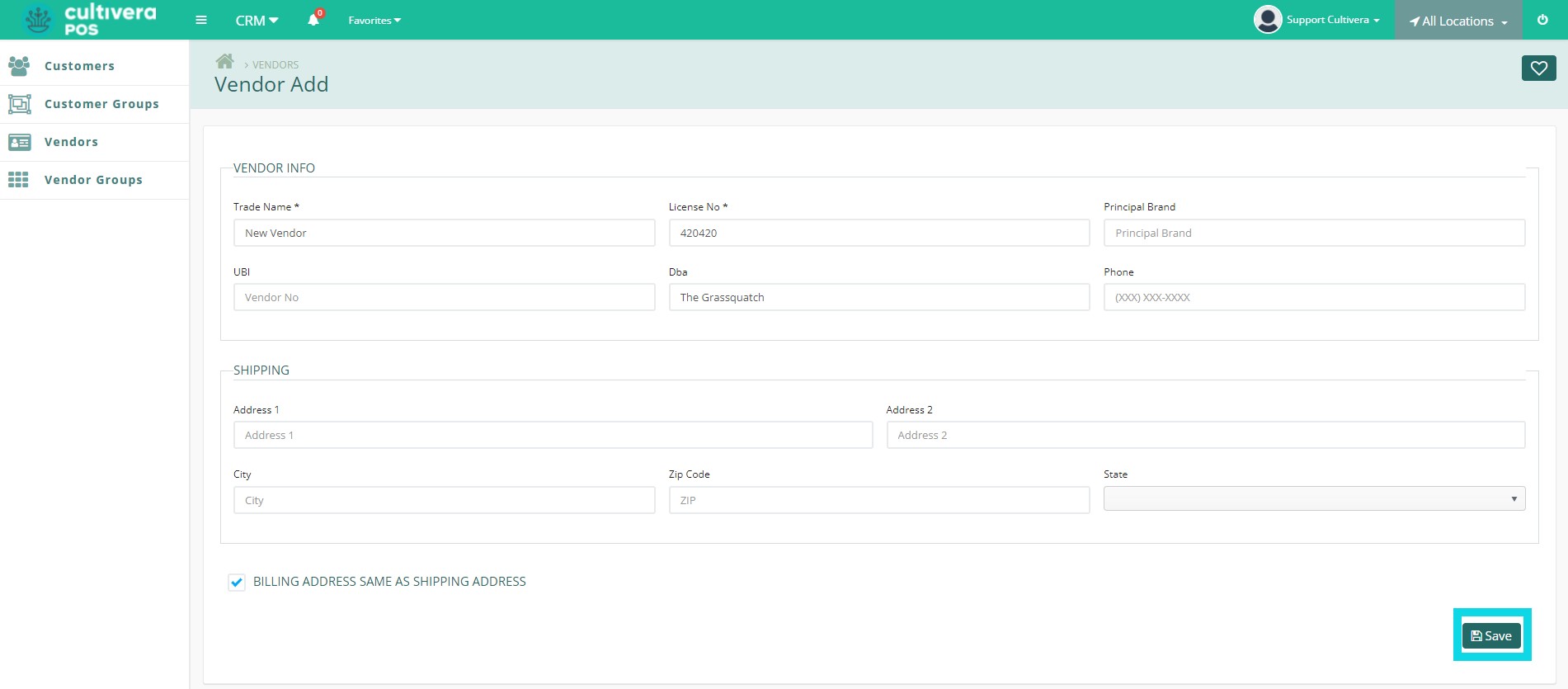
To view a vendor's details, click the teal link in the Trade Name field. This will allow you to view orders, inbound transfers, vendor contact information, notes and associated brands. You may also edit a vendor or deactivate them from the Vendor Details section.