PRO Marketplace (WA): DOH Compliant Indicators on Marketplace
Managing DOH Compliant Indicators for the Marketplace
This article will walk you through how to indicate that Products are DOH-Compliant in your Marketplace.
Products: Updating a Product to Indicate it is 'DOH' Compliant on the Marketplace in Cultivera PRO
When you are viewing the Product Details page within Inventory Management > Products you can now choose to indicate to buyers that a product is DOH-Compliant in the Marketplace. You will find this field within the market settings section toward the bottom of the product details page:
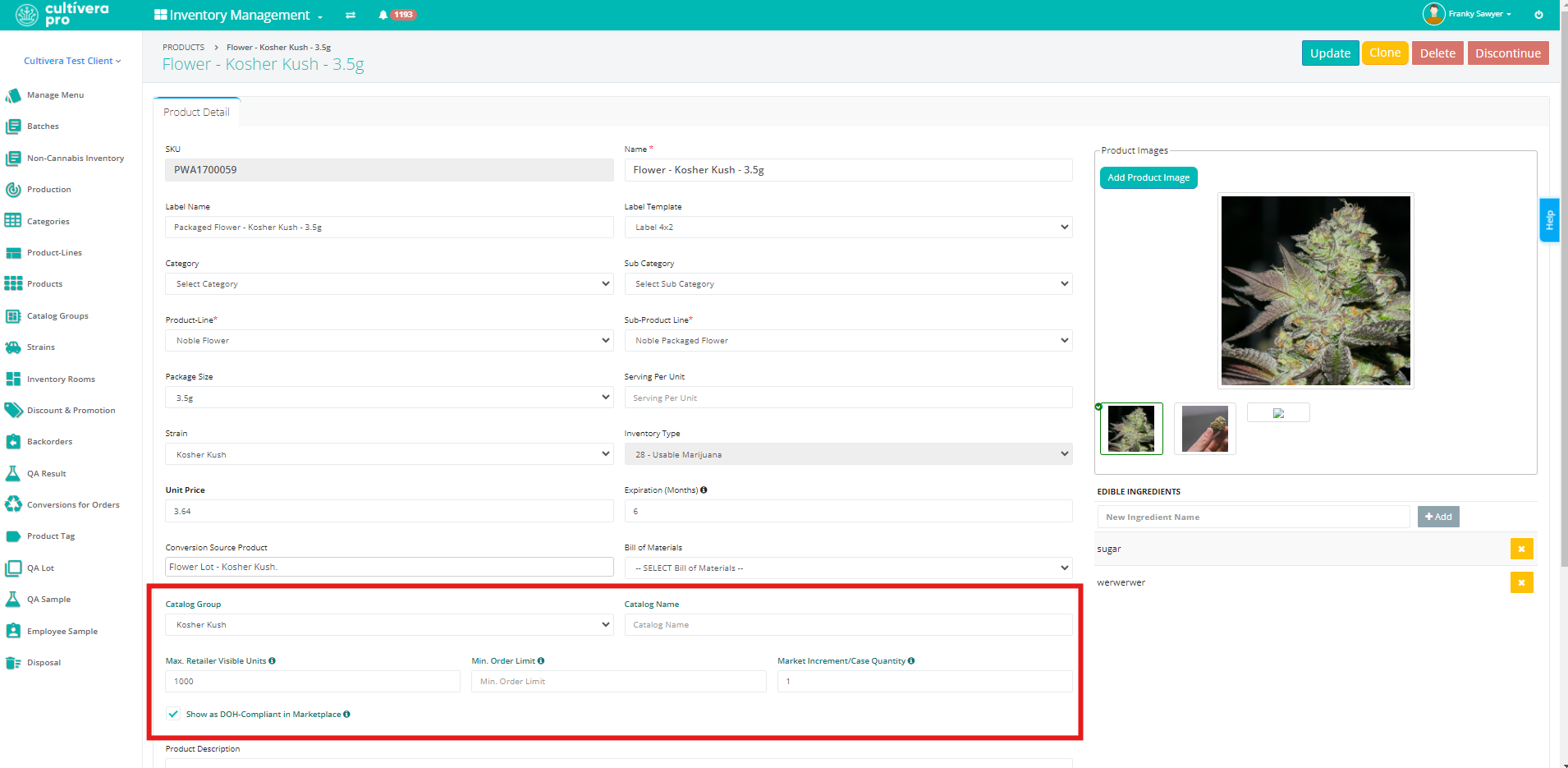
Select the 'Show as DOH-Compliant in Marketplace' checkbox to indicate that a product meets DOH requirements:
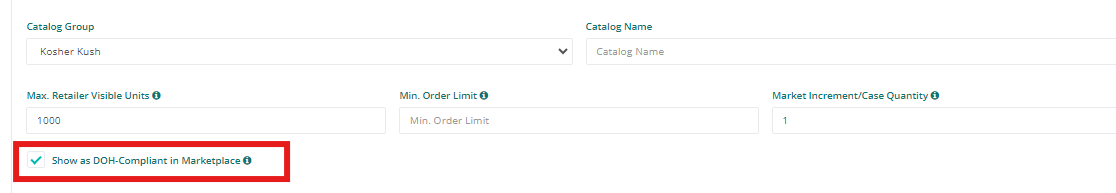
Then be sure to click the 'Update' button at the top of the screen on the Product Details page:
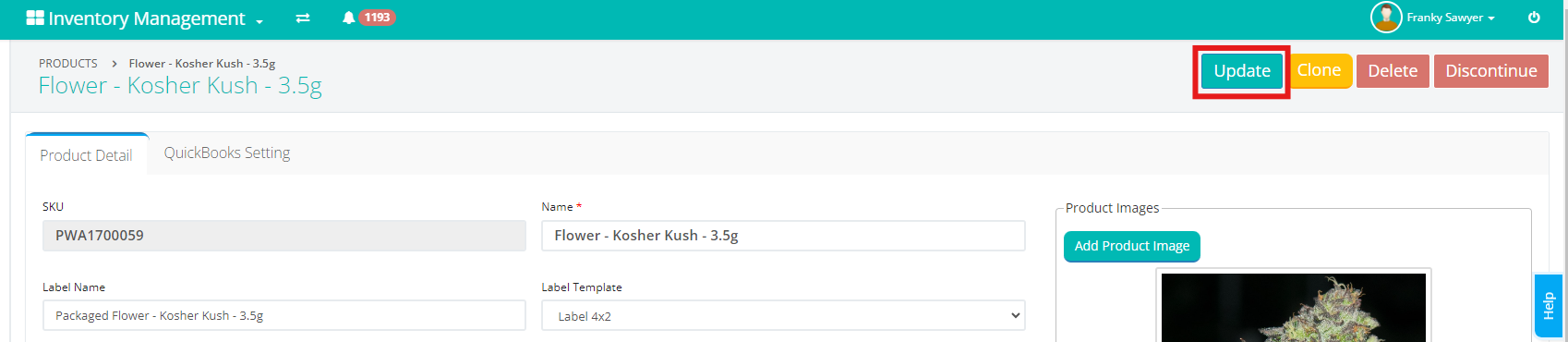
When a buyer views the Product in your Marketplace they will see the 'DOH' indicator applied directly to the product's catalog name:
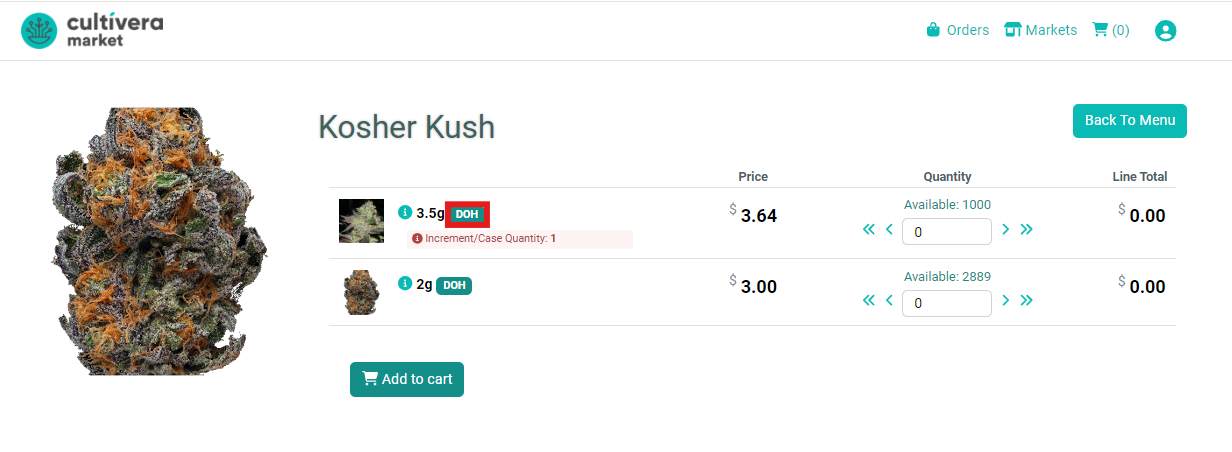
A 'DOH Compliant' banner will then appear on the associated Catalog Group on your Marketplace when at least one item in the Catalog Group is marked as 'DOH-Compliant':
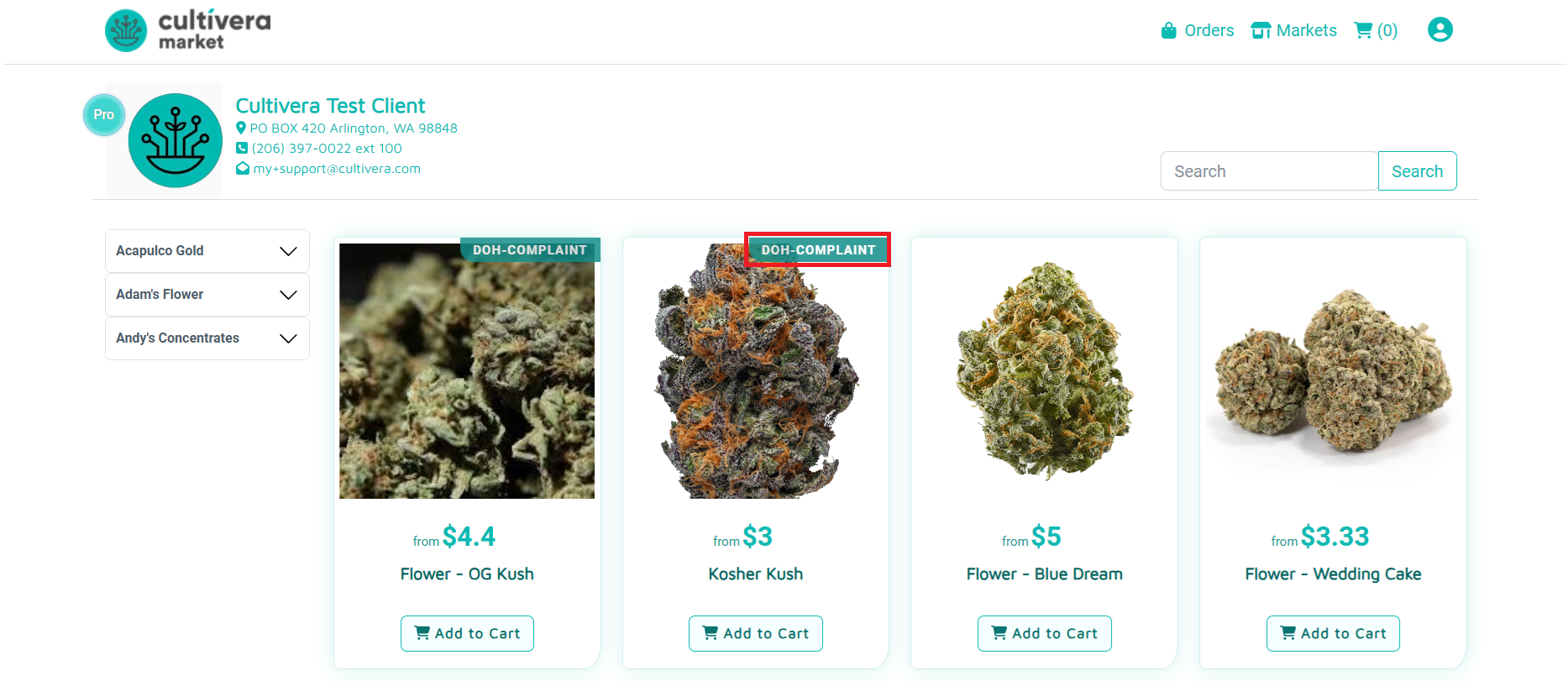
If you have any questions regarding these new features, please contact our Support team at support@cultivera.com
