POS - Inventory Management - Washington State Department of Health (DOH) Medical Compliant Products
POS Inventory Management: Washington State Department of Health (DOH) Medically Compliant Products
Due to recent changes in legislation that go into effect on 6/6/2024, Washington State will now allow medically endorsed dispensaries to exempt the Excise Tax for qualifying medical patients on DOH-compliant products. The conditions are as follows: 1) The dispensary must hold a medical endorsement. 2) The patient must possess a valid medical card. 3) The product must be deemed as DOH-compliant by the DOH. For more information regarding the legislation HB 1453, click here.
If a product is marked as "Is Medical" within the JSON transfer, the item will automatically be set and flagged as DOH-compliant once accepted into your Inventory. To assign a product as DOH-compliant manually, follow the walkthrough below.
- Log in to the Cultivera Back Office.
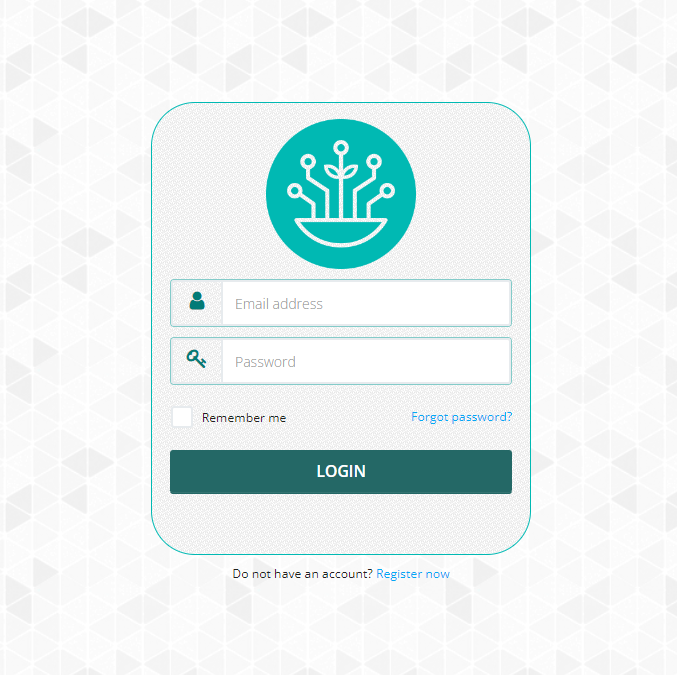
- Navigate to the Inventory Management module, then select the "Inventory" page.
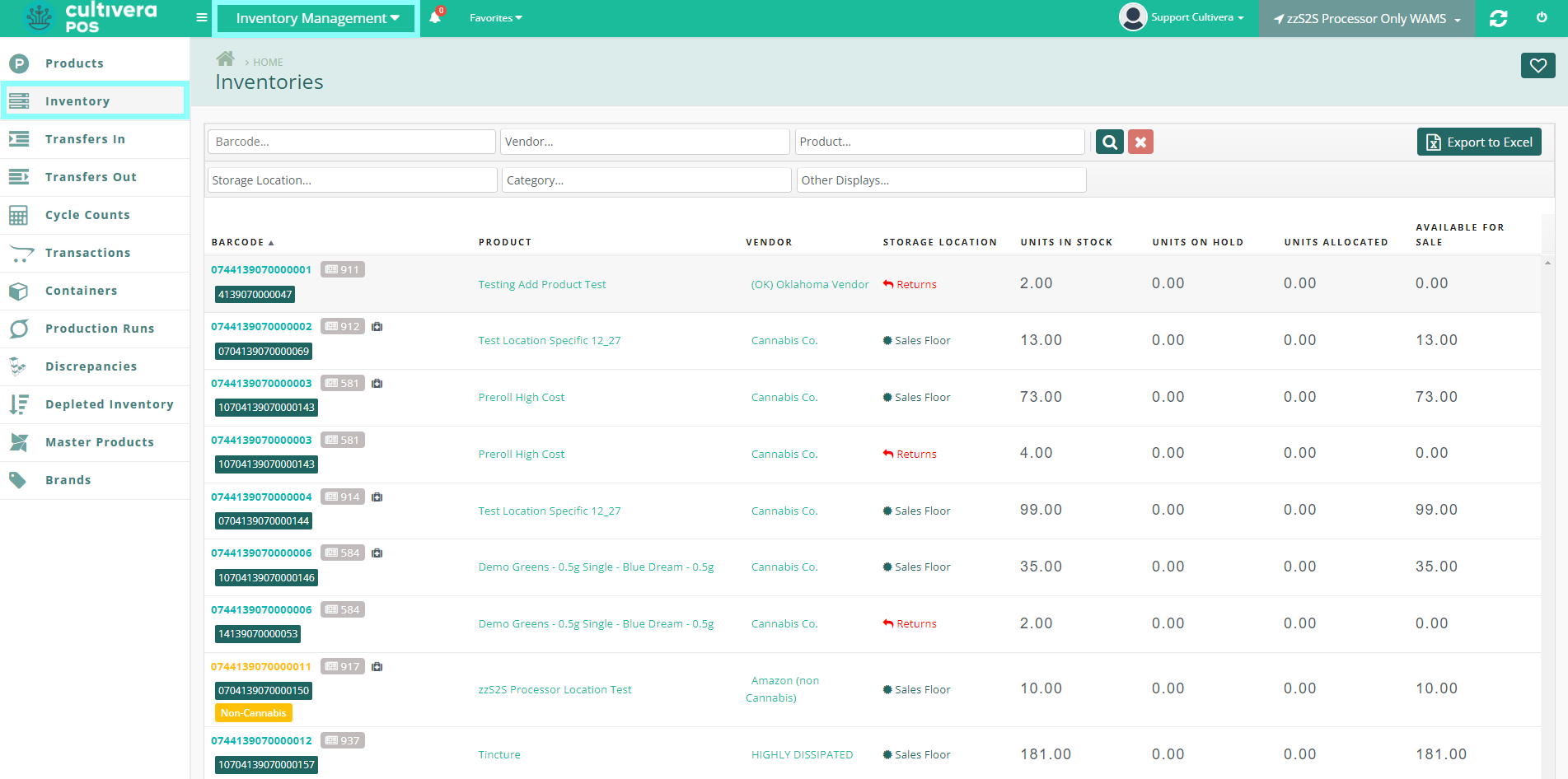
- Here, you may navigate to your desired DOH-compliant product, then right-click on that item to prompt the Action Menu.
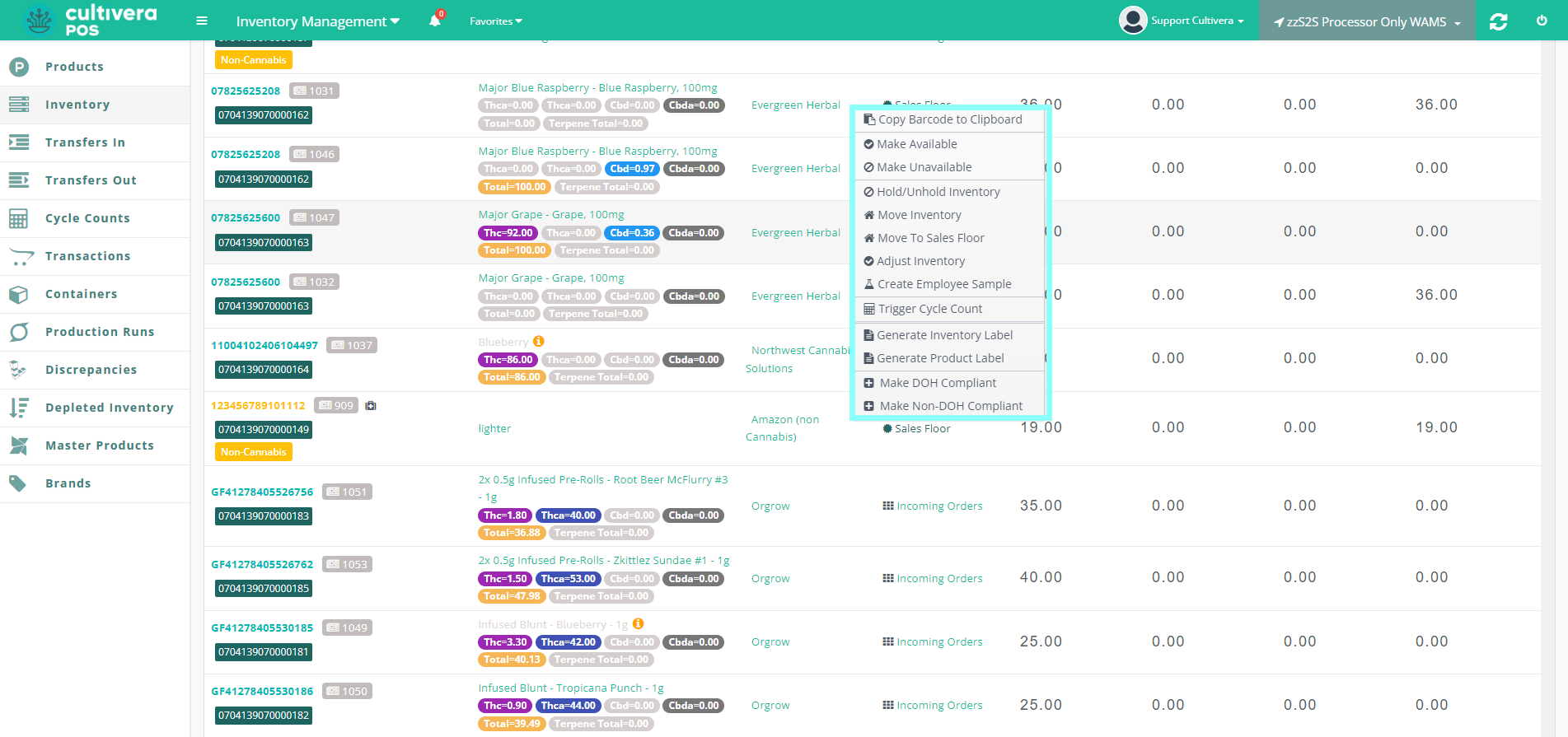
- Select "Make DOH Compliant" from the menu.
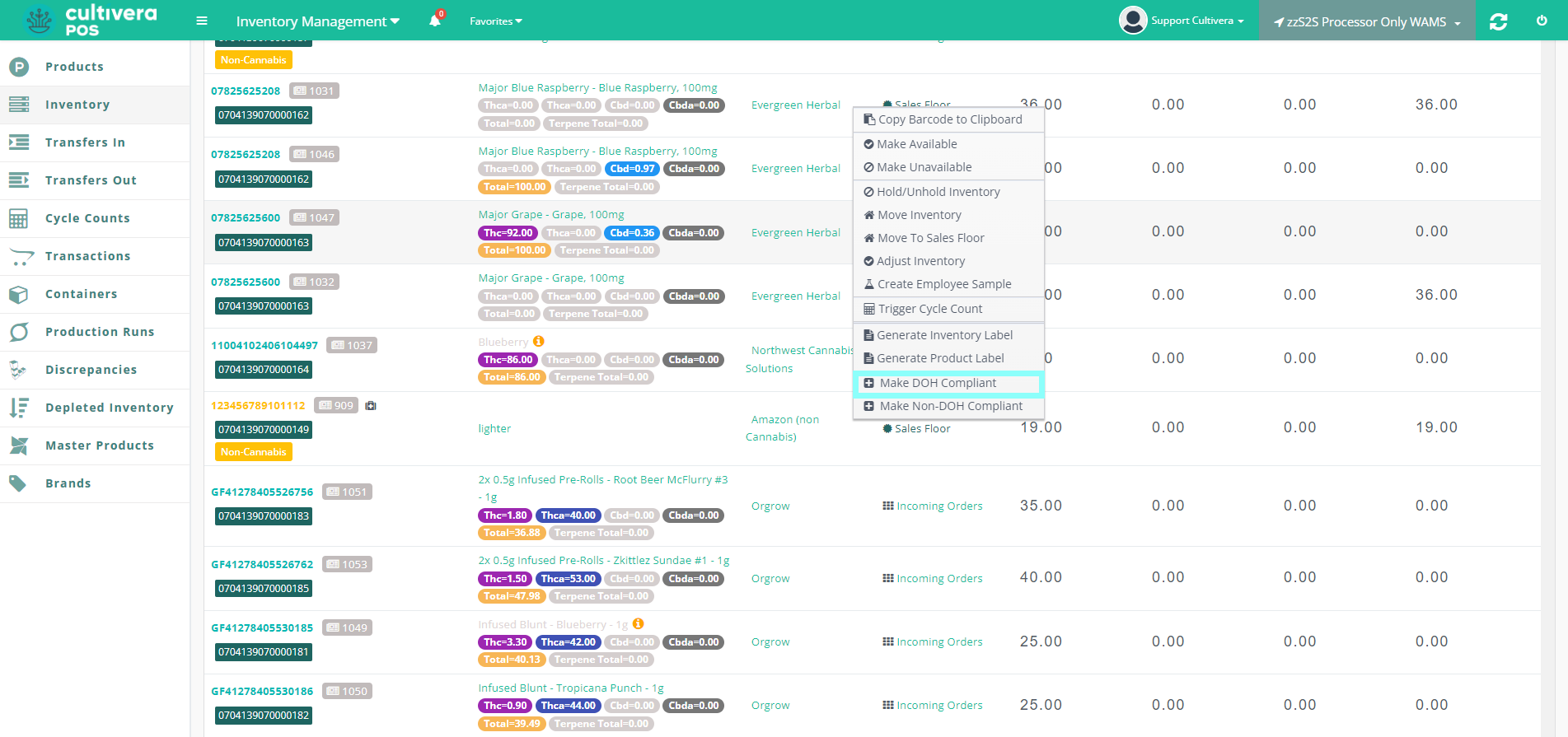
- Once complete, you will see the "DOH-compliant" icon (black medical bag) next to the batch number of the product.

Once a product has been deemed as DOH-compliant, it will not be accompanied by any Excise Tax when sold to a patient with a valid Medical Card.
- To remove DOH-compliant from a product, simply right-click on the item, then select "Make Non-DOH Compliant".
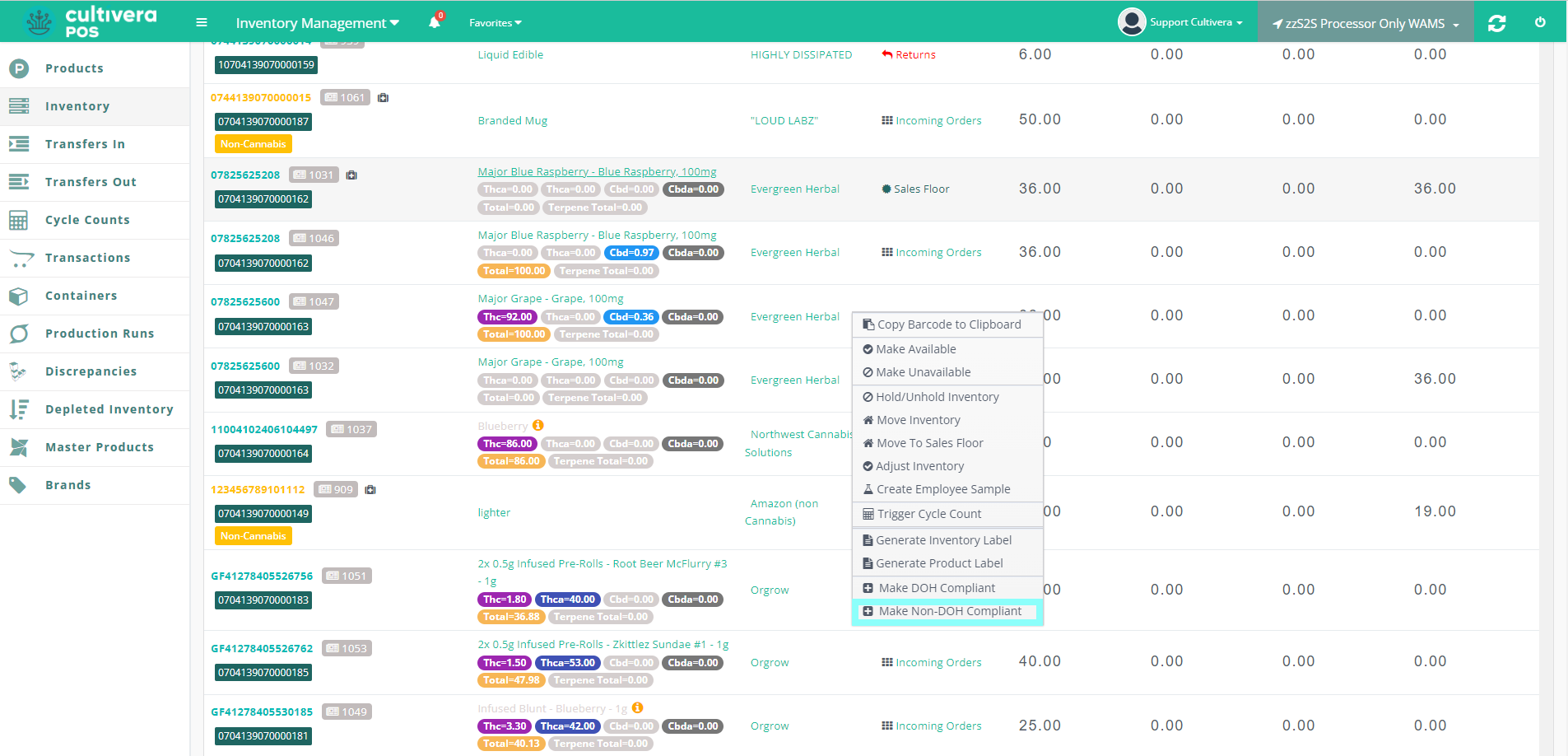
Once the "DOH Compliant" designation is made, the terminal device will need to be synchronized to reflect the changes. If utilizing POS Web, refresh the browser page.
