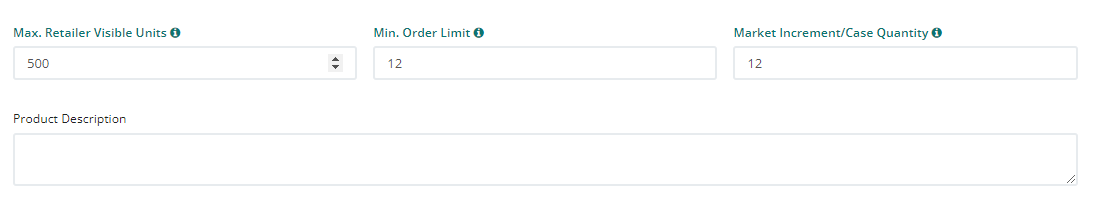PRO Marketplace (WA): Minimum Product Order Limit And Case Quantity Limit
In addition to the existing feature of being able to set a Maximum Retailer Visible Units value (which limits the number of units Buyers can see, regardless of the number of units in stock) you are now able to set values for a "Min. Order Limit" and/or a "Market Increment/Case Quantity" for Products that have already been created. The Min. Order Limit feature allows you to specify that "at least" this number of units must be ordered or the user will see an error message. It can be used in conjunction with the Market Increment/Case Quantity, which specifies the increments by which the item must be ordered, such as when a case of beverages can't be split up. In the following example, the Buyer will not see more than 500 available units in the portal and must order at least 12 units. Due to the third value for "case quantity," the Buyer can only order in multiples of 12, or the item will be rejected.