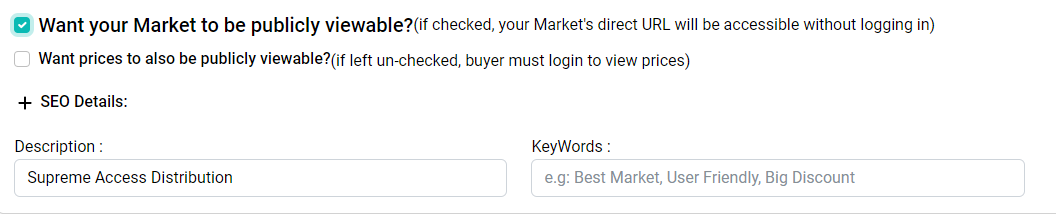Cultivera Stand-Alone Market: New Features in Cultivera SA Market - December 2023
In December 2023 Cultivera released the newest version of our Stand Alone Market product. New enhancements to the system include the following:
- Ability to set a custom order of Listings and the Products within via drag-and-drop
- Minimum quantity limits for individual Products
- Ability to specify an increment quantity (case size) so products must be ordered in those quantities,
- Checkbox to identify "non-cannabis" items with a label in your product list
- Minimum dollar amount threshold for Orders
- Market sharing capability so the menu may be viewed without logging in to a Buyer account
Setting Custom Order of Products In A Listing
It is now possible to drag and drop Products into a different order within a Listing and save the order for the Buyer to see. (It is no longer necessary to insert a leading zero in front of single-digit weights.) Click the following image link for a short video with an example, where we drag the 1g item above the 3.5g item to reorder the list.
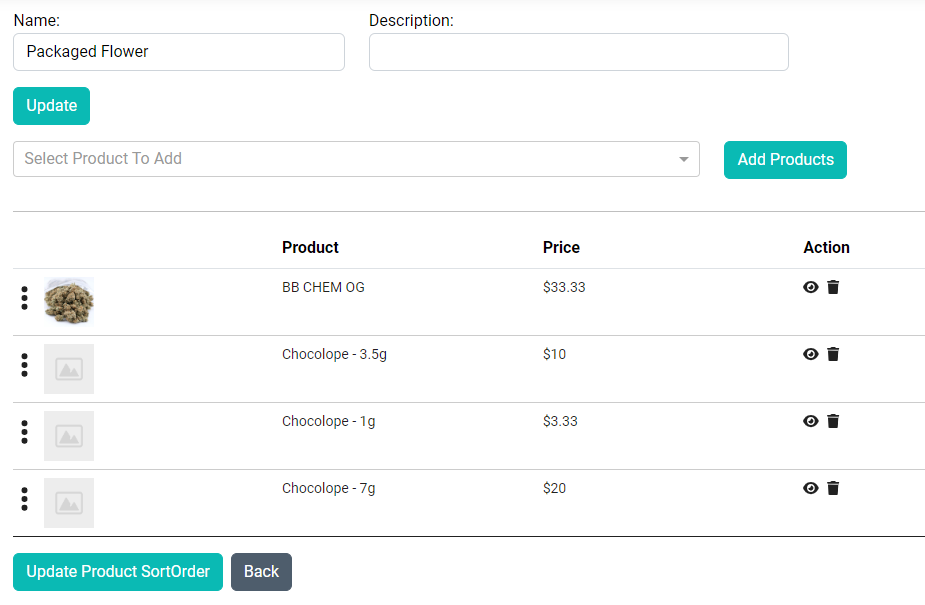
Minimum Quantity Limits For Individual Products
A Product can have a Minimum Quantity set so that "at least that many" of that product must be ordered to be able to add it to a cart. In the example below, the "Min Order Limit" is set to 20 so orders placed for quantities lower than that would be rejected.
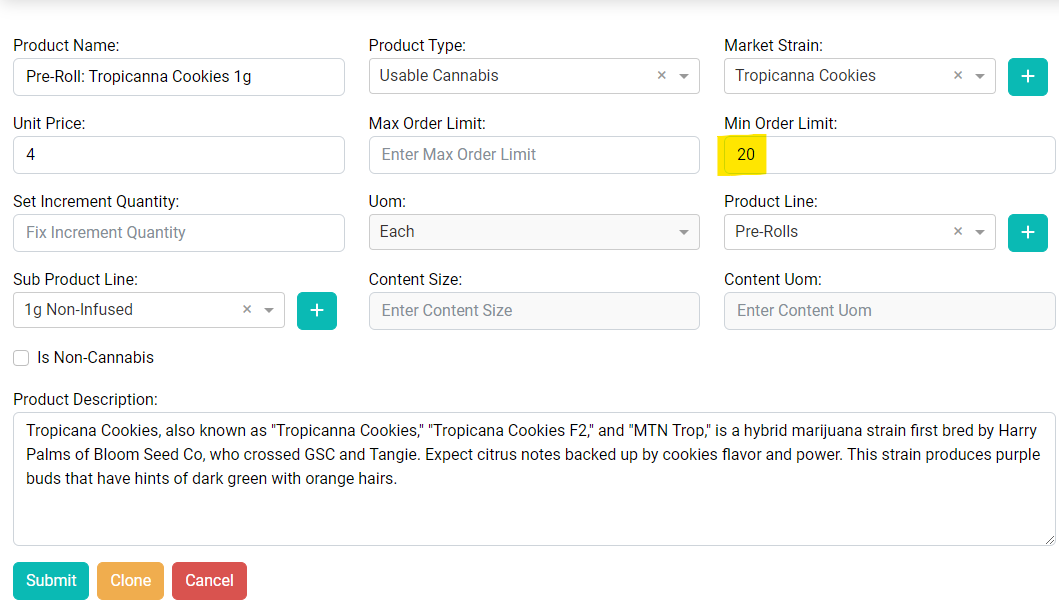
The Buyer will see the minimum order limit amount in red text when they are adding items to a cart, as seen here for the first two strains.
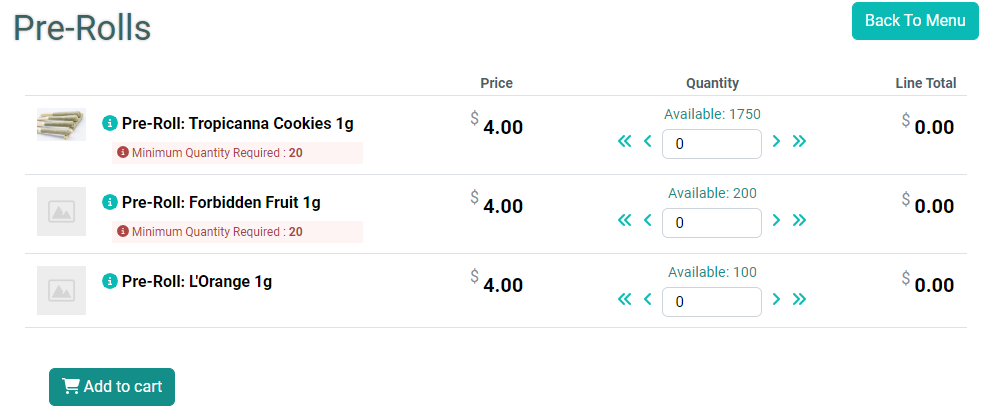
If a value below the minimum is entered, the Buyer will see an alert, as pictured below.
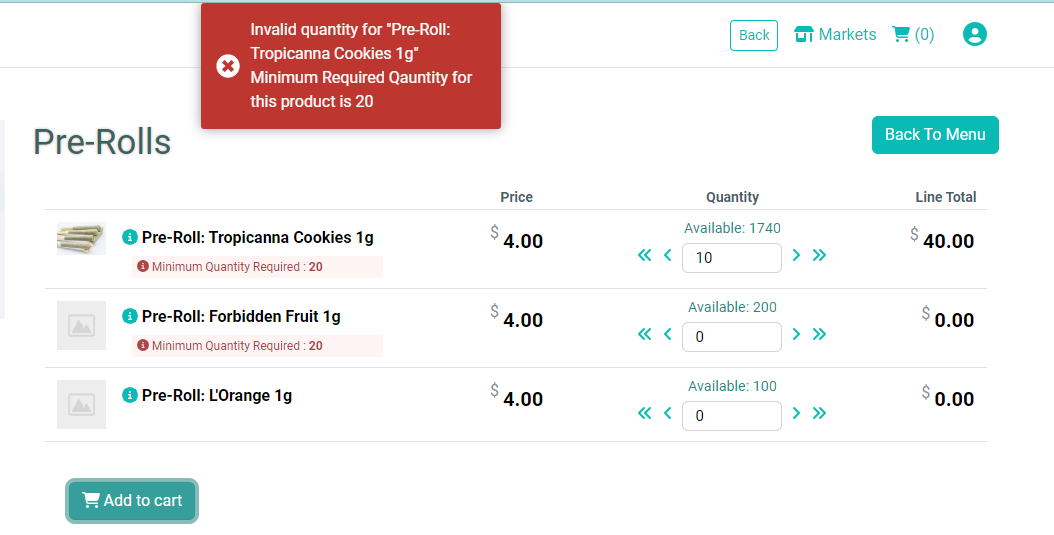
Note that the "Max Order Limit" can also be in effect here at the same time, limiting the buyer to ordering "no more than" that number of units at a time.
Increment Quantities For Case Quantities
When setting up a Product, it is now possible to set an Increment Quantity, requiring the item to be ordered in groups of that specific quantity. In our example below, the "Set Increment Quantity" value is set to 12 because it is a pre-packed case of beverages that includes 12 individual units and must be ordered by the case, no singles. Due to the Increment Quantity setting, this item must be ordered in multiples of 12 or an alert message will appear.
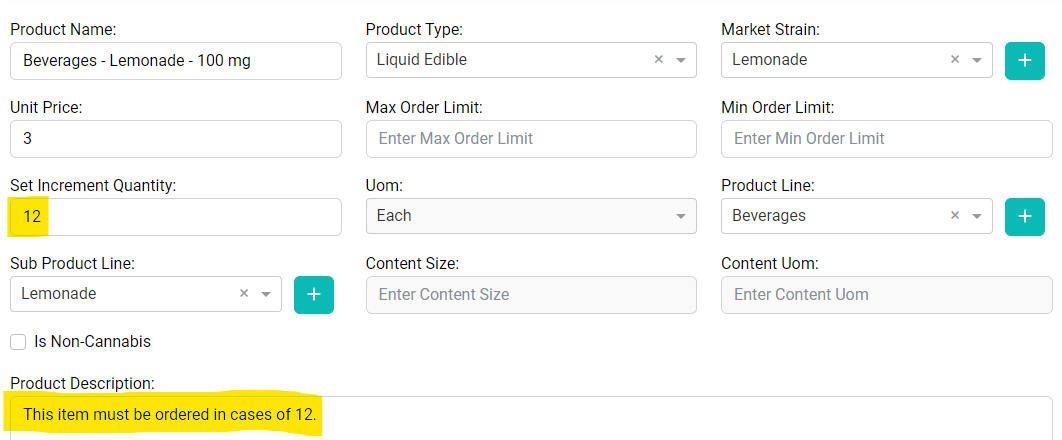
On the Buyer side, the Minimum Order Limits and Increment/Case Quantities will be indicated, as seen below, in red text.
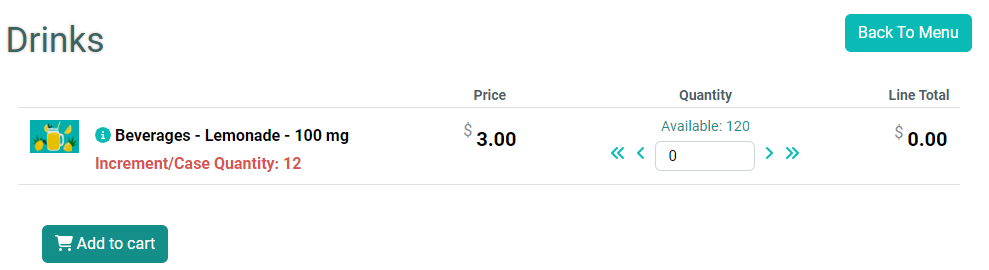
If a quantity is entered that is not a multiple of 12, the following alert will appear, instructing the buyer.
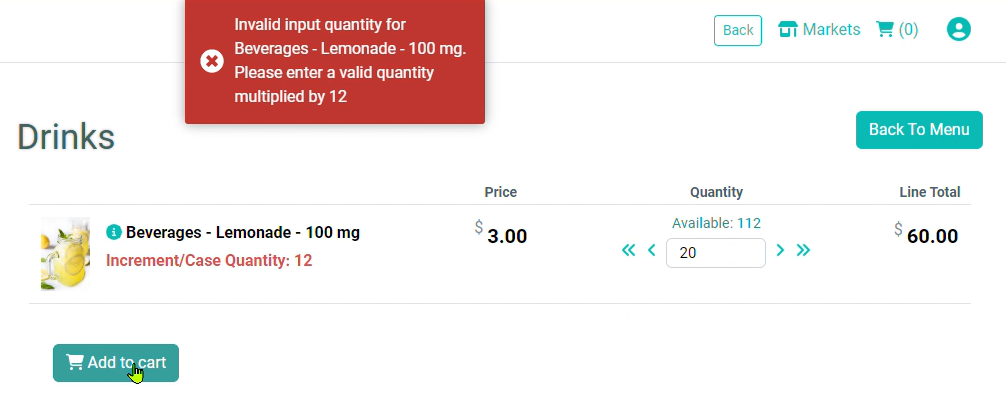
"Non-Cannabis" Option Available In Product Settings
There is now a checkbox in Product settings where you can indicate a product is "non-cannabis".
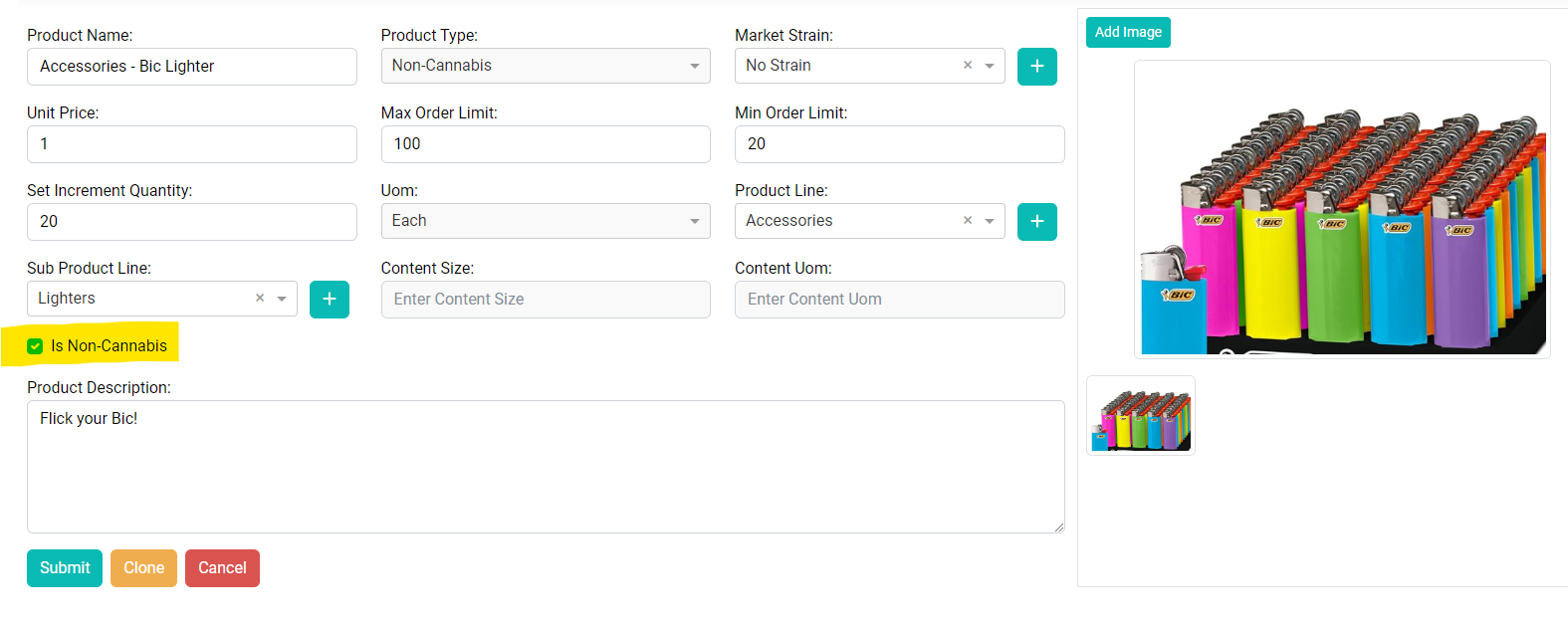
When the "Is Non-Cannabis" box is checked in the Product settings, the Product will appear with an "NC" indicator next to it in your Product list. Note that this indicator is not visible in the Buyer's view.
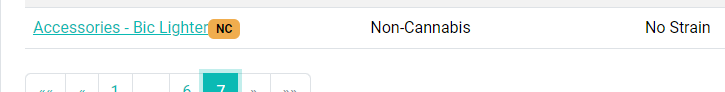
Changes To The Market Settings Page
Market Settings now includes the ability to set a Minimum Order Total Restriction, which can be set by a dollar amount, and enabled or disabled with a checkbox.
In this example, the feature is enabled and the minimum is set to $100.25, indicating that the system will automatically reject any orders that don't total up to at least that dollar amount.
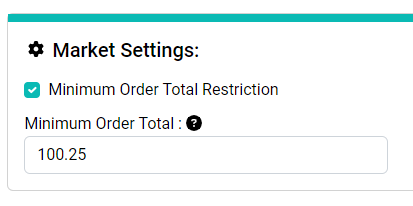
There is now a section at the bottom of the Market Settings screen where you can set the Public visibility options for your Market site. By checking the box "Want your Market to be publicly viewable?" the system will allow the URL link to your Market menu to be viewed by anyone.
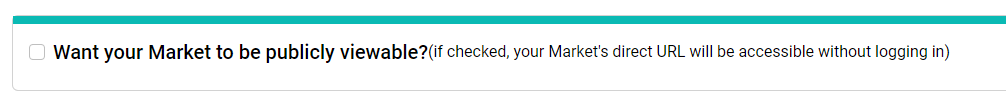
If that box is checked, you'll also see an option to make your prices publicly viewable as well by selecting the checkbox "Want prices to also be publicly viewable?" If this option is left unchecked, the Buyer will need to login to view pricing information.