PRO: Grow - "Export Plants Currently in Stock"
Exporting Plants/Grow Cycles to Excel
Follow these steps to export an Excel spreadsheet of the active Plants or Grow Cycles in your Cultivera PRO system. These reports cannot be backtracked and should be exported on any given day that you need to have inventory/plant exports for your facility.
Exporting Plants:
- Navigate to Grow > Plants.
- Click “Export Plants to Excel”.
This generates and downloads an Excel file with all plant information that can be found in your "downloads" folder.
Exporting Grow Cycles:
- Navigate to Grow > Grow Cycles.
- Click "Export Grow Cycles to Excel".
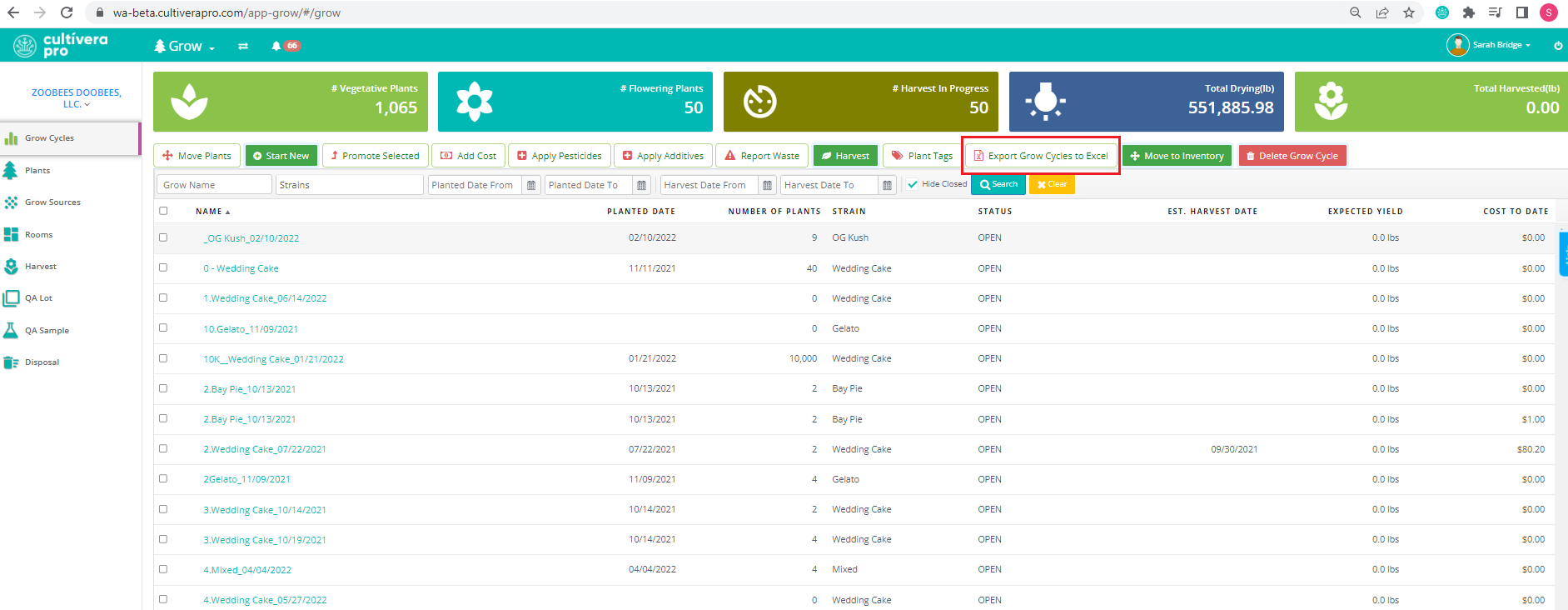
This generates and downloads an Excel file with all grow cycle information that can be found in your "downloads" folder.
Be sure to check your browser’s pop-up blocker is set to “Allow” for Cultivera so that you can see the Excel export download to your computer
