PRO (METRC): Starting a Harvest / Entering Wet Weights
Harvest Workflow: Entering Wet Weights in Grow Module
To enter your Wet Weights into Cultivera Pro, begin in the Grow Module.
Navigate to Grow > Plants
- Select the plants intended to be harvested, then select “Promote”
- Promote to “Ready for Harvest”.Plants cannot be harvested in Cultivera until they are promoted to this stage. This does not affect Metrc!
- Re-select the plants and click “Harvest”.At this point nothing has been done in Metrc for the harvest.
- Enter the following information:
- Harvest Variation
Details
"Standard" means plants are fully harvested and cannot be harvested from again.
"Manicure" means plants are still growing and can be harvested from again. - New or Existing Harvest
- Harvest Name
- Harvest Date
- Harvest Variation
- If your state requires individual plant weights to be recorded for harvests, Select “Export Weight Entry Sheet'' to enter Harvest Wet Weights for "Wet Flower" and "Wet Other" Plant Material.Alternatively, you can manually enter individual plant weights by clicking on the 'Wet Flower' or 'Wet Other' fields next to each plant.
- Save file.You can also Select “Import Weight Entry Sheet”, select a saved file to import and click “Save”.
- If your state allows for an average weight to be entered across all plants in the harvest, you can select the green '+' and then select "Wet Flower" to enter the total wet weight of the harvest
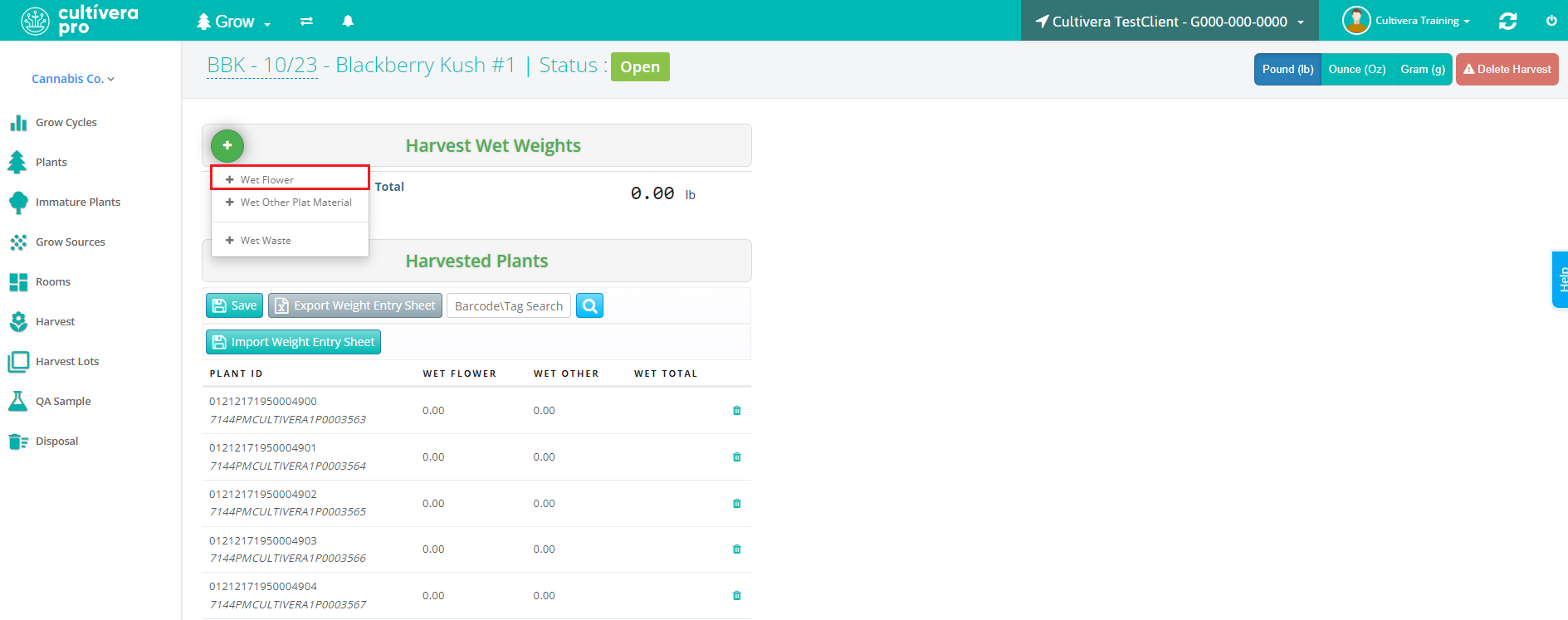
- Record “Wet Waste” Weight:
- Select the “+” sign next to “Harvest Wet Weights”.
- Enter “Wet Waste” weight, Product, and Room.
- Select “Save”.
- Once ALL weight wets have been recorded for the Harvest, select “Confirm Wet Weights”.
At this point, the harvest wet weights will be recorded in Metrc.
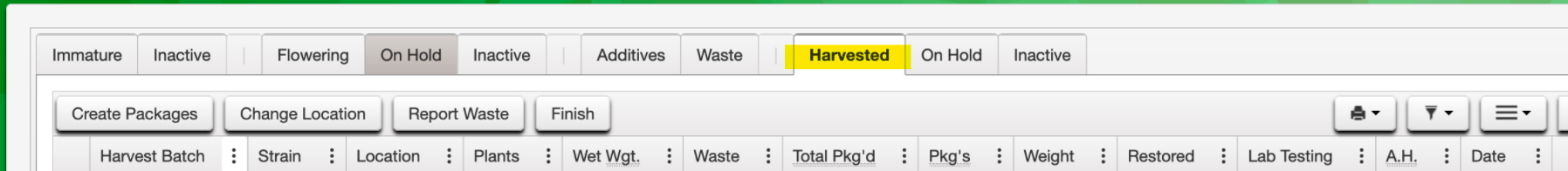
Once the Wet Weights have been confirmed, these cannot be undone by Cultivera support. Metrc support or the OMMA will need to be contacted if any mistakes were made at time of entering harvest wet weights.
