POS - Marketing: Creating Discounts
Discounts . A discount is a desired amount to reduce product pricing at the terminal. A discount must be attached to a Promotion to appear at the terminal. This is the process to create a new discount in the POS system.
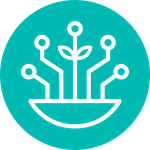 Updated
by Cultivera Team
Updated
by Cultivera Team