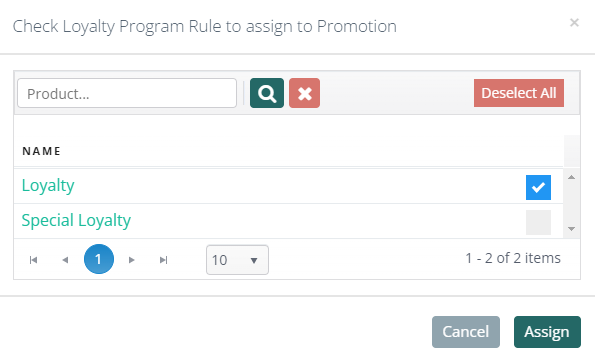POS - Marketing: Loyalty Program Rules
POS Loyalty Program Rules
Cultivera POS has a built-in customer loyalty program. In the Loyalty Program Rules section, you can set rules to define the earning and redemption of desired loyalty programs.
To create a loyalty program, begin in the Cultivera POS Marketing module.
- Navigate to the Loyalty Program Rules from the Marketing Module.
- Select "Add New Rule".
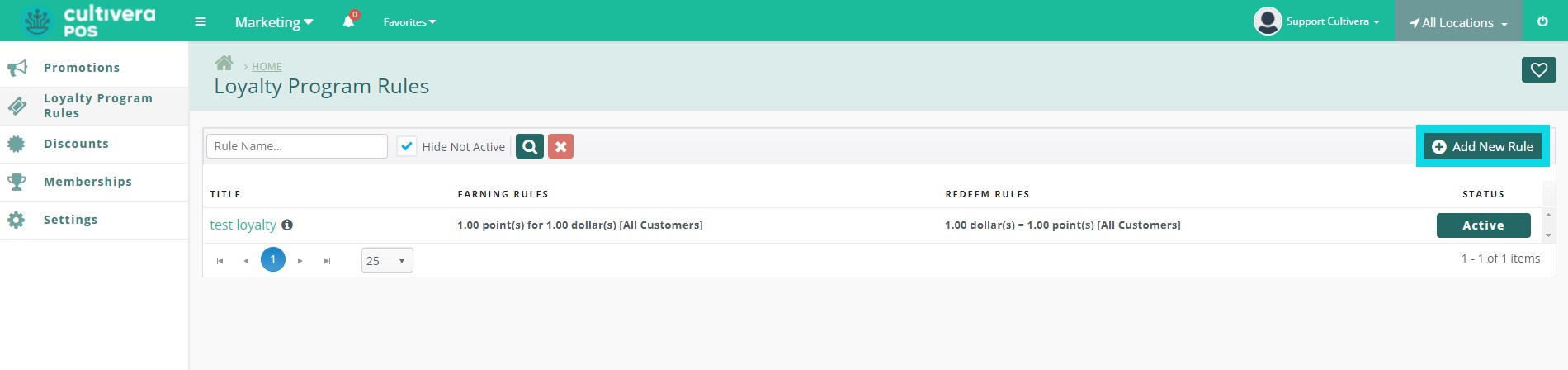
- Enter Rule Name and optional Description.
- Add the Earning and Redeem rules that reflect the loyalty program you desire.
- Earning Rules are what a customer has to spend to earn points. Common earning rule would be 1 point for every 1 dollar spent by the customer.
These rules can be applied differently between all customers, customer groups, and memberships. - Redeem Rules defines what the points can be redeemed for.
- Earning Rules are what a customer has to spend to earn points. Common earning rule would be 1 point for every 1 dollar spent by the customer.
- Select a Type. Options currently available are Dollar or Coupon (any discount can be made into a coupon).
To select a coupon you must create a discount first for it to appear in the coupon drop down menu here.
- Select desired redemption preferences.
- Who Can Redeem Points specifies who can redeem loyalty points.
- Points sets the amount of points the customer must have to redeem for desired reward.
- Select Save to save all edits and create the new Rule.
Loyalty Program rules must be assigned to a Promotion.
Navigate to Promotions page and create a Loyalty Promotion.
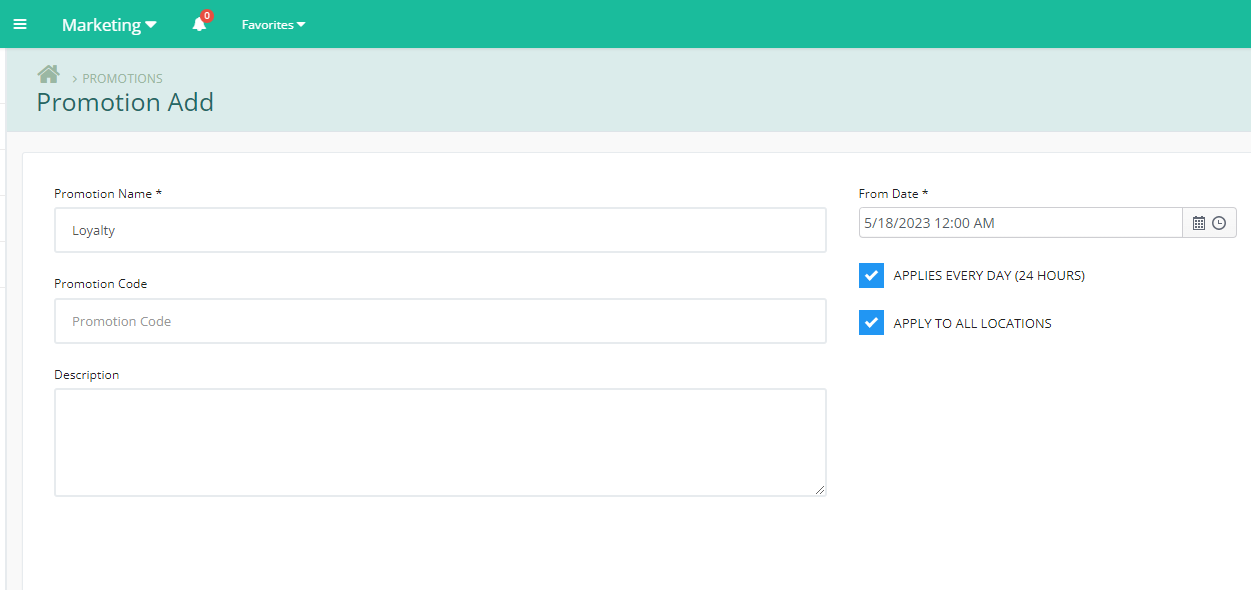
Once the promotion is created, click on the Loyalty Promotion name link.
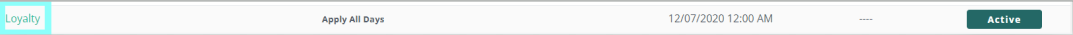
Click the Assign Loyalty Program Rule to Promotion link.
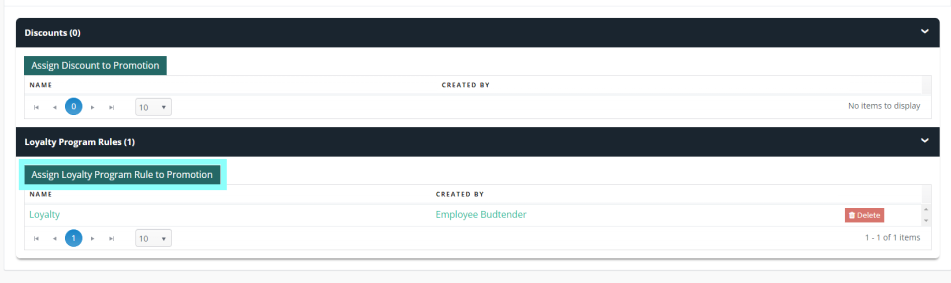
Select the loyalty program rule you wish to assign, then click the Assign button.