PRO Marketplace (WA): Organizing Catalog Groups
Organizing Catalog Groups
You are now able to reorganize the order of the Catalog Groups as they appear on your Marketplace. This guide will show you how to easily reorganize the Catalog Groups in your PRO system, as well as how to rearrange the order in which your Products are displayed within each Catalog Group.
Reorganizing Catalog Groups
- Navigate to Inventory Management > Catalog Groups and Select "Order Catalog Groups" (in PRO)
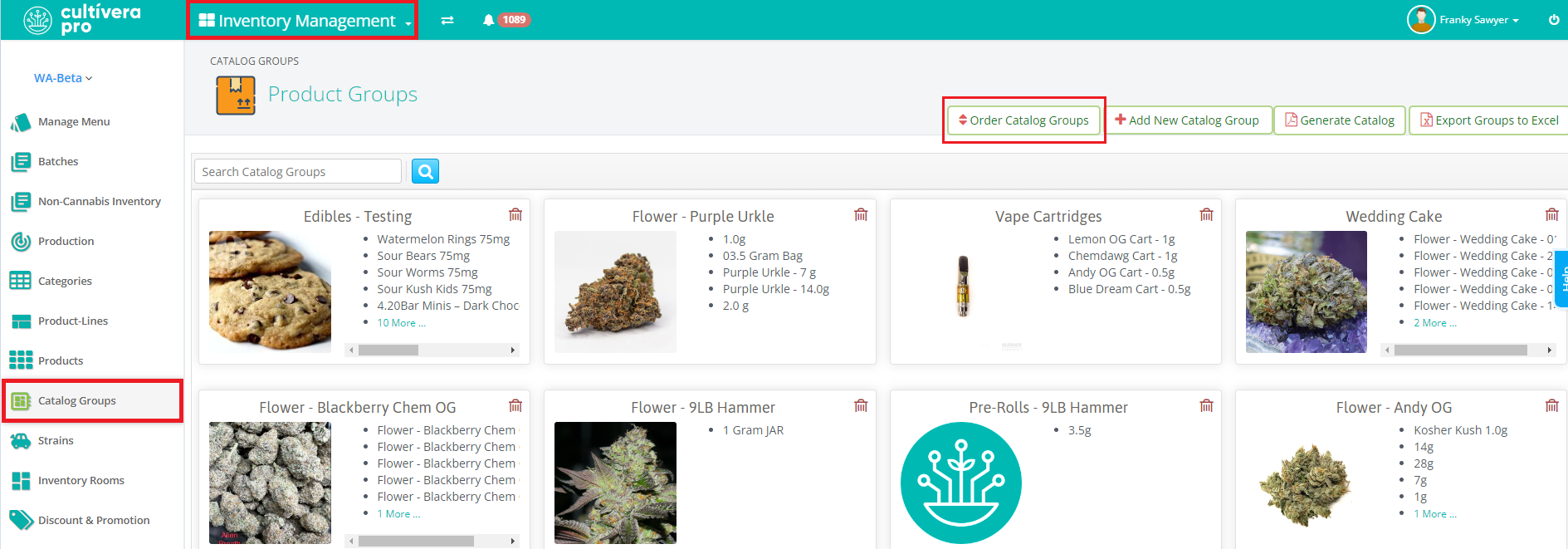
- Drag the Catalog Groups to the desired order. Select 'Save Order Catalog Groups Change':
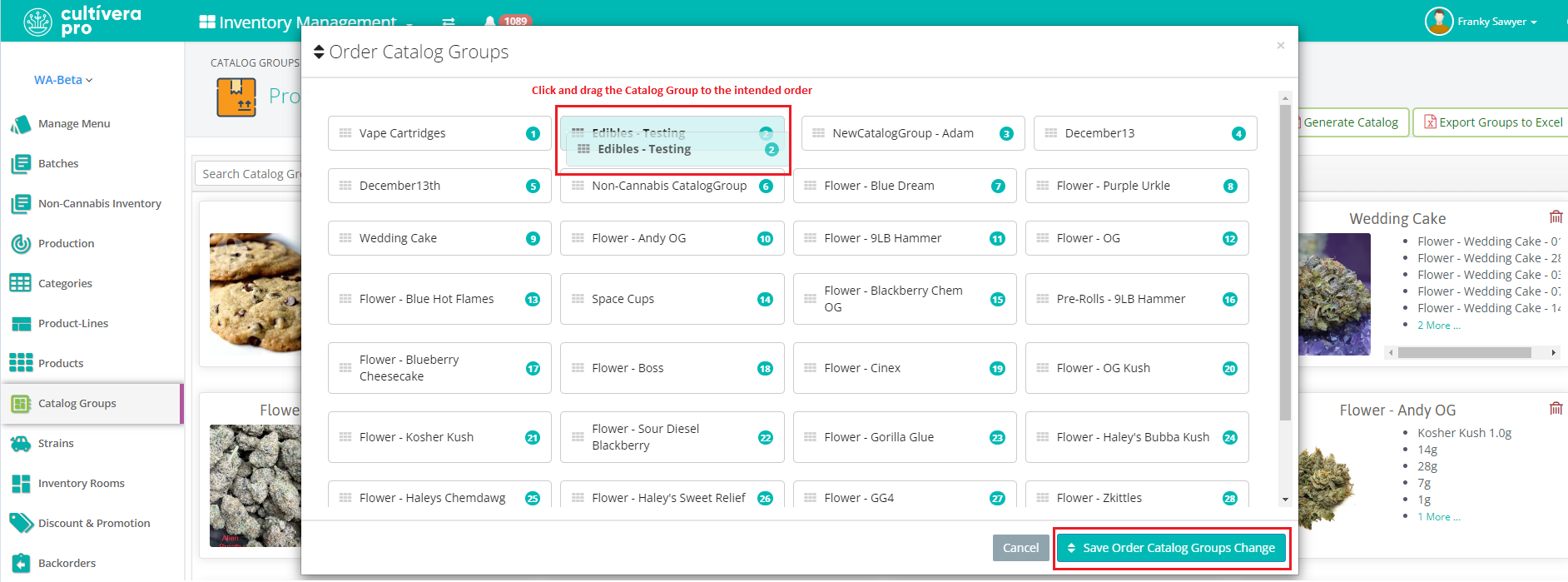
Reorganizing Catalog Group Products
- Navigate to Inventory Management > Catalog Groups and click on the Catalog Group that you wish to reorganize:
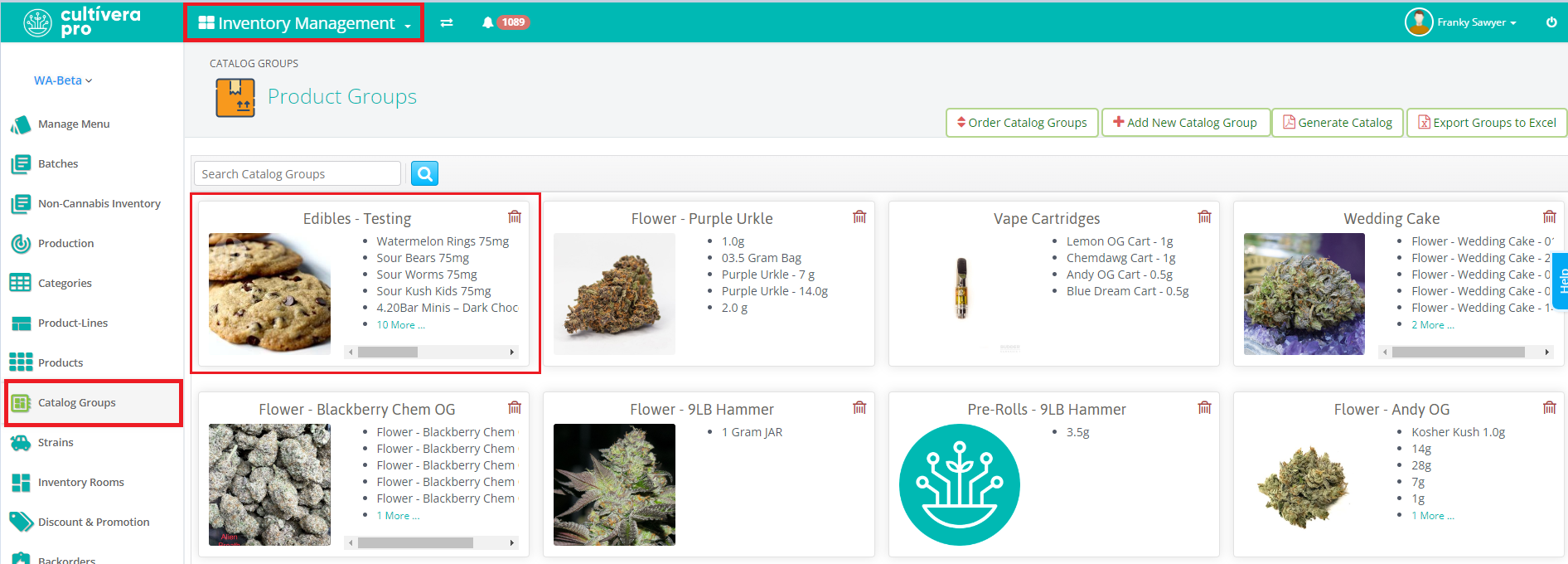
- Select "Order Products" (directly under the Catalog Group description in PRO) or select 'Update Product Sort Order" (in Standalone Market):
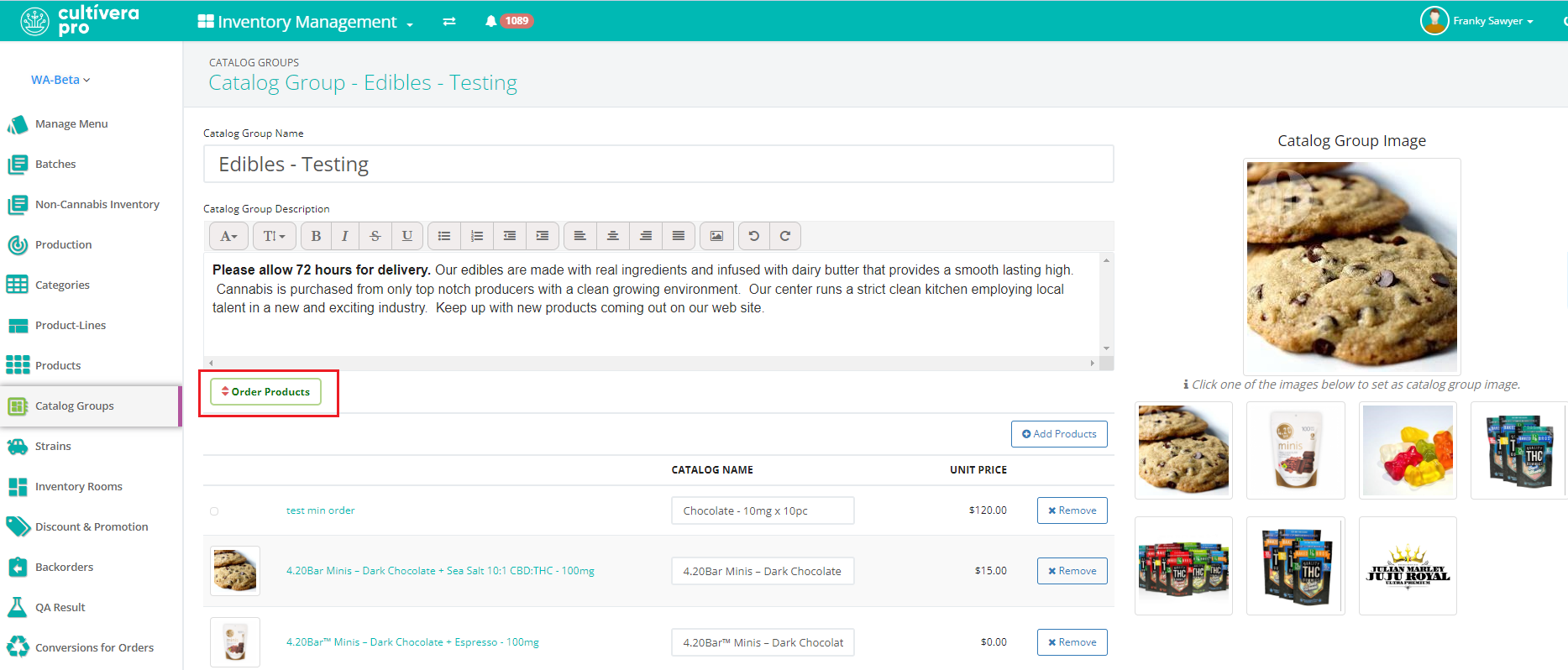
- Drag and Drop the products in the order you wish to see them appear within the Catalog Group. Select 'Save Order Products Change':
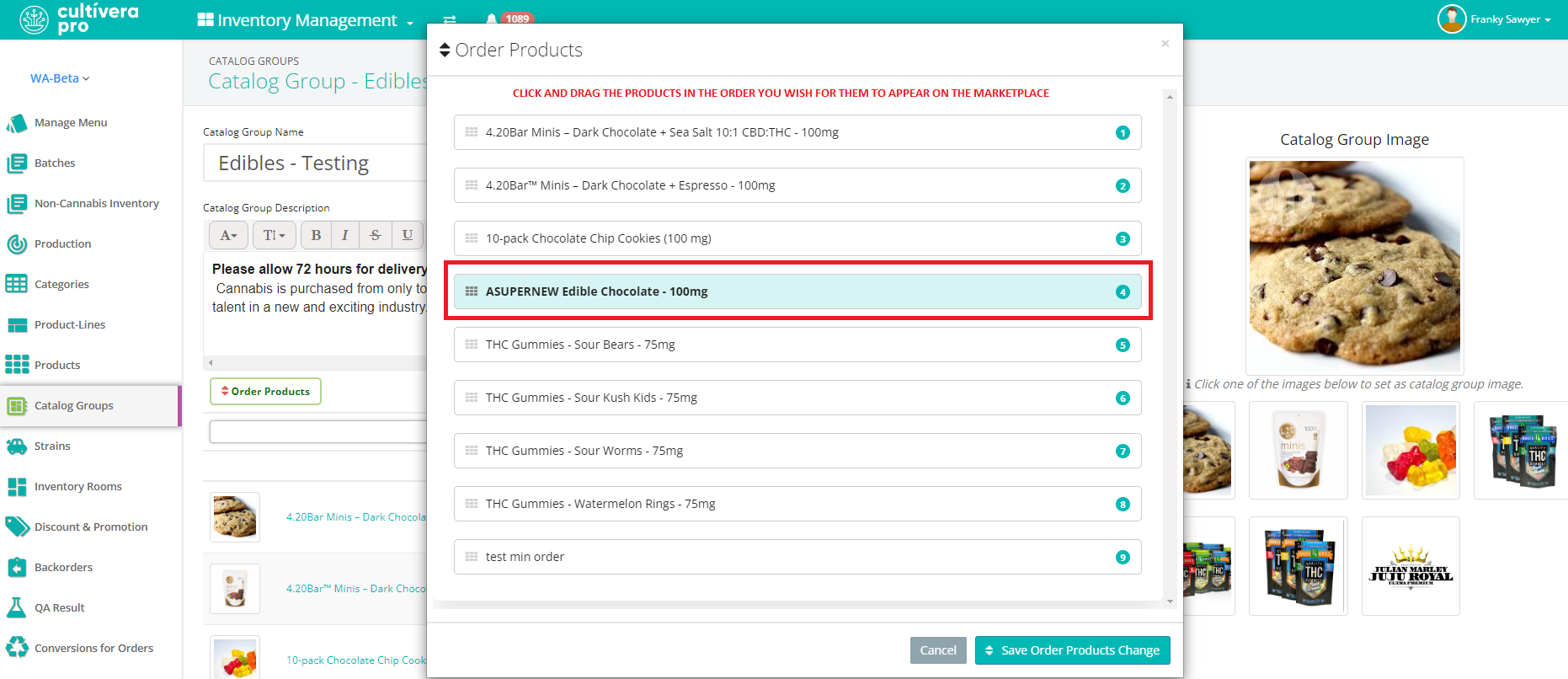
If you have any questions on this or any other workflow in Cultivera PRO, please email support@cultivera.com.
