PRO (WA): Updating JSON Links and Order Documents
Regenerating JSON Links in Cultivera
There may be times when an Order must be updated, such as voiding or adding line items, which requires the order to be re-manifested in your system.
Anytime an update is made to an order, the JSON Link and corresponding order documents should be regenerated to reflect those updates.
This article is intended to show you how to accomplish this.
Regenerating JSON Link
- Navigate to the Fulfillment > Order Details page.
- Click on the 'View Manifest Information' link:
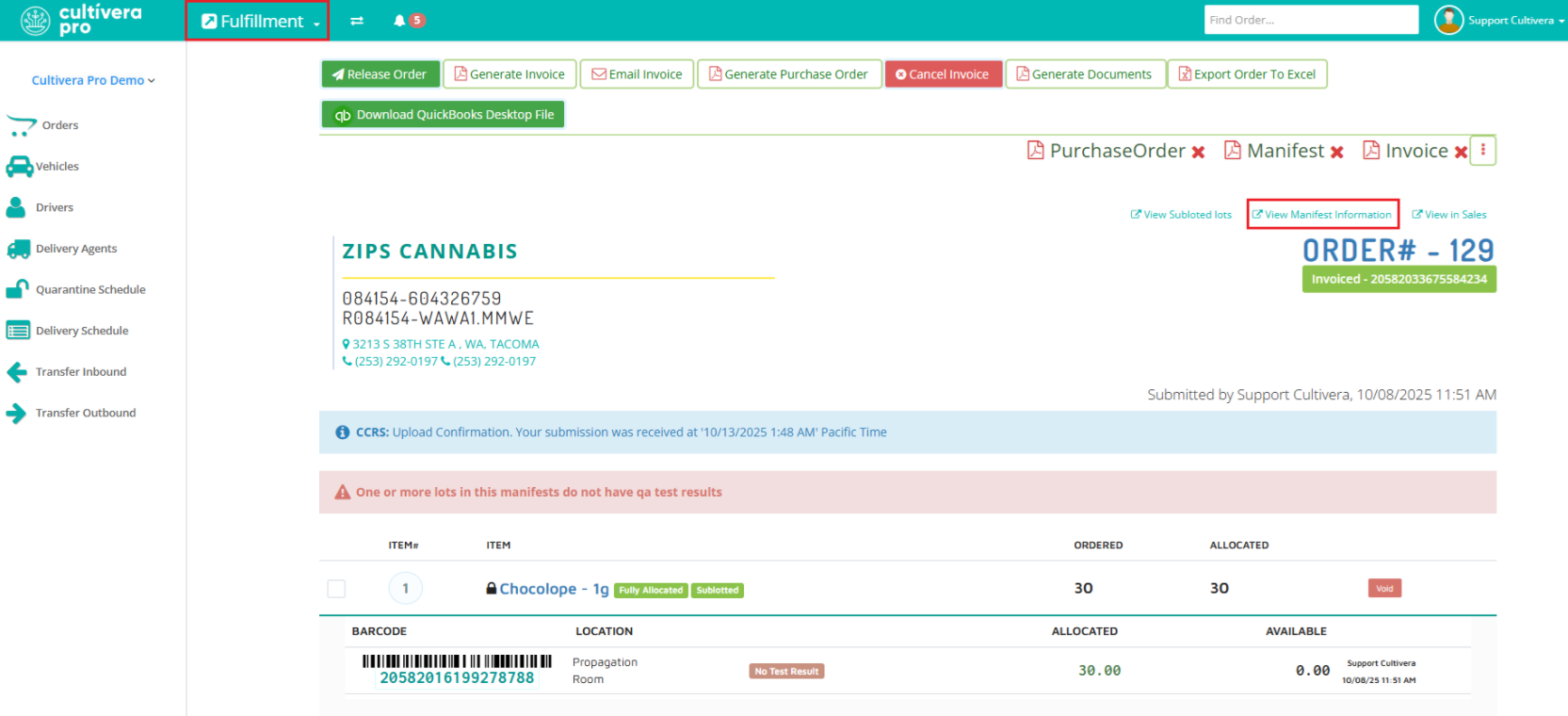
- Select 'Regenerate WCIA Data Transfer Link':
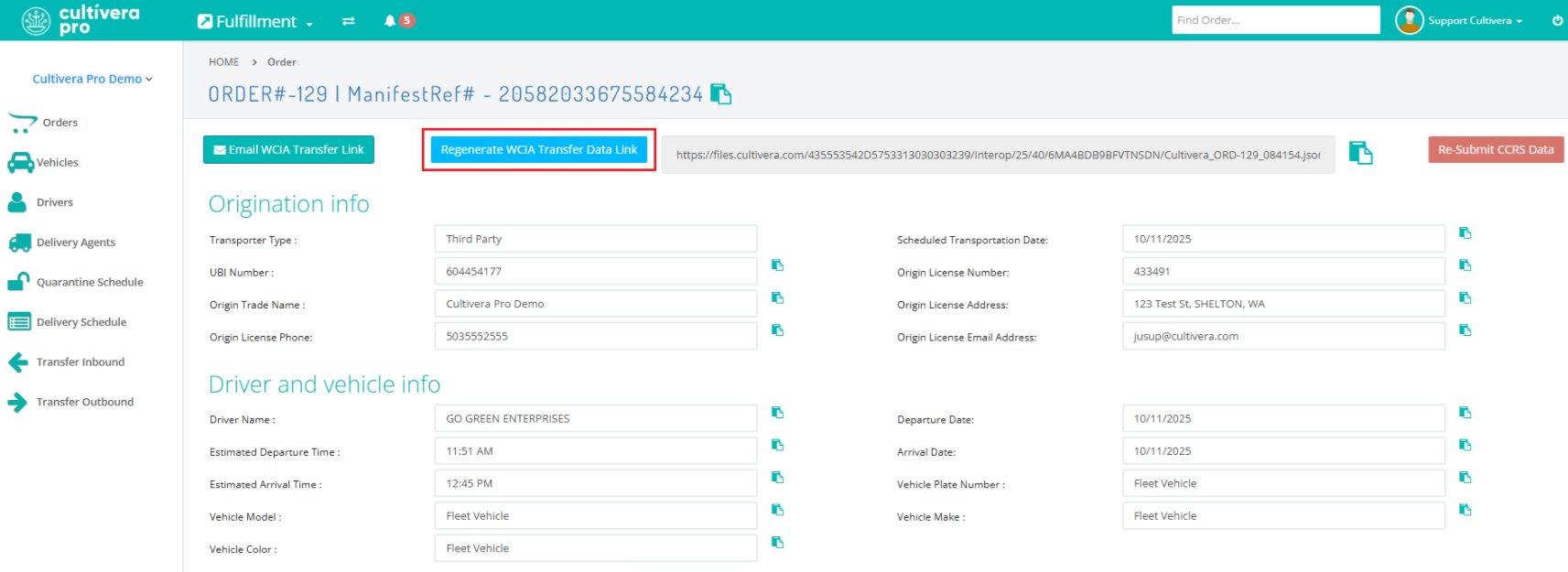
Once the JSON Link has been regenerated, it can be resent to the recipient of the order.
Regenerating Order Documents
- Navigate to the Fulfillment > Order Details page
- Select 'Generate Documents'
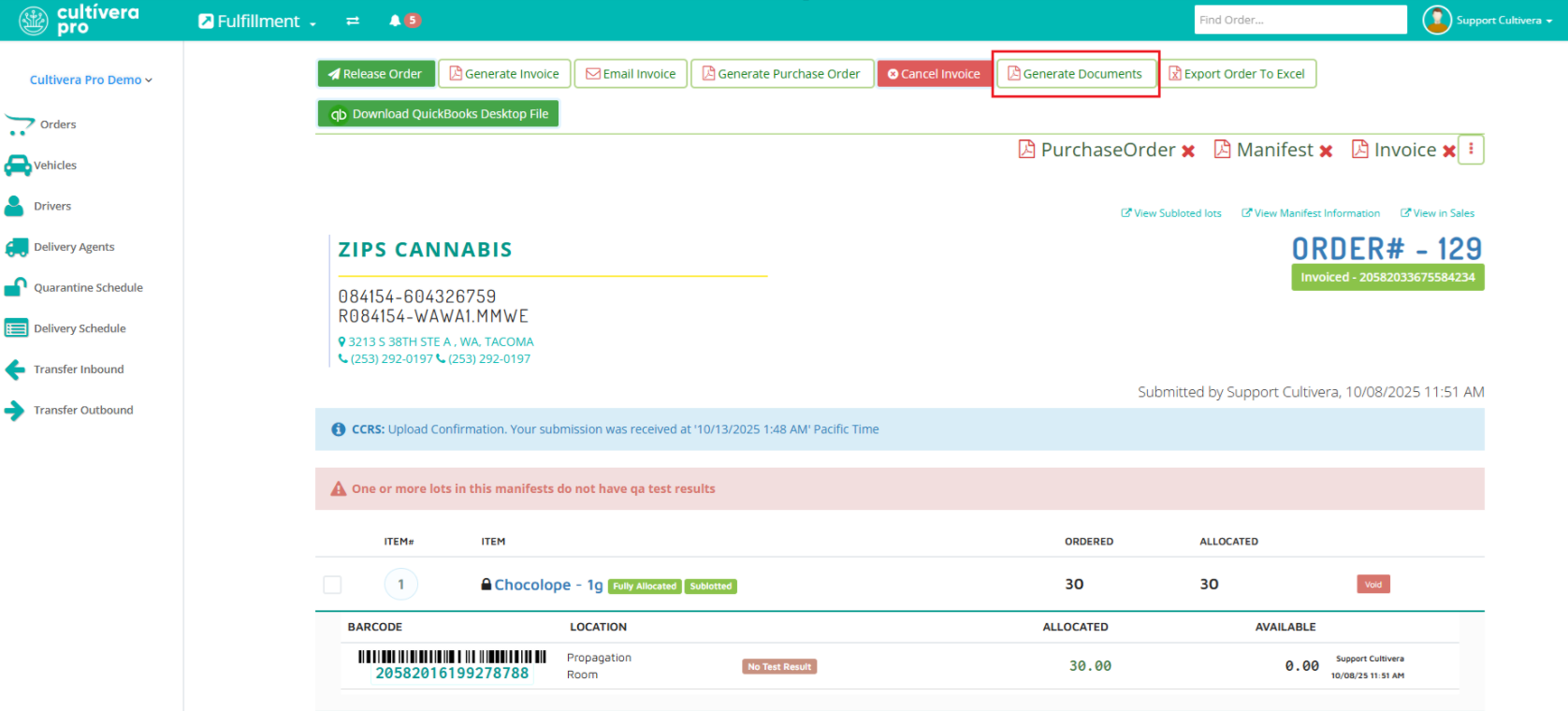
- Choose the documents intended to be regenerated, and select 'Generate':
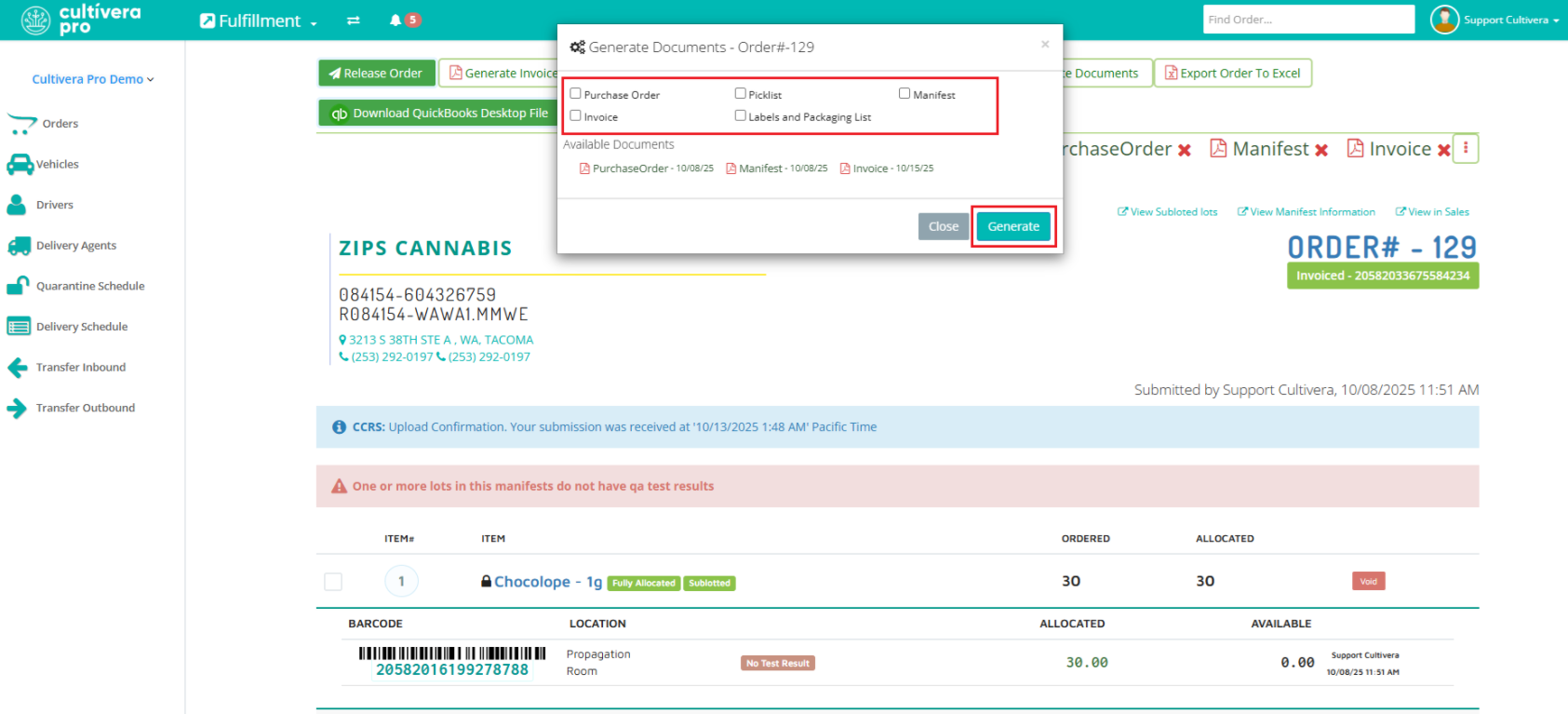
Once the new order documents, such as the Invoice, have been regenerated, they can be resent to the recipient of the order.
After regenerating the JSON Link and Order Documents, you can select 'Email Invoice' from the Fulfillment > Order Details page to send the updated link/documents.
Please reach out to support@cultivera.com if you have any questions or requests. Thanks!
Click here to view and download this workflow as a pdf any time for easy access later.
