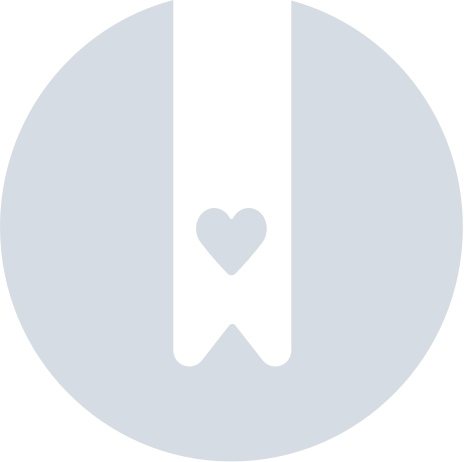Grow: Transferring Grow Sources (METRC)
Transferring Grow Sources in Cultivera Pro
If you are planning on transferring any Grow Sources such as clones or seeds to another license, you can do so directly from the "Grow Sources" tab. Metrc does not support a workflow for transferring "Mature Plants", so you will need to make sure your Grow Sources are entered in as either clones or seeds.
To transfer a Grow Source, begin in the Cultivera Pro Grow Module.
Navigate to Grow > Grow Sources.
- Select the Grow Source(s) intended for transfer, then select “Transfer within License” or “Transfer to External”.
- Select Destination License or Client.
- Enter the number of units to transfer, then select “Transfer”.
After “Transfer” is selected, there will be an option to be directed to the new cart created.
At this point, the order can be Placed and Processed through the Fulfillment module.
For the next steps, please refer to the Fulfillment: Manifesting Orders & Fulfillment Process article to see the Metrc Fulfillment workflow.