PRO (WA): Managing Non-Cannabis Inventory
This article shows how to view Non-Cannabis inventory items in Cultivera Pro.
Keep in mind these workflows pertain to managing non-cannabis inventory, which does not track the Cost of Goods Sold.
Viewing Non-Cannabis Products In Manage Menu
On the Inventory Management > Manage Menu page select the "Non-Cannabis" checkbox to view a list of the Non-Cannabis Products in your Cultivera Pro system, sortable by any of the column headings. This is where you can set pricing, set non-cannabis product availability for Sales or the Marketplace portal, and view inventory counts.
- Items indicated as Non-Cannabis are labeled with an "NC" tag
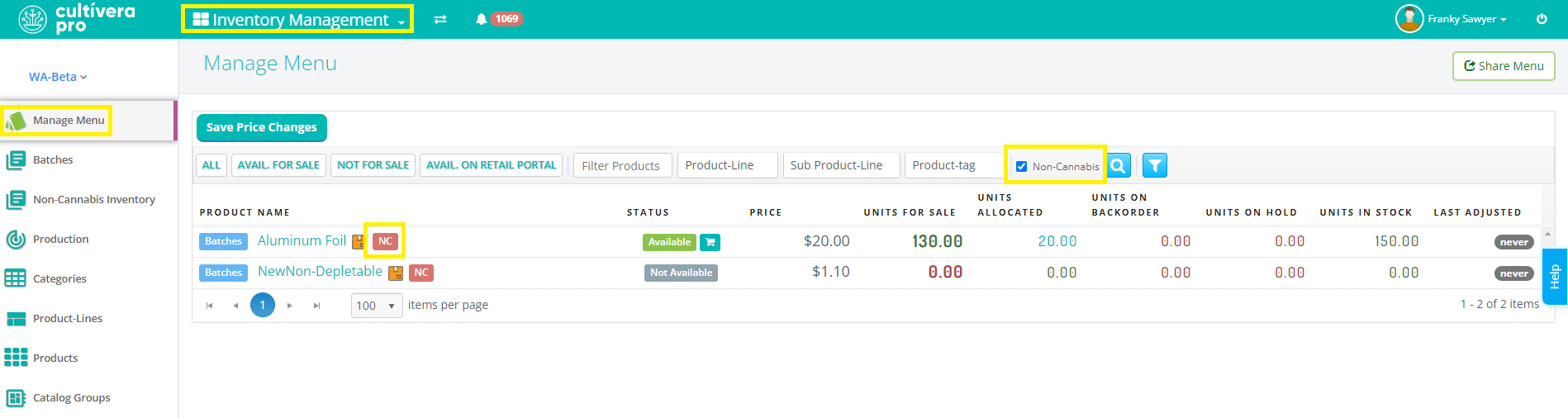
- Clicking on the Product name will take you to the Non-Cannabis Product Details page
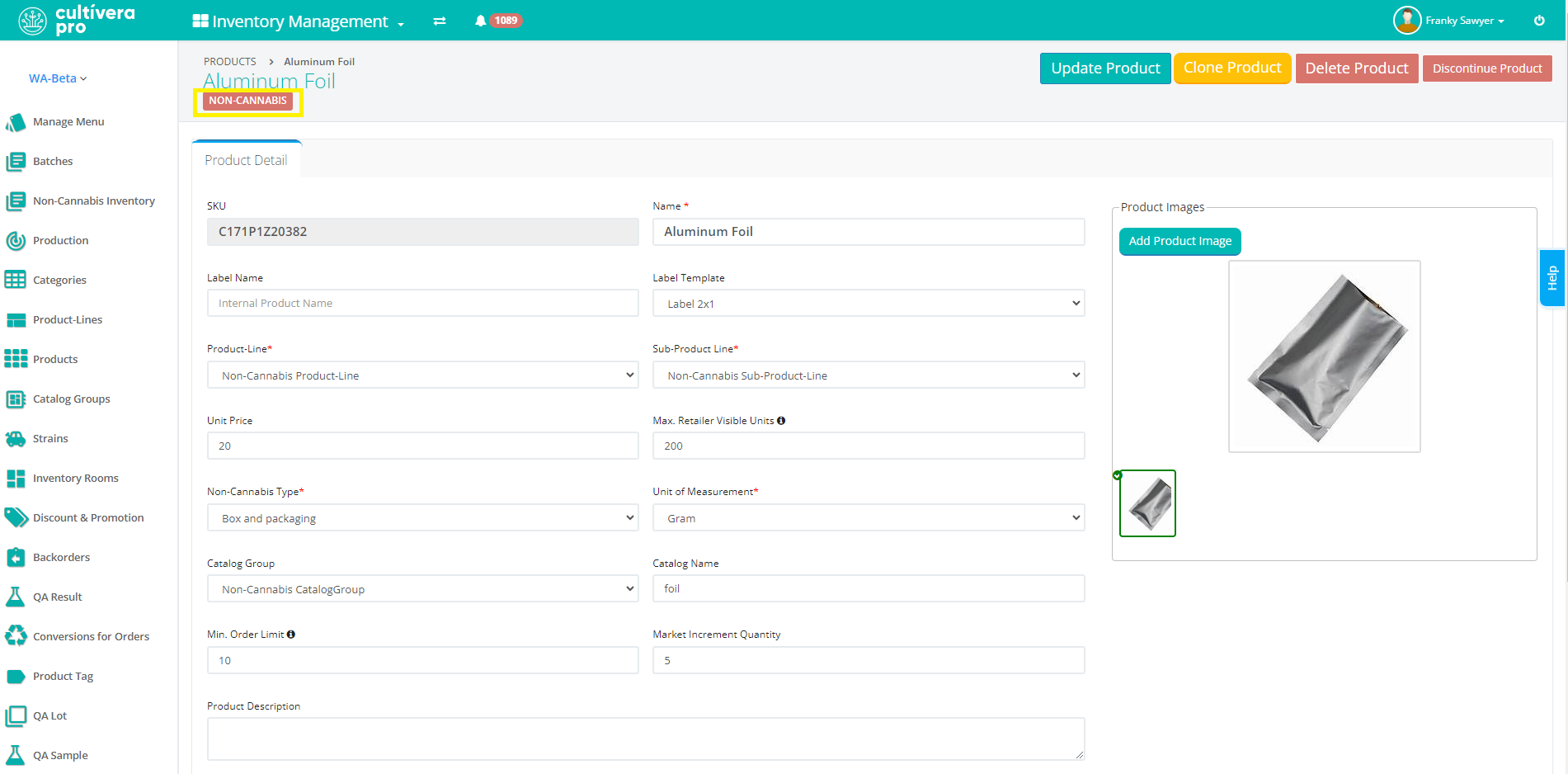
Viewing Batch Information For A Non-Cannabis Product
To view all the Batches of a selected Non-Cannabis Product click the blue “Batches” button to the left of the Product Name.
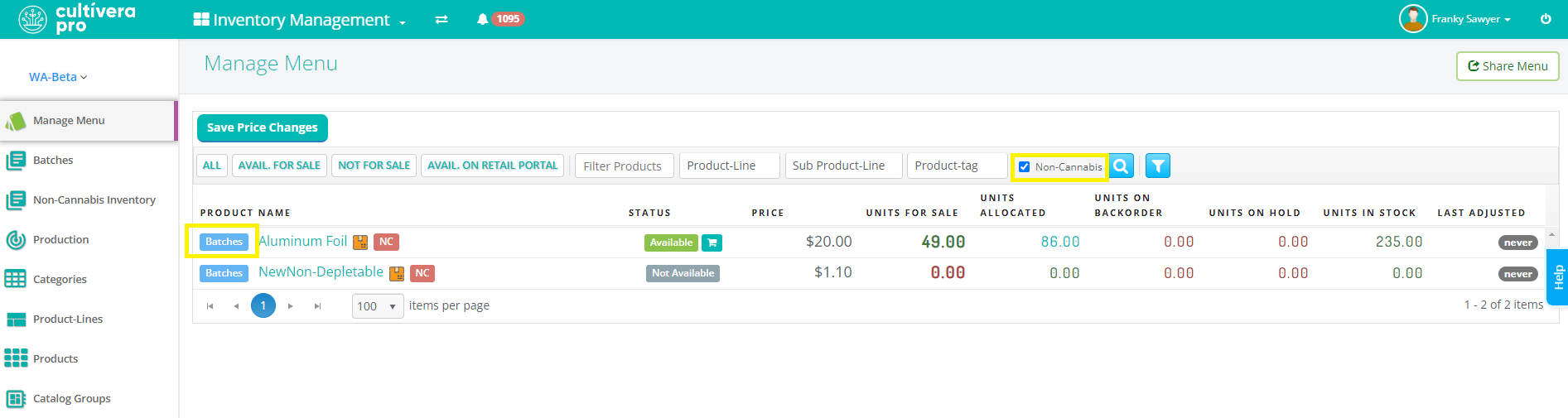
This will take you to the Inventory Management > Non-Cannabis Inventory screen, filtered by that specific Product.
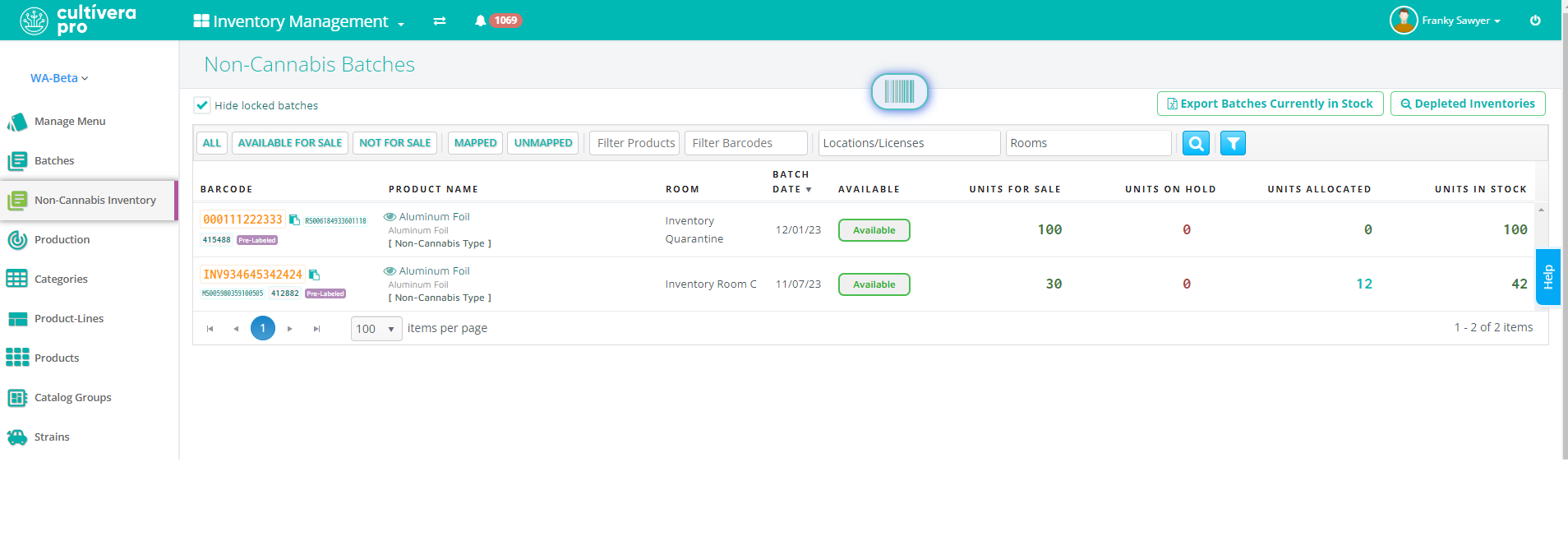
More information can be found in the following article: Understanding The Manage Menu Page
If you have any questions on this or any other workflow in Cultivera PRO, please email support@cultivera.com.
