POS - Terminal Sales: OMMA Medical ID Validation
POS Terminal: Oklahoma OMMA Medical ID Validation
We are excited to announce a new feature (3/2025) that will help you streamline your patient verification process. We have integrated a direct connection to the Oklahoma Medical Marijuana Authority (OMMA) verify site, allowing you to validate patient Medical IDs directly within your Cultivera POS system.
- Patient Selection: When you select a patient and add them to the cart, the system will automatically verify their Medical ID with the OMMA database.
- Validation Results: If the ID is valid, you can proceed with the transaction as usual. If the ID is invalid or expired, you will be notified with a pop-up message.
- Notification: The pop-up message will indicate whether the medical ID is invalid or expired. You will need to input the updated Medical ID credentials, and then click "Update" to resume the sale.
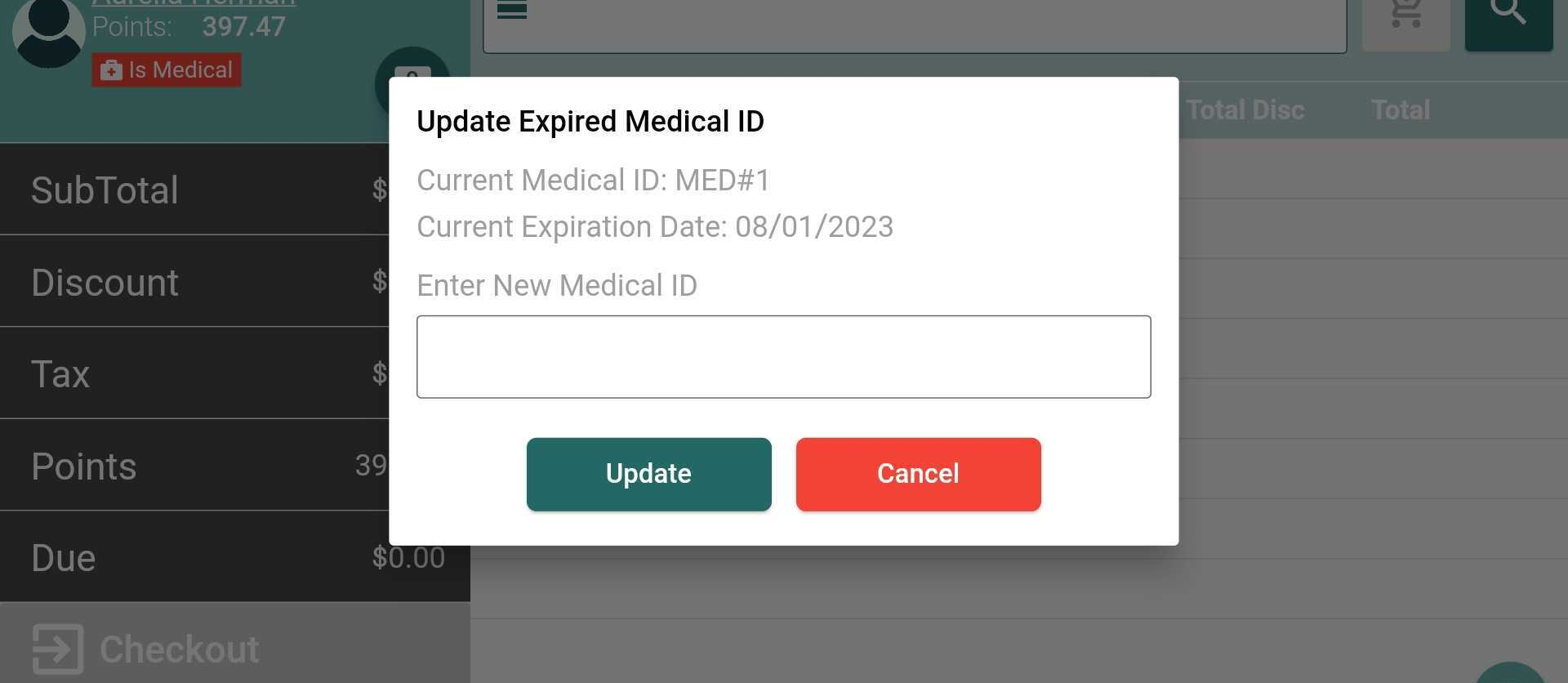
- If the update is successful, you will receive a green banner that states, "Update medical ID success".
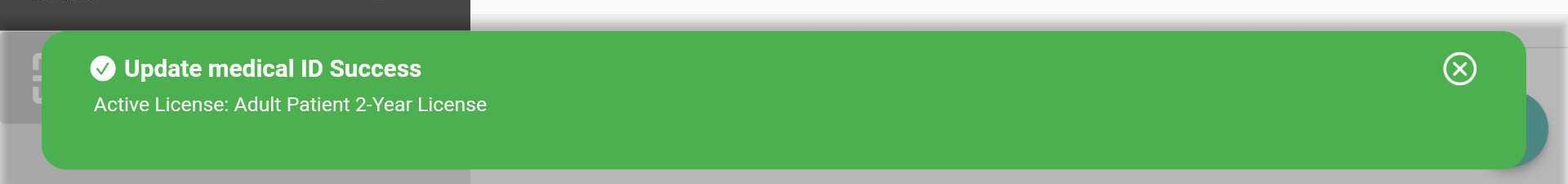
- If the update is unsuccessful, you will receive a red banner that states, "Update medical ID failed".

- If the update is successful, you will receive a green banner that states, "Update medical ID success".
- Prevention: Patients with invalid or expired credentials will not be added to the cart, ensuring compliance with Oklahoma regulations.
