How to Clear the App Cache on Tablet Devices
How to Clear the App Cache on Tablet Devices. When troubleshooting a tablet device, it may be necessary to clear corrupted data from the App Cache. This is performed typically to help resolve issues…
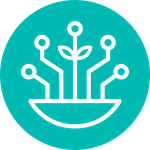 Updated
by Cultivera Team
Updated
by Cultivera Team