PRO: Inventory Management - Working with "Share Menu"
Manage Menu - Working with Share Menu
If you'd like to share your Product List with customers, follow the workflow below to download an Excel spreadsheet (or send an email) of all Products marked as "Available" on the Manage Menu page.
- Navigate to Inventory Management > Manage Menu.
- Click the "Share Menu" button at the upper right corner of the screen.Note: Selecting the "Publish to S2Market" button will update your Cultivera Marketplace portal.

- Choose the checkbox options for the testing values you'd like to include.
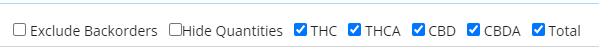
- Then click the "Download" button to save the list as an Excel spreadsheet (or click "Send" to send the list to the selected email recipients).
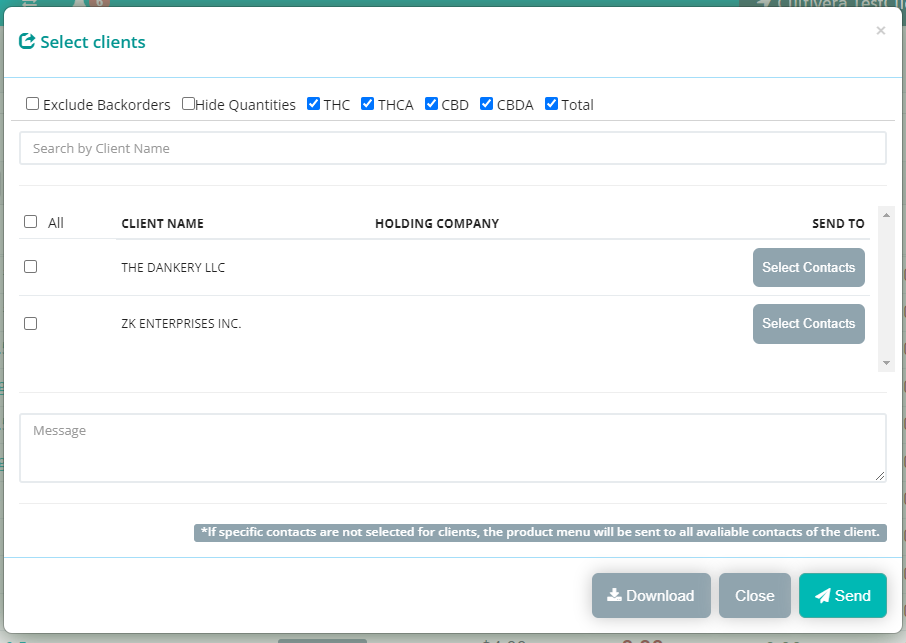
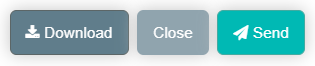
- The Excel file should then be accessible from your default download location. Once opened, you will see columns for product descriptions, categories, sub-categories, prices, quantities available for sale, and associated testing values.
