*First Steps to Prepare for OK Metrc Integration with Cultivera * [discontinued]
*Steps for Oklahoma Metrc Integration with Cultivera*
As many of you know, OMMA selected Metrc to be the state vendor for their seed-to-sale system. Cultivera is a validated integrator with Metrc in all other Metrc states and has a long track record of success with the system.
While the status of this transition is still up in the air, as far as migration timelines, here's what you can still expect:
Metrc Migration Timeline
- OMMA selected the state's official traceability partner: Metrc. ✔
- Cultivera has migrated all users to our “Pre-Metrc Environment" to prepare everyone for the transition into Metrc. ✔
- Attend your Mandatory Metrc training required by OMMA and contact Metrc to get your login credentials
- Once you are logged into Metrc, you will enter your Facilities and order your Metrc Tags. You will want to do this as soon as possible so you will receive your tags within enough time to complete the full migration.
All licensees have until 5/26/22 to complete their migration into Metrc, per OMMA, but remember: that includes both digital migration and physically tagging any existing inventory.It can take up to 10 days for ordering, shipment, and the physical attachment of Metrc plant tags. - Read the Oklahoma "Supplemental Guide," as well as the "Next Steps" document from OMMA released 4/3/21. These documents include technical details that OMMA will require during onboarding. Cultivera has received these documents and will be ready to finalize the Metrc onboarding process shortly.
- Find and Enter your Metrc API key into Cultivera. Configuring Metrc API support documentation available here.
- Read the full details in our Metrc Onboarding documentation to be sure you are fully ready with your inventory, harvests, and sales orders.
- You will then be ready to officially onboard your Cultivera data into Metrc.
Your Next Steps
Here are the steps you can expect to take:
Mandatory Metrc Training
To get started with Metrc and Cultivera Pro, you'll first need to take the mandatory training from Metrc.
Go to www.metrc.com/oklahoma to register for the mandatory training if you have not done so yet.Login To Metrc
Once you've been trained and certified, you will need to contact Metrc to receive your login. You MUST login to your account within 24 hours of receiving the login or the temporary password will expire. You will be directed to a "first-time login page".- You will need to enter the login key provided in the email you received from Metrc, along with the user email, then Login
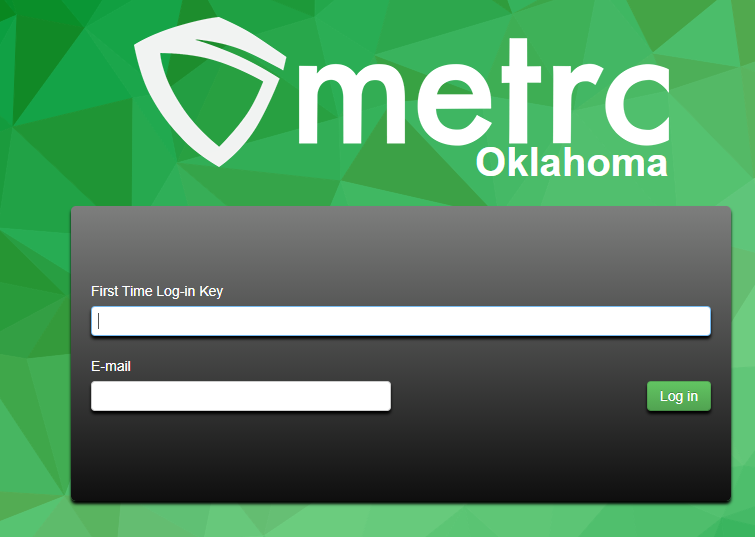
- Enter User Profile information, then select Save Profile

- You will need to enter the login key provided in the email you received from Metrc, along with the user email, then Login
Enter Facilities
To Enter your Facilities into Metrc:- Login to Metrc.
- Select "Facilities" from the top right menu.
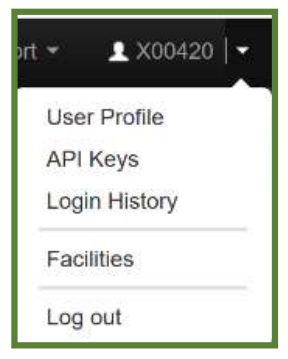
- Select "Add Facilities".
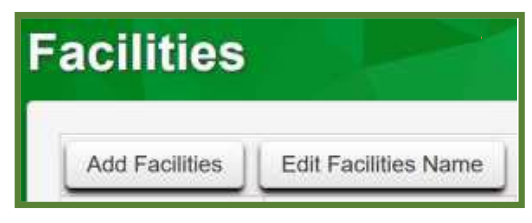
- Enter your Facility license information.
- Select "Add Facilities".
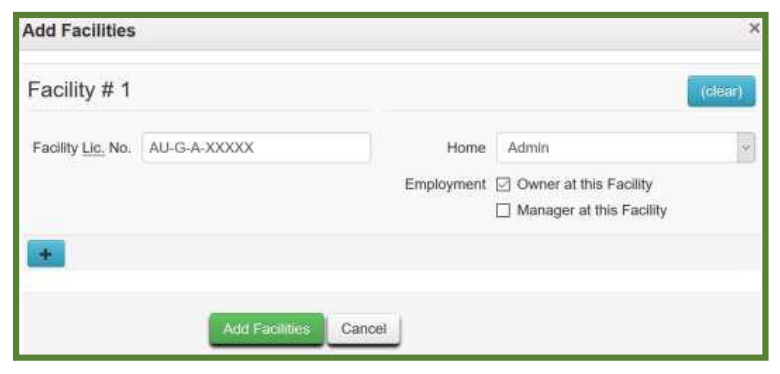
Order Metrc Tags
- As soon as you get your login details, the next thing you should do is log in and order your tags (from within Metrc directly) as soon as you can. Please note, you must do this for each of your Facilities.The tags can take 5-7 days to reach you, and will need to be physically received before you can move forward.
Audit Your Inventory
Next, make sure you've done a full audit of your inventory.
Any inventory adjustments should be made prior to migration, as whatever current inventory and plants you have in Cultivera will be migrated into Metrc. Ensure the numbers that are currently in Cultivera are accurate and represent what you are intending to migrate.🛑 STOP!!! 🛑
Do not enter any Categories, Strains, or Inventory in Metrc directly. Cultivera will synchronize your existing inventory so it is unnecessary to manually enter that information. We have created a data migration tool that will complete those steps for you.
Once you migrate into Metrc there is no turning back and all inventory and orders must be facilitated through Metrc. You have until 5/26 to complete this migration and there is no advantage to migrating early. Metrc has occasionally seen systems issues in some states at and around the initial launch that could cause speed bumps.
API Configuration
Enter your Metrc Generated API Key into Cultivera.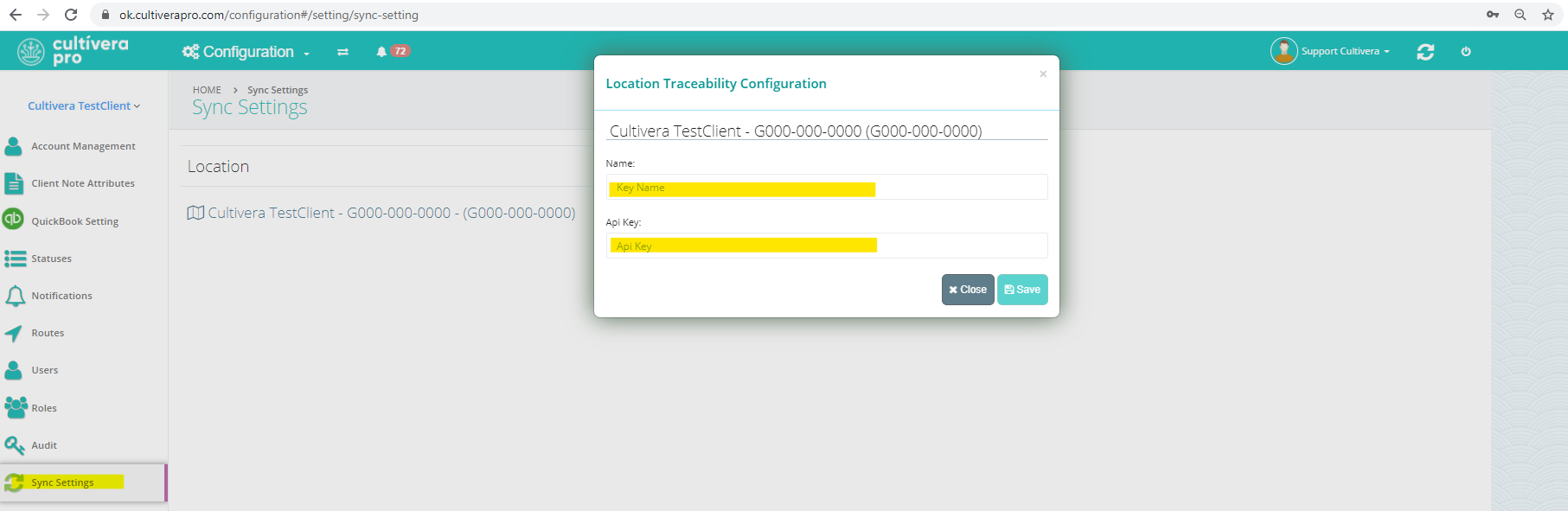
Digitally Receive UID Tags
Upload your tags digitally into Cultivera.Digital Migration
After you have completed these steps, you can begin your digital migration into Cultivera. This process will not take long and details will be released on 4/12 with supplemental screenshots.Physical Tagging
After the digital migration is complete, you need to physically tag your plants and inventory with newly assigned Metrc UIDs.
On 6/30/21, the beginning inventory entry period will close, and all transactions of inventory will be reported to Metrc going forward.
If you have any questions, contact us at support@cultivera.com
Monday - Friday: 10 am – 9pm Eastern Standard Time
Saturdays: 10 am – 8 pm Eastern Standard Time
Sundays: Voicemail & Email Only
Learn more about Metrc Integrations in the OK Metrc FAQ.
