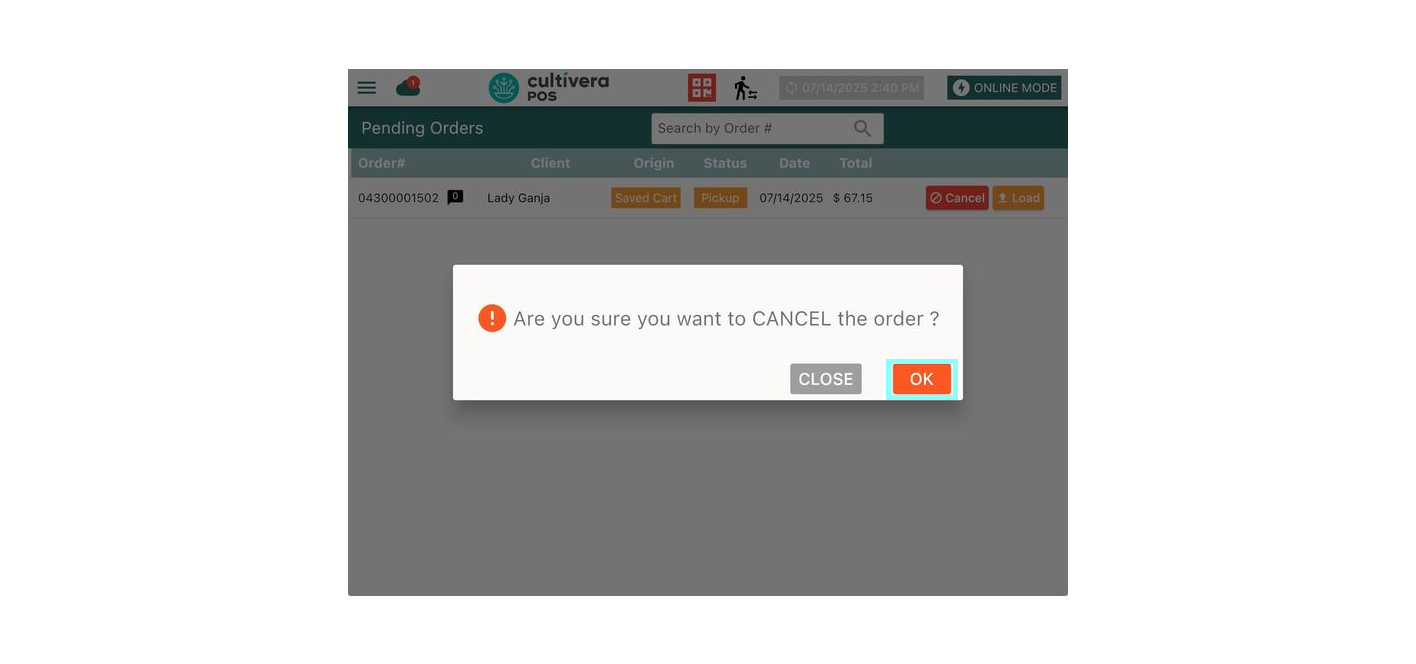POS - Terminal Sales: Cancel a Pending Order
POS Terminal: Canceling a Pending Order at the Terminal
Follow these steps to cancel a pending transaction:
- Navigate to the Pending Orders page of the POS Terminal.
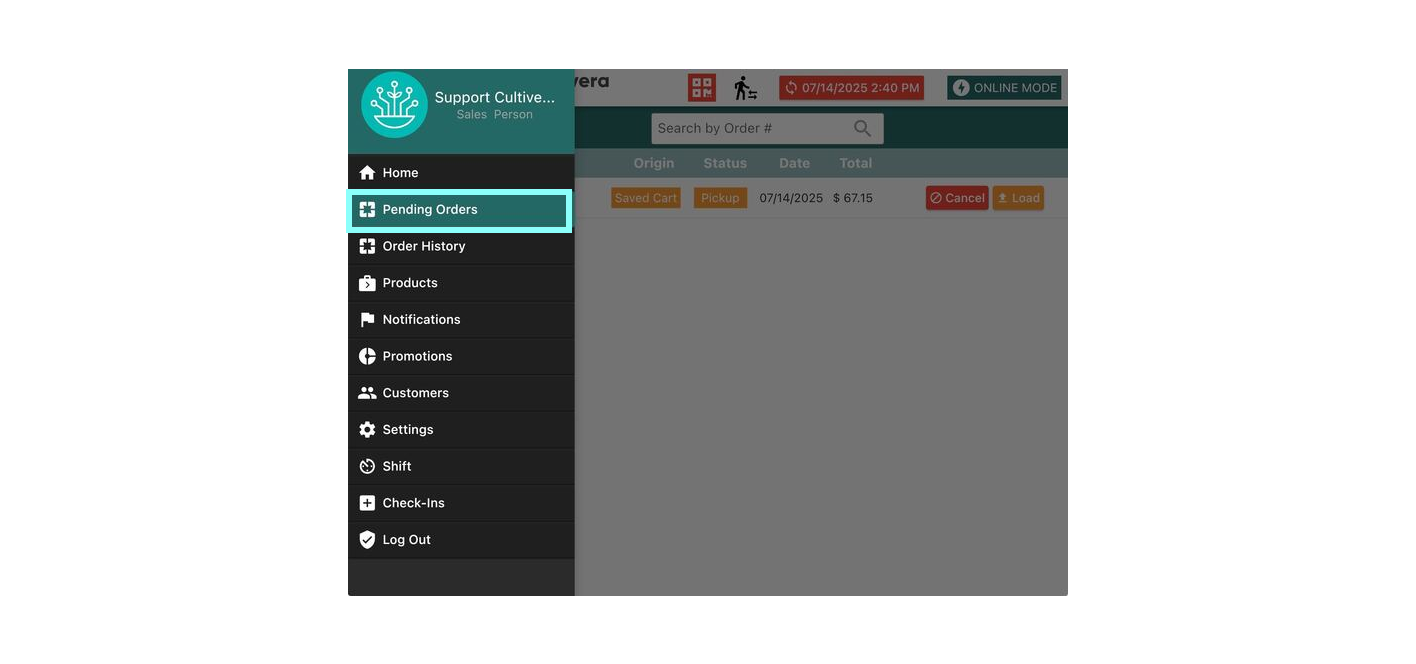
- Enter the Order Number of the pending order that you are looking for, or scroll through the list of pending orders.
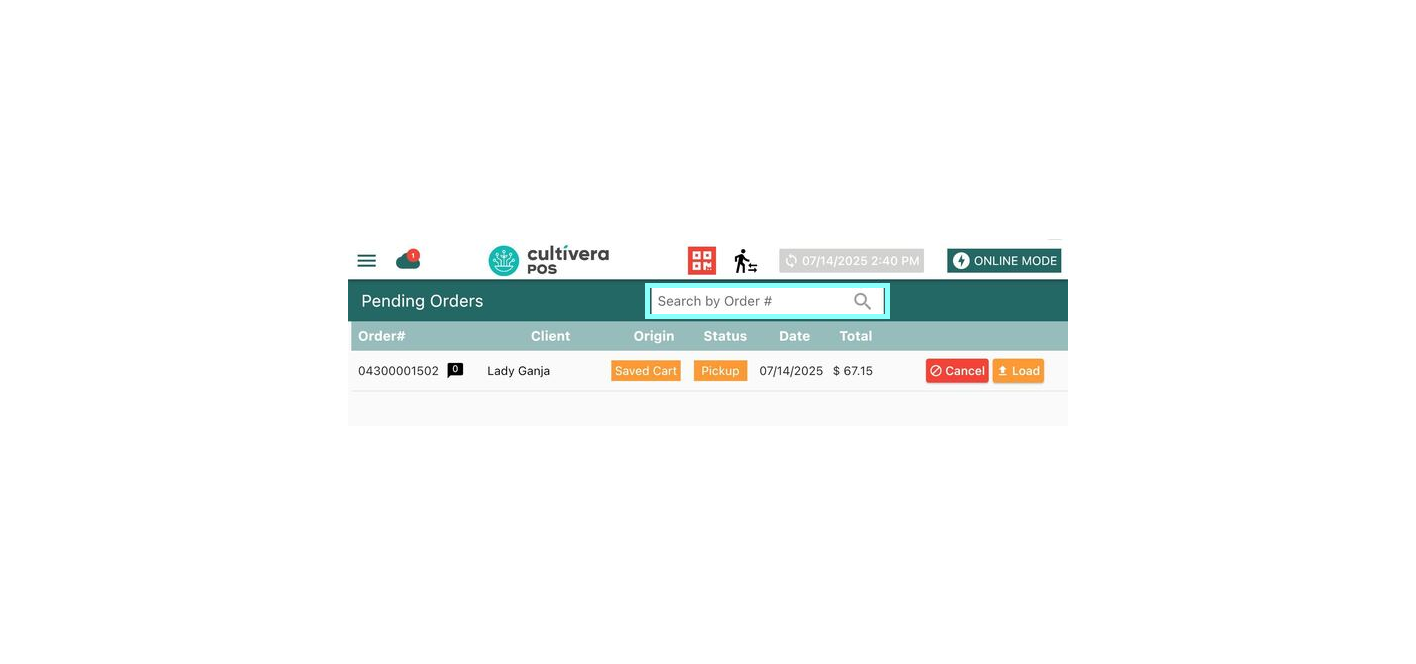
- Once you find the order you need to cancel, select the “Cancel” button on the right.
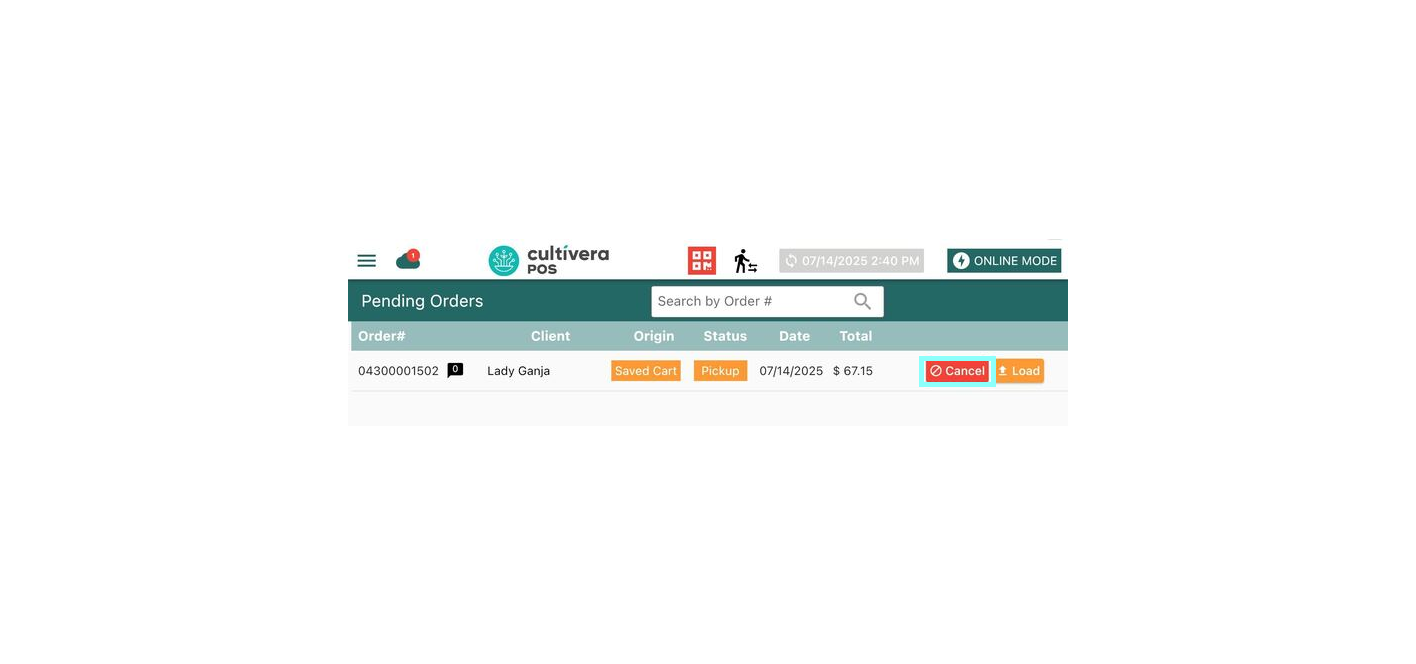
- When prompted, click "OK” to confirm that you want to cancel the Pending Order.